 Modme Forums
Modme Forums
Game Modding | Call of Duty: Black Ops 3 | Scripting
ModmeBot:
Thread By: Stonermagoo420
now after validating my files and playing i see now i have a corrupt file any help would be appreciated :D
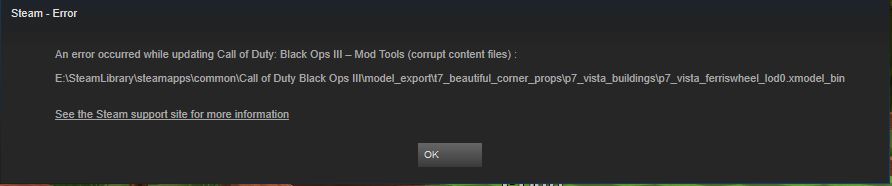
ModmeBot:
Reply By: D-2-K
Download this just extract and replace your corrupted file and or delete your file 1st then copy the one from zip folder
ModmeBot:
Reply By: Stonermagoo420
D-2-K
Download this just extract and replace your corrupted file and or delete your file 1st then copy the one from zip folder
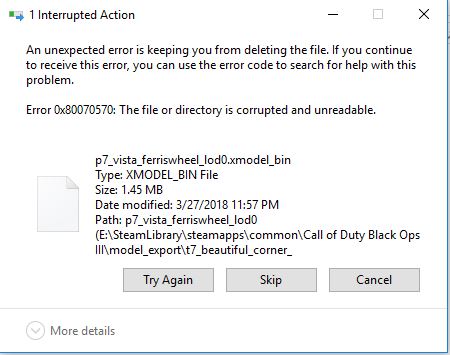
ModmeBot:
Reply By: Stonermagoo420
Do i need to just quit then wait for bo4 because it seems like everytime im getting closer to finishing a map this stupid software screws around and crashes on me
Im seriously aggravated with mod tools atm, it wont even update without there being problems
ModmeBot:
Reply By: D-2-K
google is A wonderful tool my friend
ModmeBot:
Reply By: D-2-K
Stonermagoo420
Do i need to just quit then wait for bo4 because it seems like everytime im getting closer to finishing a map this stupid software screws around and crashes on me Im seriously aggravated with mod tools atm, it wont even update without there being problems
ModmeBot:
Reply By: Harry Bo21
just restart your computer... then verify
stuff like this shouldn't be this hard to people
ModmeBot:
Reply By: Stonermagoo420
okay look i have everything; restarted my computer, scaned my drive for errors and now im updating mod tools as well as "verified" the tools b4 updating so ill get back to yall in an hour to let yall know if all this worked so keep your fingers crossed! but like no plz really... idk how many maps ive lost so far but im not lossing another
ModmeBot:
Reply By: Stonermagoo420
after everything i think it might be me, you are right because i get the same exact error 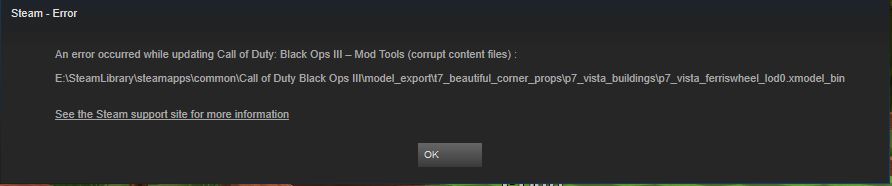
ive done a "sfc/ scannow" command on this drive and no errors were found what to do?
ModmeBot:
Reply By: XxRaPiDK3LLERxX
You probably have a bad sector on your hard drive, that file might be on that bad sector (FYI Bad sectors can happen for many different reasons but I'd always recommend backing things up as it could make things worse).
If Windows can repair it then great if not then your hard drive has been damaged. This happened to me quite some time ago.