 Modme Forums
Modme Forums
Game Modding | Call of Duty: Black Ops 3 | Scripting
ModmeBot:
Thread By: meepmeep
Good afternoon everyone.
after my failure with an map, i started a bit smaller then i had in mind. I came across several bugs and redoing everything by step would fix the problems.. well, nope.
Let me show you the bugs.
<h2>bug one - Tripping like a boss</h2>
For some reason, when rebuilding the planks that the zombies trown away, a rare bug comes across. Its going round and round and round and round.
( please note: on the end, i use the ppsh gun without the sounds. this is because the guns came from an download in 2016 with the points set on 5000 )
<h2>Bug two - Perks & playermodel</h2>
When the power is off, the revive perk glows and shines bright like a diamond. When power is on, the light is gone.
When drinking perk, the ''drinking effect'' is bugged
When using the zip line, the player model has its hands in the middle of the screen as well.
Perks doenst give sounds, even adding everything what was needed ( as described in the wiki here didn't worked. ) i only managed to fix the lighting ( but not for the revive perk )
ModmeBot:
Reply By: mathfag
Reinstall the mod tools.
ModmeBot:
Reply By: Harry Bo21
i saw someone finally give a definitive answer about this the other day finally
im assuming your no on the english region of either the game - or windows
you need to do something to switch how it recognizes "." and "," apparently. There was a video on youtube but i cant find it now. That was it tho, some option in windows to swap those over then verify the tools - and then the guy said "it worked thanks"
ModmeBot:
Reply By: meepmeep
by ''verifying'' the mod tools encounters more problems. for some reason, even the l3akmod doenst want to work now.
ModmeBot:
Reply By: Harry Bo21
meepmeep
by ''verifying'' the mod tools encounters more problems. for some reason, even the l3akmod doenst want to work now.
ModmeBot:
Reply By: meepmeep
Nope.
The code is still in the script, as well for the downloaded DLL.
#using scripts\zm\zm_usermap;
function main()
{
luiLoad( "ui.uieditor.menus.hud.t7hud_zm_custom" );
zm_usermap::main();
include_weapons();
util::waitforclient( 0 );
}
ModmeBot:
Reply By: Harry Bo21
....
ill try again
"of course it broke l3akmod"
...
-beacuse- it will have removed porters "modified" DLL and replaced it back with the "unpatched" original
after verifying - which serves the very purpose of completely returning the files back to the original condition without any changes or mods ( like patched dlls... ) - you would need to re-install l3akmod
you can easily see this by linker no longer printing the l3akmod info when you link in the log printed in launcher...
ModmeBot:
Reply By: meepmeep
i already did that sir. i redownloaded the dll and placed it in the
<bo3_root>/bin/</bo3_root>
ill redo every single step by first adding the perks and its script. ill update this post when i have more news.
i'm sorry if i dont understand what you are trying to say harry. but ya know me ofc.
ModmeBot:
Reply By: Harry Bo21
the scripts in your mod wont have changed, you dont need to waste your time on that
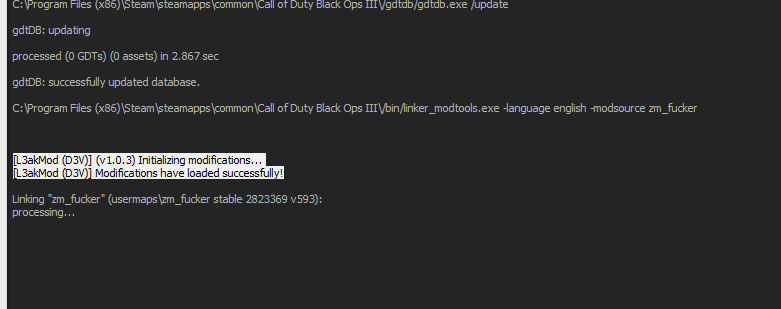
^ if l3akmod is installed, this appears when you link. If its not there - your DLL is "not" patched
ModmeBot:
Reply By: meepmeep
i got it working again indeed. after the verifying the files i replaced the dll. but today, it was not there anymore. readded it and it fixed itself.
The compiler is done. I'm going to check in game for a min but i think that some problems still might occur. ill drop here what the console says when compiling.
Back before you know it ^^
EDIT: 11:01 - 10-4-2018
the bugs is still the same as explained at the start of the post. but, there is improvements :D
do you got that video for me harry? or wassnt you able to find it back?
[L3akMod (D3V)] (v1.0.3) Initializing modifications...
[L3akMod (D3V)] Modifications have loaded successfully!
Linking "zm_hardhat" (usermaps\zm_hardhat stable 2823369 v593):
processing...
^1ERROR: unable to load file 'sound/zone//zm_hardhat.all.alias.sz'
csv:zone_source/zm_hardhat.zone
^1ERROR: sound aliases failed to load
csv:zone_source/zm_hardhat.zone
^3Found 11 bad bulletmeshes, dumped to E:\SteamLibrary\steamapps\common\Call of Duty Black Ops III\/usermaps\zm_hardhat/zone_source/all/assetinfo/zm_hardhat_bulletreport.csv file.
done: 0m9.02s
[L3akMod (D3V)] (v1.0.3) Initializing modifications...
[L3akMod (D3V)] Modifications have loaded successfully!
Linking "en_zm_hardhat" (usermaps\zm_hardhat stable 2823369 v593):
processing...
^1ERROR: unable to load file 'sound/zone//zm_hardhat.english.alias.sz'
csv:zone_source/loc/zm_hardhat.zone
^1ERROR: sound aliases failed to load
csv:zone_source/loc/zm_hardhat.zone
done: 0m1.79s
["E:\SteamLibrary\steamapps\common\Call of Duty Black Ops III\bin\linker_modtools.exe" -language english -modsource -spawnedchild -localized zm_hardhat]
ModmeBot:
Reply By: Harry Bo21
dunno why you call them player model issues
its a 1st person animation issue
dunno why its happening on the bottle, the zipline is custom tho so that "could" be a fuck up with install
may even be fucking up the zipline has somehow fucked up the bottle, dunno
cant find the video no, pretty sure it was a topic on ugx that i saw this on tho. and it was recent ( within the last week )
also - youve fucked your SCZ file
in ape - find my perk bottle animations and check if theres any missing asset warnings or some shit
ModmeBot:
Reply By: meepmeep
good morning.
everything is as it should be. So, i went for some digging on the web and tried these things out.
> settings to . instead of ,
> created a new map and linked it. ( it works! )
> added perks ( i broke it. but this time, i get an error.
Linking "zm_sounds" (usermaps\zm_sounds stable 2823369 v593):
processing...
"E:\SteamLibrary\steamapps\common\Call of Duty Black Ops III\sound\snd_convert.exe" pc usermaps\zm_sounds usermaps\zm_sounds zone_source usermaps\zm_sounds all zm_sounds
ERROR: E:\SteamLibrary\steamapps\common\Call of Duty Black Ops III\share\raw\sound\aliases\perk_sounds.csv
ERROR: 'mus_perks_widow_jingle' Line Number: 87
ERROR: Parse error in column 'Futz'. Value 'NONLOOPING' is not valid. Must be yes or no.
^1ERROR: unable to load file 'sound/zone//zm_sounds.all.alias.sz'
csv:zone_source/zm_sounds.zone
^1ERROR: sound aliases failed to load
csv:zone_source/zm_sounds.zone
^3Found 16 bad bulletmeshes, dumped to E:\SteamLibrary\steamapps\common\Call of Duty Black Ops III\/usermaps\zm_sounds/zone_source/all/assetinfo/zm_sounds_bulletreport.csv file.
done: 0m12.02s
[L3akMod (D3V)] (v1.0.3) Initializing modifications...
[L3akMod (D3V)] Modifications have loaded successfully!
Linking "en_zm_sounds" (usermaps\zm_sounds stable 2823369 v593):
processing...
"E:\SteamLibrary\steamapps\common\Call of Duty Black Ops III\sound\snd_convert.exe" pc usermaps\zm_sounds usermaps\zm_sounds zone_source usermaps\zm_sounds english zm_sounds
ERROR: E:\SteamLibrary\steamapps\common\Call of Duty Black Ops III\share\raw\sound\aliases\perk_sounds.csv
ERROR: 'mus_perks_widow_jingle' Line Number: 87
ERROR: Parse error in column 'Futz'. Value 'NONLOOPING' is not valid. Must be yes or no.
^1ERROR: unable to load file 'sound/zone//zm_sounds.english.alias.sz'
csv:zone_source/loc/zm_sounds.zone
^1ERROR: sound aliases failed to load
csv:zone_source/loc/zm_sounds.zone
done: 0m2.53s
["E:\SteamLibrary\steamapps\common\Call of Duty Black Ops III\bin\linker_modtools.exe" -language english -modsource -spawnedchild -localized zm_sounds]
so, after getting this error. i rechecked if i would get any error with the map i have been working on. Sadly, the sound doenst compile but a new error pops up.
[L3akMod (D3V)] (v1.0.3) Initializing modifications...
[L3akMod (D3V)] Modifications have loaded successfully!
Linking "zm_hardhat" (usermaps\zm_hardhat stable 2823369 v593):
processing...
"E:\SteamLibrary\steamapps\common\Call of Duty Black Ops III\sound\snd_convert.exe" pc usermaps\zm_hardhat usermaps\zm_hardhat zone_source usermaps\zm_hardhat all zm_hardhat
ERROR: E:\SteamLibrary\steamapps\common\Call of Duty Black Ops III\usermaps\zm_hardhat\sound\zoneconfig\zm_hardhat.szc
ERROR: Er is een uitzondering opgetreden van het type app_common.JSONParseExpectingError.
^1ERROR: unable to load file 'sound/zone//zm_hardhat.all.alias.sz'
csv:zone_source/zm_hardhat.zone
^1ERROR: sound aliases failed to load
csv:zone_source/zm_hardhat.zone
^3Found 11 bad bulletmeshes, dumped to E:\SteamLibrary\steamapps\common\Call of Duty Black Ops III\/usermaps\zm_hardhat/zone_source/all/assetinfo/zm_hardhat_bulletreport.csv file.
done: 0m8.96s
[L3akMod (D3V)] (v1.0.3) Initializing modifications...
[L3akMod (D3V)] Modifications have loaded successfully!
Linking "en_zm_hardhat" (usermaps\zm_hardhat stable 2823369 v593):
processing...
"E:\SteamLibrary\steamapps\common\Call of Duty Black Ops III\sound\snd_convert.exe" pc usermaps\zm_hardhat usermaps\zm_hardhat zone_source usermaps\zm_hardhat english zm_hardhat
ERROR: E:\SteamLibrary\steamapps\common\Call of Duty Black Ops III\usermaps\zm_hardhat\sound\zoneconfig\zm_hardhat.szc
ERROR: Er is een uitzondering opgetreden van het type app_common.JSONParseExpectingError.
^1ERROR: unable to load file 'sound/zone//zm_hardhat.english.alias.sz'
csv:zone_source/loc/zm_hardhat.zone
^1ERROR: sound aliases failed to load
csv:zone_source/loc/zm_hardhat.zone
done: 0m1.86s
["E:\SteamLibrary\steamapps\common\Call of Duty Black Ops III\bin\linker_modtools.exe" -language english -modsource -spawnedchild -localized zm_hardhat]
ModmeBot:
Reply By: Harry Bo21
i already told you - youve broken you SCZ file
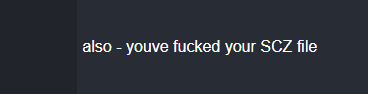
fix the typo youve obv made
both those logs also say "done" at the bottom - implying even with the error - they passed
ModmeBot:
Reply By: meepmeep
i have no mistyped content in it. As you provided in the demo how it should be placed, i placed in the ex-ext way as you described.
{
"Name" : "zm_hardhat",
"GameMode" : "mpl",
"IsCommon" : false,
"Parent" : "",
"Overlay" : "",
"IsStandalone" : true,
"IsProduction" : false,
"IsShipped" : false,
"DontDeploy" : false,
"NoStreamBank" : false,
"MapFile" : "",
"Standalone" : true,
"Builds" : [ "T7" ],
"Sources" : [
[
{
"Type" : "ALIAS",
"Name" : "user_aliases",
"Filename" : "user_aliases.csv",
"Specs" : [ ]
},
{
"Type" : "ALIAS",
"Name" : "perk_sounds",
"Filename" : "perk_sounds.csv",
"Specs" : [ ]
},
{
"Type" : "ALIAS",
"Name" : "wonderfizz_sounds",
"Filename" : "wonderfizz_sounds.csv",
"Specs" : [ ]
},
{
"Type" : "AMBIENT",
"Name" : "ambient_mod",
"Filename" : "ambient_mod.csv",
"Specs" : [ "mpl_mod" ]
},
]
}
ModmeBot:
Reply By: Harry Bo21
"Sources" : [
[
found that literally instantly
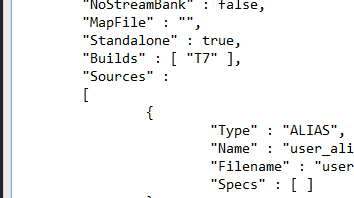
ModmeBot:
Reply By: meepmeep
omg, that's it. that was the problem maker. the sounds are working perfect. Now i can focus on the second problem. The player model when drinking soda/using zipline. ( as i thought it was called like that as a zombie would be for me called an NPC ( non playable character ) )
i was actually hoping that this would also be fixed as i didn't saw errors in the console. any clue how? thankyou in advance for so far, even with the terrible mistake i made with the script.
ModmeBot:
Reply By: Harry Bo21
meepmeep
omg, that's it. that was the problem maker. the sounds are working perfect. Now i can focus on the second problem. The player model when drinking soda/using zipline. ( as i thought it was called like that as a zombie would be for me called an NPC ( non playable character ) ) i was actually hoping that this would also be fixed as i didn't saw errors in the console. any clue how? thankyou in advance for so far, even with the terrible mistake i made with the script.
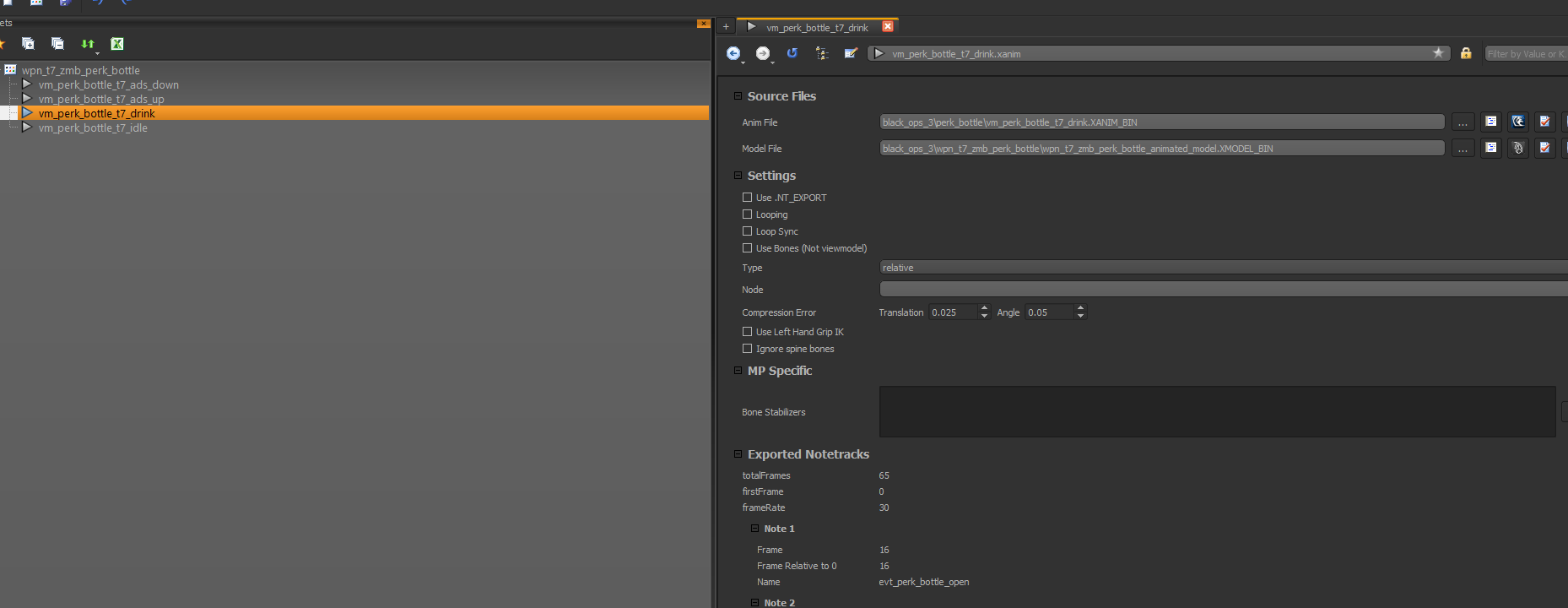
ModmeBot:
Reply By: meepmeep
'' did you at any point have shitdog's perks or shitegrenade's template installed to your mod tools? ''
let we say.. how to delete those files cuz yes, i downloaded the ice tutorial ( which is broken in 100 ways )
can it be that that could be the trouble maker?
ModmeBot:
Reply By: Harry Bo21
good guess wasnt it...
yes it most likely IS the cause
I bet you have duplicate animations
ModmeBot:
Reply By: meepmeep
heya there.
after checking the animation of drinking the perk, i found one that's not actually looking its drinking a perk but more wiggling around like its nothing. ( dont know if that would be normal :P )
i think that these aint need to sit here right? as your files are named diffrent then i have.
also, all perks are your perks. i am not going to combine them with some other if i dont know how that would be working. the revive is your perk.

The animationmodel

ModmeBot:
Reply By: Harry Bo21
thats the t6 anim, not the t7
look at the name of the one you are looking at and look at the name in my picture
also need to check if theres "two" - type the entire name in
and ignore the preview
also, i can see there you still have shitdogs files installed
thats why i asked, i bet you have two copies of the anims, thats prob fucking shit up. Remove his piece of crap GDTs from your bo3 root completely
ModmeBot:
Reply By: meepmeep
hello harry.
Sorry i didn't replied much these days. worked so hard, that my mind needed rest as the building stress was pilling up. ( been sick )
in the meanwhile, i cleaned as much as possible. As far i know, there wont be any junk left.
Back to the model drinking problem. I have managed to delete 2 files who would look for me that it was the trouble maker. For example, wardog seems to be using an overwrite script as well for ice who actually added your tomahawk in his broken zm theme.
as i found the t7 stuff you provided in the screenshot, is there actually something missing. I rechecked with black ops 3 by verifying the files, added the l3akmod and changed the t6_weapons.gdt thingie with yours. ( if i wont do that, the console says that there is a double tombstone array as well in the model export as well in the assets. )
But, what do i miss? because even with verifying the files didn't worked out for me.
the console log as well for the images.
E:\SteamLibrary\steamapps\common\Call of Duty Black Ops III\/gdtdb/gdtdb.exe /update
gdtDB: updating
processed (0 GDTs) (0 assets) in 1.560 sec
gdtDB: successfully updated database.
E:\SteamLibrary\steamapps\common\Call of Duty Black Ops III\bin\cod2map64.exe -platform pc -navmesh -navvolume -loadFrom E:\SteamLibrary\steamapps\common\Call of Duty Black Ops III\map_source\zm\zm_hardhat.map E:\SteamLibrary\steamapps\common\Call of Duty Black Ops III\share\raw\maps\zm\zm_hardhat.d3dbsp
main: Enter
FPU Precision set to 64 bits
CoD2Map: T7
Build Changelist: 2824415
Build Machine: CODBUILD8-764
---- cod2map ----
navmesh = true
navvolume = full generation
----- FS_Startup -----
Current search path:
E:\SteamLibrary\steamapps\common\Call of Duty Black Ops III\share\devraw
E:\SteamLibrary\steamapps\common\Call of Duty Black Ops III\bin\devdiscdata
E:\SteamLibrary\steamapps\common\Call of Duty Black Ops III\bin\devraw
E:\SteamLibrary\steamapps\common\Call of Duty Black Ops III\bin\raw
E:\SteamLibrary\steamapps\common\Call of Duty Black Ops III\share\raw
E:\SteamLibrary\steamapps\common\Call of Duty Black Ops III\bin\discdata
E:/SteamLibrary/steamapps/common/Call of Duty Black Ops III/pc/\devdiscdata
E:/SteamLibrary/steamapps/common/Call of Duty Black Ops III/pc/\devraw
E:/SteamLibrary/steamapps/common/Call of Duty Black Ops III/pc/\raw
E:/SteamLibrary/steamapps/common/Call of Duty Black Ops III/pc/\discdata
E:\SteamLibrary\steamapps\common\Call of Duty Black Ops III\bin\main
E:/SteamLibrary/steamapps/common/Call of Duty Black Ops III/pc/\main
E:/SteamLibrary/steamapps/common/Call of Duty Black Ops III/pc/\players
E:/SteamLibrary/steamapps/common/Call of Duty Black Ops III/pc/\zone
E:/SteamLibrary/steamapps/common/Call of Duty Black Ops III/pc/\local_storage
E:\SteamLibrary\steamapps\common\Call of Duty Black Ops III\share\raw\english
----------------------
Connected to data signature database
Loading map file E:\SteamLibrary\steamapps\common\Call of Duty Black Ops III\map_source\zm\zm_hardhat.map
Layer '000_Global/No Comp' ignored
W
ARNING: Material 'me_ground_concrete01' is missing
WARNING: Material 'me_ground_concrete01' is missing
reveal volume decal texture 1x1, 9 bytes. 0 packed 0 unpacked. 0 voldecals.
restricting BSP to sky brushes
writing E:\SteamLibrary\steamapps\common\Call of Duty Black Ops III\share\raw\maps\zm\zm_hardhat.d3dprt
finding triangle windings...
assigning primary lights...
splitting windings into lightable areas...
coalescing coincident windings...
removing occluded winding fragments...
finding sun shadow casters...
splitting large windings...
merging into concave windings...
fixing t-junctions...
tethering holes to their concave windings...
finding index mapping and snapping vertices...
triangulating all windings...
0 self-tjunctions fixed
0 degenerate tris removed
smoothing normals...
emitting triangles...
1596 vertices couldn't be merged because the textures point different ways
emitting cells and portals...
building curve/terrain collision...
Adding brush neighbor bevels...
Removing redundant brush collision planes...
removed 24 brush sides
elapsed time 0 seconds
Finished processing world entity
Ignoring empty brush model entity
Map E:\SteamLibrary\steamapps\common\Call of Duty Black Ops III\map_source\zm\zm_hardhat.map entity 19
Ignoring empty brush model entity
Map E:\SteamLibrary\steamapps\common\Call of Duty Black Ops III\map_source\zm\zm_hardhat.map entity 21
splitting up large himip volumes...
surfCount went from 73 to 1733
begin navmesh generation...
Umbra Visibility Groups: 1 groups
<worldvisgroup> 0
Umbra Tome Triggers: 0 total
UMBRA smallest_occluder=72.000 small_hole=4.000
removed 2 duplicate triangles from set of 23229 - 0.0 seconds
generating Nav Mesh ...
Removing tiny boundary edges...
done - 1.3 seconds
WARNING: NavVolume generation is skipped. Flying units might not behave correctly. This might be due to there is no nav_volume brush in the level, or the generation is skipped purposely by skipping -navvolume option.
W
riting E:\SteamLibrary\steamapps\common\Call of Duty Black Ops III\share\raw\maps\zm\zm_hardhat_navmesh.hkt
Writing E:\SteamLibrary\steamapps\common\Call of Duty Black Ops III\share\raw\maps\zm\zm_hardhat_navvolume.hkt
navmesh generation took 1.7 seconds
Writing E:\SteamLibrary\steamapps\common\Call of Duty Black Ops III\share\raw\maps\zm\zm_hardhat.d3dbsp
6 seconds elapsed
main: 6.38746 secs
E:\SteamLibrary\steamapps\common\Call of Duty Black Ops III\/bin/radiant_modtools.exe -ledSilent +medium +localprobes +forceclean +recompute E:\SteamLibrary\steamapps\common\Call of Duty Black Ops III\/map_source/zm/zm_hardhat.map
LED Exported for E:\SteamLibrary\steamapps\common\Call of Duty Black Ops III\/map_source/zm/zm_hardhat.map
E:\SteamLibrary\steamapps\common\Call of Duty Black Ops III\/bin/linker_modtools.exe -language english -modsource zm_hardhat
[L3akMod (D3V)] (v1.0.3) Initializing modifications...
[L3akMod (D3V)] Modifications have loaded successfully!
Linking "zm_hardhat" (usermaps\zm_hardhat stable 2823369 v593):
processing...
^3Found 11 bad bulletmeshes, dumped to E:\SteamLibrary\steamapps\common\Call of Duty Black Ops III\/usermaps\zm_hardhat/zone_source/all/assetinfo/zm_hardhat_bulletreport.csv file.
done: 1m32.25s
[L3akMod (D3V)] (v1.0.3) Initializing modifications...
[L3akMod (D3V)] Modifications have loaded successfully!
Linking "en_zm_hardhat" (usermaps\zm_hardhat stable 2823369 v593):
processing...
done: 0m3.06s
</worldvisgroup>

With deleting several gdts made the map also doing some others things what i not did before. For example, it spawns me with one of the 4 chars in SOE. before that, it was only some bare cold 90% naked hands.
ModmeBot:
Reply By: Harry Bo21
the missing file is just for the preview in ape, its completely irrelevent
the log youve posted - gives no errors other than some missing material in your map
as for the rest, barely understood any of that
like i said before delete Shitgrenade and Shitdogs bullshit from your mod tools "completely"
Theres nothing i can do about you having conflicting files
ModmeBot:
Reply By: meepmeep
i deleted the ''shitdog'' files and the '' iceshit'' files. after checking everything, i still having the same problem wtith the xanim drinking model thingie.
when adding your perks, the messege about the widow should be yes or no with the NONLOOPING command line on line 87. i found out that there was missing a '','' after editing this and saving it, it fixes itself and the compiler starts running.
the line is
''mus_perks_widow_jingle,,,black_ops_2\perks\widowswine\ww_jingle.wav,,,UIN_MOD,,,,,BUS_FX,,,,,,75,75,50,400,401,,,,,3,oldest,,,1,1,,,,,,3d,wpn_all,,NONLOOPING,,,,,,,,,,,,,,,,,,,,,,,,,,,YES,,,,,,,,,,,,,,,,,,,,,,,,,,,,,,,,,''
and can be found in the perk_sounds.csv in the aliases folder.
as far for anything else, i haven't found anything that could inter fear with the arms. i'm out of options a.t.m
the missing texture is fixed. This was an texture what got missing after porting the map over from world at war. About the 2 stucts with no entity's on 19 and 21 are the intermission when the game is over.
EDIT:
Now, i saw your autograph.. could it be that i use craftD's prefabs for the guns on the walls with the 5000 points to buy? cuz i see u have a gun collection tho.. if so, i wont mind it to try it out ofc.
ModmeBot:
Reply By: meepmeep
an reply would be appreciated harry. ![]()
Found 2 errors with are both your files.
errors found while updating database!
ERROR: Duplicate 'material' asset 'mtl_t6_wpn_zmb_perk_bottle_tombstone' found in e:\steamlibrary\steamapps\common\call of duty black ops iii\model_export\t6_weapons_zombie.gdt:1145
ERROR: Duplicate 'material' asset 'mtl_t6_wpn_zmb_perk_bottle_tombstone' found in e:\steamlibrary\steamapps\common\call of duty black ops iii\source_data\zombie_vending_tombstone.gdt:1408
ERROR: Duplicate 'xmodel' asset 't6_wpn_zmb_perk_bottle_tombstone_world' found in e:\steamlibrary\steamapps\common\call of duty black ops iii\model_export\t6_weapons_zombie.gdt:1161
ERROR: Duplicate 'xmodel' asset 't6_wpn_zmb_perk_bottle_tombstone_world' found in e:\steamlibrary\steamapps\common\call of duty black ops iii\source_data\zombie_vending_tombstone.gdt:9496
gdtDB: processed (1 GDTs) (41 assets) in 1.660 sec
ModmeBot:
Reply By: meepmeep
Please close this topic. Deleting all ''shit'' tools, deleting all ''shit'' perks of harry as well for anything else. I'm done waiting while people arguing about some rights in another topic.
ModmeBot:
Reply By: Harry Bo21
lol thats hilarious
your anim bug - is with a stock asset - nothing to do with my stuff - although i tried to help anyway
and the two errors you HAVE listed - are because you verified the tools, but did not REINSTALL my files after - creating duplicates... none of which matter in the slightest as the t6 tombstone bottle isnt used anyway
i also solved every single other issue you had
and your response is this? Good riddance you fucking jack ass