 Modme Forums
Modme Forums
Game Modding | Call of Duty: Black Ops 3 | Asset Importing
QuentinFTL:
Thread By: QuentinN33
<h1 style="text-align:center;">ADD LOADSCREEN ON MAPS</h1>
<a class="spoiler-toggle">[VIDEO TUTORIAL] Click to Show</a>
<a class="spoiler-toggle">[TEXT TUTORIAL] Click to Show</a>
To add a Loading Image on your map,
you need to override the "black" image (not $black),
edit the image on APE and
set Image Usage : 2d,
tick MipMap Disable,
on your .zone, add "image,black"
and on "Bo3/zone_source/all/assetlist/core_gfx.csv",
search "image,black"
and replace the line by "//image,black",
Save,
Link,
and Run !
ModmeBot:
Reply By: Harry Bo21
QuentinN33
ADD LOADSCREEN ON MAPS [VIDEO TUTORIAL] Click to Show [TEXT TUTORIAL] Click to Show To add a Loading Image on your map, you need to override the "black" image (not $black), edit the image on APE and set Image Usage : 2d, tick MipMap Disable, on your .zone, add "image,black" and on "Bo3/zone_source/all/assetlist/core_gfx.csv", search "image,black" and replace the line by "//image,black", Save, Link, and Run !
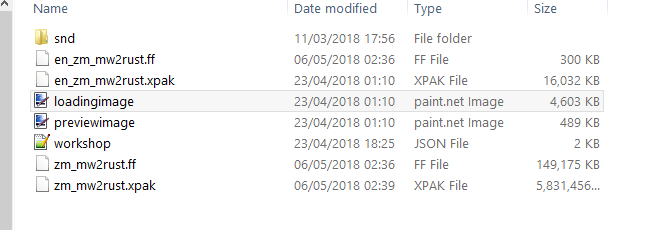
ModmeBot:
Reply By: mathfag
Harry Bo21
QuentinN33 ADD LOADSCREEN ON MAPS [VIDEO TUTORIAL] Click to Show [TEXT TUTORIAL] Click to Show To add a Loading Image on your map, you need to override the "black" image (not $black), edit the image on APE and set Image Usage : 2d, tick MipMap Disable, on your .zone, add "image,black" and on "Bo3/zone_source/all/assetlist/core_gfx.csv", search "image,black" and replace the line by "//image,black", Save, Link, and Run ! this is not correct you replace this the black image is used in a number of gsc hud items, you will have your loading screen suddenly showing up in some very odd places... it defaults to "black" when no image exists
QuentinFTL:
Reply By: QuentinN33
Harry Bo21
QuentinN33 ADD LOADSCREEN ON MAPS [VIDEO TUTORIAL] Click to Show [TEXT TUTORIAL] Click to Show To add a Loading Image on your map, you need to override the "black" image (not $black), edit the image on APE and set Image Usage : 2d, tick MipMap Disable, on your .zone, add "image,black" and on "Bo3/zone_source/all/assetlist/core_gfx.csv", search "image,black" and replace the line by "//image,black", Save, Link, and Run ! this is not correct you replace this the black image is used in a number of gsc hud items, you will have your loading screen suddenly showing up in some very odd places... it defaults to "black" when no image exists
QuentinFTL:
Reply By: QuentinN33
Harry Bo21
QuentinN33 ADD LOADSCREEN ON MAPS [VIDEO TUTORIAL] Click to Show [TEXT TUTORIAL] Click to Show To add a Loading Image on your map, you need to override the "black" image (not $black), edit the image on APE and set Image Usage : 2d, tick MipMap Disable, on your .zone, add "image,black" and on "Bo3/zone_source/all/assetlist/core_gfx.csv", search "image,black" and replace the line by "//image,black", Save, Link, and Run ! this is not correct you replace this the black image is used in a number of gsc hud items, you will have your loading screen suddenly showing up in some very odd places... it defaults to "black" when no image exists
ModmeBot:
Reply By: Harry Bo21
no i mean "black"
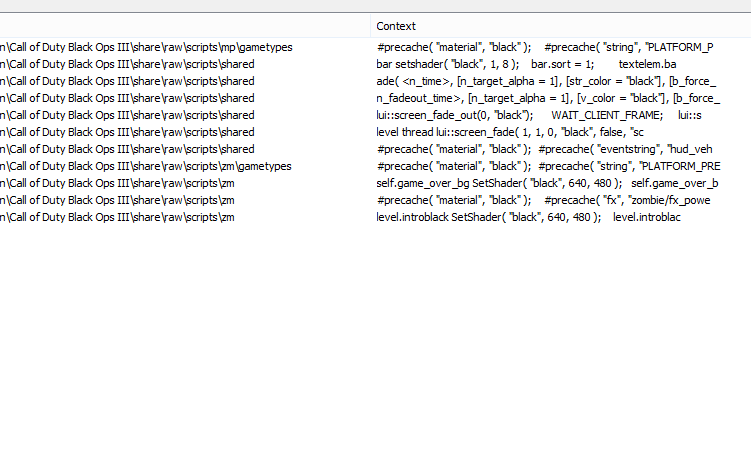
and yes i does work, so yes you are doing it wrong for a year
QuentinFTL:
Reply By: QuentinN33
Harry Bo21
no i mean "black" and yes i does work, so yes you are doing it wrong for a year
QuentinFTL:
Reply By: QuentinN33
Harry Bo21
no i mean "black" and yes i does work, so yes you are doing it wrong for a year
ModmeBot:
Reply By: Harry Bo21
or you could just - yknow do it properly
and the material "uses" the image
QuentinFTL:
Reply By: QuentinN33
Harry Bo21
or you could just - yknow do it properlyand the material "uses" the image

ModmeBot:
Reply By: modric
Im with Mathfag, Ive never had a working load screen- Preview image works perfectly but loading has never worked... unless its coop only
ModmeBot:
Reply By: Harry Bo21
i will look in to it
point is, doing what this tutorial says to do will cause all sorts of other issues with any material in the mod tools ( or custom materials that use it )
the problem could be even worse if this image is used in "loaded" assets that we cannot change
hes not aware of what is using this image, we tried to explain to him on discord but he just fights us for some reason
Exilit0ryx:
QuentinFTL May you upload a video tutorial of you showing us how to upload a custom loading screen image or maybe you can send me your discord and we can work on this 1 on 1? It’s the knowledgeable people like you who know how to make maps that will prevent the “shitty box“ zombie maps with little to no content
QuentinFTL:
QuentinFTL May you upload a video tutorial of you showing us how to upload a custom loading screen image or maybe you can send me your discord and we can work on this 1 on 1? It’s the knowledgeable people like you who know how to make maps that will prevent the “shitty box“ zombie maps with little to no content
Exilit0ryx:
Just send me yours
RaGe-74:
Not sure why zombie loadscreens are so broken compared to MP. All my MP loadscreens worked 🤷♂️
Gabes_:
Niether of these ways work for me, not too sure what i'm doing wrong...