 Modme Forums
Modme Forums
Game Modding | Call of Duty: Black Ops 3 | General Discussion
ModmeBot:
Thread By: Zixology
I know it's possible. I've seen plenty of other maps with character voices. I just can't seem to find a way to change the VO lines in game.
ModmeBot:
Reply By: mathfag
Aquire this. To change the voices to say the SOE crew just change the aliases or use a different csv table
ModmeBot:
Reply By: Zixology
mathfag
Aquire this. To change the voices to say the SOE crew just change the aliases or use a different csv table
ModmeBot:
Reply By: modric
I did what mathfag said and like you all I get is damage grunts, no other quotes... using der eisendrache primis quotes
ModmeBot:
Reply By: D-2-K
Zixology
mathfag Aquire this. To change the voices to say the SOE crew just change the aliases or use a different csv table I did everything and the quotes didn't play. However, I saw that you have to modify the zone file to use zm_vox.csv under gamedata/audio/zm (which didn't exist and it doesn't tell you to make that folder or add the file there). Once I did, I was able to get the quotes for taking damage, but no others. Not sure why though.
if you check the link again there is a download in the instructions as well that gives you what you were missing
http://www.mediafire.com/file/1azwdp0yfti7zbp/bo3_zm_vox_updated.zip
ModmeBot:
Reply By: Zixology
D-2-K
Zixology mathfag Aquire this. To change the voices to say the SOE crew just change the aliases or use a different csv table I did everything and the quotes didn't play. However, I saw that you have to modify the zone file to use zm_vox.csv under gamedata/audio/zm (which didn't exist and it doesn't tell you to make that folder or add the file there). Once I did, I was able to get the quotes for taking damage, but no others. Not sure why though. if you check the link again there is a download in the instructions as well that gives you what you were missing http://www.mediafire.com/file/1azwdp0yfti7zbp/bo3_zm_vox_updated.zip
ModmeBot:
Reply By: modric
Could u be more specific? The .csv found in gamedata or raw? and where exactly do i move it?
ModmeBot:
Reply By: Zixology
modric
Could u be more specific? The .csv found in gamedata or raw? and where exactly do i move it?
ModmeBot:
Reply By: modric
Zixology
modric Could u be more specific? The .csv found in gamedata or raw? and where exactly do i move it? Copy the gamedata folder from the download and copy it into your zm_"your map" folder.
ModmeBot:
Reply By: Harry Bo21
he instruction doesn't say to do it, but if you move the OTHER file (zm_vox.csv) with the same name into your specific map folder, then everything will work, not just the injury SE
moving it to usermap will make no difference
the linker first checks "usermap/path" if not found checks "raw/path" anyway
ModmeBot:
Reply By: modric
Harry Bo21
he instruction doesn't say to do it, but if you move the OTHER file (zm_vox.csv) with the same name into your specific map folder, then everything will work, not just the injury SE moving it to usermap will make no difference the linker first checks "usermap/path" if not found checks "raw/path" anyway
ModmeBot:
Reply By: Harry Bo21
correct - it changed nothing
unless the file he put in his usermap - was in some way different to the one he had in raw
ModmeBot:
Reply By: modric
The .vox file is absolutely packed with sounds- no reason it should be damage grunt sounds only... I'm curious to see what exactly Zexology did to get these to work properly
ModmeBot:
Reply By: Harry Bo21
from what i see in the download, he made the sound alias
anyone with no working sounds, prob havent added that to their scz file in their mod
the other file is some kind of "definitions"
ModmeBot:
Reply By: Harry Bo21
the gamedata folder is in the wrong place in the download
should be in share/raw not just "share"
this is why people "think" its not working when its in root/share, its just in the wrong place
should be here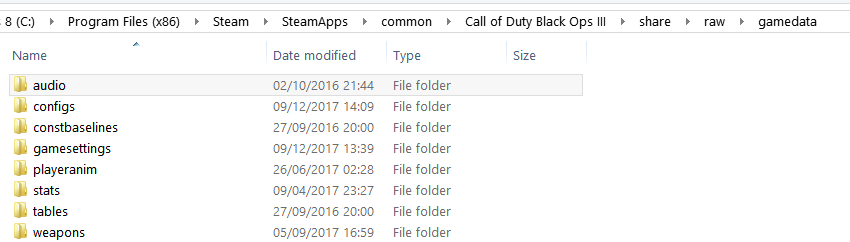
also if using the "preserved" filepaths from wraith
the sounds are in en\vox not zombie\vox
a mass find and replace in the alias should suffice
ModmeBot:
Reply By: Harry Bo21
http://phabricator.aviacreations.com/w/black_ops_3/basics/setting_up_player_voices_%28_der_eisendrache_%29/
full tutorial on adding the DE player quotes, with the proper alias paths and gamedata path that has elluded so many people
Also included the actual sound files
3 steps and you are done
ModmeBot:
Reply By: modric
awesome these work perfectly thanks