 Modme Forums
Modme Forums
Game Modding | Call of Duty: Black Ops 3 | General Discussion
ModmeBot:
Thread By: modric
So I have been working on my map mostly in radiant here and there the last few days and have not really tested it out... I test it a few days ago and noticed it was an old build. I figured I forgot to compile it or something and went back to radiant. Today I have noticed that compiling takes very little time and linking takes about 2 seconds, since it isnt actually linking anything. The map is still the same old build from last time I tested it, so it hasnt actually compiled in almost a week. Launcher has noticed missing semi colons and stuff like that when I mess with my easter egg script, but nothing seems to be compiling correctly. My launcher only has a few warnings for missing textures but no errors and it shows the usual
[L3akMod (D3V)] (v1.0.3) Initializing modifications...
[L3akMod (D3V)] Modifications have loaded successfully!
at the bottom so it doesnt have any major errors....
ModmeBot:
Reply By: modric
I have noticed that I have not had any map changes apply to testing since Saturday, and have noticed the launcher does compile radiant stuff such as textures and brushes and reports radiant warnings, but doesnt finish the compilation process. Linking takes 2 seconds and does not actually check any of my scripts. I have tested this broken launcher on 3 maps and they all compile the same. Console.mp doesnt have any major errors either. Have tried compiling in dev, not in dev, ignoring errors etc but it does not link any of my maps.
ModmeBot:
Reply By: TheJaguarPlays
modric
So I have been working on my map mostly in radiant here and there the last few days and have not really tested it out... I test it a few days ago and noticed it was an old build. I figured I forgot to compile it or something and went back to radiant. Today I have noticed that compiling takes very little time and linking takes about 2 seconds, since it isnt actually linking anything. The map is still the same old build from last time I tested it, so it hasnt actually compiled in almost a week. Launcher has noticed missing semi colons and stuff like that when I mess with my easter egg script, but nothing seems to be compiling correctly. My launcher only has a few warnings for missing textures but no errors and it shows the usual [L3akMod (D3V)] (v1.0.3) Initializing modifications... [L3akMod (D3V)] Modifications have loaded successfully! at the bottom so it doesnt have any major errors....
ModmeBot:
Reply By: modric
I have opened and saved radiant multiple times the last few days, and radiant is saving my progress each time I open it. Also the launcher seems to compile radiant stuff such as brushes and textures, its linking the scripts that does not work at all anymore. Even my fresh map wont link at all.
ModmeBot:
Reply By: PlutoBro
modric
I have opened and saved radiant multiple times the last few days, and radiant is saving my progress each time I open it. Also the launcher seems to compile radiant stuff such as brushes and textures, its linking the scripts that does not work at all anymore. Even my fresh map wont link at all.
ModmeBot:
Reply By: Harry Bo21
PlutoBro
modric I have opened and saved radiant multiple times the last few days, and radiant is saving my progress each time I open it. Also the launcher seems to compile radiant stuff such as brushes and textures, its linking the scripts that does not work at all anymore. Even my fresh map wont link at all. At this point I would have backed up my maps, share etc... and just redownloaded Saves the effort of waiting ages to figure a fix
ModmeBot:
Reply By: Harry Bo21
[L3akMod (D3V)] (v1.0.4) Initializing modifications...
[L3akMod (D3V)] Modifications have loaded successfully!
and the reason is - you didnt update l3akmod when there was a patch
and the last time this needed a update was literally 6 months ago, so its been broken a lot longer than you think
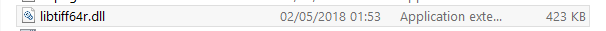
ModmeBot:
Reply By: modric
I have it fixed now, and harry was partially right. I verified my tools on steam and redownloaded whatever core files they told me needed to be updated and my map links again. I did find that my map got its core_common set back to normal, as did my user_aliases, and my lua was disabled. The reason my lua got disabled is my leakmod was reset because it had some issues, so the issue was my leakmod being corrupt, but not because I missed an update 6 months ago.
ModmeBot:
Reply By: Harry Bo21
No it was COMPLETELY the fact your leak mod was out of date
things don’t just magically corrupt and I showed you CLEARLY it’s v1.0.4 and YOU had 1.0.3
by resetting your tools you have DELETED leak mod...
jesus people are silly
ModmeBot:
Reply By: CrowzoYT
Harry Bo21
No it was COMPLETELY the fact your leak mod was out of date things don’t just magically corrupt and I showed you CLEARLY it’s v1.0.4 and YOU had 1.0.3 by resetting your tools you have DELETED leak mod... jesus people are silly