 Modme Forums
Modme Forums
Game Asset Reversing | Releases
ModmeBot:
Thread By: Harry Bo21
HarryBo21's Shrieker Zombie!
<hr>
DOWNLOAD LINK
<hr>3.0.1
Download
THIS PACK CONTAINS :
<hr>
Shrieker Zombie
SCREENSHOTS
<hr>
NONE ATM
INSTRUCTIONS ( ALSO INCLUDED IN THE DOWNLOAD )
<hr>
##########
# NOTES ##
##########
- "root directory" is your Black Ops 3 install ( example : C:\Program Files (x86)\Steam\SteamApps\common\Call of Duty Black Ops III )
- Troubleshooting steps can be found at the bottom of this file
##########################################################
# INSTRUCTIONS #
##########################################################
##########
# STEP 1 #
##########
- Open the download, and copy all the files ( EXCEPT "usermaps - OPEN ME" ) to your root directory
o This will add all the models, textures, fx, sounds etc that you need to your mod tools
##########
# STEP 2 #
##########
- Open the folder called "usermaps - OPEN ME" and copy the contents into your map
o This will add all the scripts to your map.
##########
# STEP 3 #
##########
- Open YOURMAPNAME.gsc
- find this line :
#using scripts\zm\_zm_perk_staminup;
- add this underneath :
// SONIC Zombie
#using scripts\zm\_hb21_zm_ai_sonic;
o This will initialize all the required scripts
##########
# STEP 4 #
##########
- Open your maps "Zone file" ( right click your map in launcher and select "Edit Zone File" )
- At the bottom ( or anywhere really ) add this line :
// SONIC ZOMBIE
include,harrybo21_sonic_zombie
o This will add the assets to your map
##########
# STEP 5 #
##########
- Go to your map folder ( right click your map in launcher and select "Open Map Folder" )
- open the "sound" folder
- open the "zoneconfig" folder
- you will find a "szc" file with your maps name, open it with any text editor ( notepad, notepad++, sublime etc )
- find this :
"Sources" : [
{
"Type" : "ALIAS",
"Name" : "user_aliases",
"Filename" : "user_aliases.csv",
"Specs" : [ ]
},
- add this directly underneath
{
"Type" : "ALIAS",
"Name" : "sonic_zombie_sounds",
"Filename" : "sonic_zombie_sounds.csv",
"Specs" : [ ]
},
o This will add the sounds to your map, it should look like the example i have included in the download when you are done
##########
# STEP 6 #
##########
- Open your map in radiant
- Place some Sonic Zombie spawn points in your zones, and set them up just as you would Zombie Spawns. So script_string "find_flesh" if the are inside the playable area
- script_string "barrier kvp" if they are outside a window
- targetname - "ZONENAME_spawners
o The prefabs are located at - map_source/_prefabs/zm/harrybo21_prefabs/sonic_zombie
##########
# STEP 7 #
##########
- Compile and link your map
- you are DONE
o To fully compile and link your map, tick the "Compile", "Light" and "Link" tick boxes in launcher, and click "Build"
Q & A
<hr>
##########################################################
# TROUBLESHOOTING #
##########################################################
Q : I do not get sounds in game?
A : You did not properly add the sounds to your szc file, redo the Step 5 and then Link in launcher
Q : I get a "Clientfield Mismatch" error when I launch my map?
A : You have either not added the instructions from Step 3 to either your maps CSC or its GSC. Go back and do it, then Link in launcher
Q : I can no longer open APE?
A : Probably a GDT conflict. If your using Wardogs perks you may need to remove his GDTs if hes using the same file names
Q : I get conflict in GDT errors when I Link my map?
A : Probably a GDT conflict. If your using Wardogs perks you may need to remove his GDTs if hes using the same file names
CREDITS
<hr>
Raptroes
Hubashuba
WillJones1989
alexbgt
NoobForLunch
Symbo
TheIronicTruth
JAMAKINBACONMAN
Sethnorris
Yen466
Lilrifa
Easyskanka
Erthrock
Will Luffey
ProRevenge
DTZxPorter
Zeroy
JBird632
StevieWonder87
BluntStuffy
RedSpace200
Frost Iceforge
thezombieproject
Smasher248
JiffyNoodles
MadGaz
MZSlayer
AndyWhelen
Collie
HitmanVere
ProGamerzFTW
Scobalula
Azsry
GerardS0406
PCModder
IperBreach
TomBMX
Treyarch and Activision
AllModz
TheSkyeLord
DOWNLOAD LINK
<hr> 3.0.1
Download
ModmeBot:
Reply By: D-2-K
Cant w8 to test these out cheers man
ModmeBot:
Reply By: SKALV
Sorry To Bother But I Get This error when i compile.
i did put the #using
^1ERROR: Could not open 'scripts/zm/_zm_harrybo21_utility.gsc'
scriptparsetree:scripts/zm/_hb21_zm_ai_sonic.gsc
csv:harrybo21_sonic_zombie.zpkg
csv:zone_source/zm_naziswamp.zone
********************************************************************************
UNRECOVERABLE ERROR:
^1SCRIPT ERROR: No generated data for 'scripts/zm/_hb21_zm_ai_sonic.gsc'
ERR(83) scripts/zm/_hb21_zm_ai_sonic.gsc (71,40) : Compiler Internal Error : Compile error processing "using" file - file not found : scripts/zm/_zm_harrybo21_utility.gsc
Linker will now terminate.
********************************************************************************
ModmeBot:
Reply By: noVADex
step #5- Filename: "soul_chests_sounds" is wrong, just needs to be switched to "sonic_zombie_sounds" in the instructions.
ModmeBot:
Reply By: Harry Bo21
File was missed
can get it from my gun pack or ask on discord
ModmeBot:
Reply By: SKALV
Harry Bo21
File was missed can get it from my gun pack or ask on discord
ModmeBot:
Reply By: Harry Bo21
Lol scriptparse the script that’s missing in your zone too ofc
ModmeBot:
Reply By: Harry Bo21
updated
wrong files were in the other download and adding the missing assets
Download
ModmeBot:
Reply By: SKALV
Harry Bo21
updated wrong files were in the other download and adding the missing assets
ModmeBot:
Reply By: Harry Bo21
just fixed it for someone else, reuploading in a minute
script was missing
no idea what your on about with the white legs tho lol
ModmeBot:
Reply By: Harry Bo21
Download
should fix it
ModmeBot:
Reply By: SKALV
sorry to bother but it did not make a difference.
https://gyazo.com/02d4d9812f3d8efe35875375cfa05e73
ModmeBot:
Reply By: Harry Bo21
SKALV
sorry to bother but it did not make a difference. https://gyazo.com/02d4d9812f3d8efe35875375cfa05e73
##########
# STEP 6 #
##########
- Open your map in radiant
- Place some Sonic Zombie spawn points in your zones, and set them up just as you would Zombie Spawns. So script_string "find_flesh" if the are inside the playable area
- script_string "barrier kvp" if they are outside a window
- targetname - "ZONENAME_spawners
o The prefabs are located at - map_source/_prefabs/zm/harrybo21_prefabs/sonic_zombie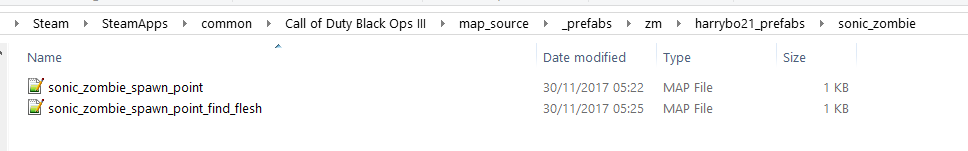
ModmeBot:
Reply By: SKALV
are the sonic zombies supposed to spawn the zombies spawn point and i set all the spawners to find flesh
ModmeBot:
Reply By: Harry Bo21
SKALV
are the sonic zombies supposed to spawn the zombies spawn point and i set all the spawners to find flesh
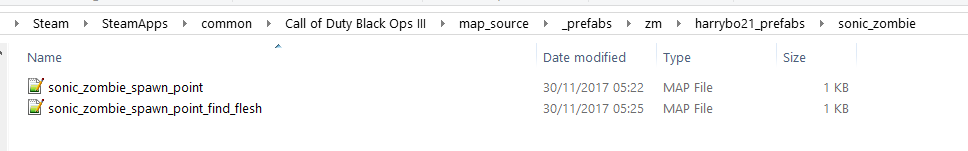
ModmeBot:
Reply By: Kabe
Harry Bo21
should fix it
ModmeBot:
Reply By: SKALV
Ok I Got The Spawns Working now and he is moving but he still has white legs
ModmeBot:
Reply By: SKALV
SKALV
Ok I Got The Spawns Working now and he is moving but he still has white legs
ModmeBot:
Reply By: Harry Bo21
v3.0.1 updated
Download
v3.0.0
----------------------------
* Moved all animations to behavior
* Added csc and client field support
* Scripted the "glow" for the Shrieker emmisive materials
* Improved the FX
* Overall bug fix and improvement ( Fixed bugs in spawn logic )
* Modified his Fx and added eye fx
* Fully commented and optimized code
* Disabled pain and pain reaction functionality from the Napalm Zombie as he should be immune to this
* Move as many fx as possible to client script side
* Moved a metric ton of settings, tweaks and logic to the GSH so people can tweak the settings and behavior should they want to
* Improved and fixed some issues with Shrieker Zombie spawn logic
* Found a optimisation for allowing to disable the normal power up drop logic applying to Shrieker Zombies
* Fixed a issue with the points rewarded for killing a Shrieker Zombie not being affected by the double points power up multiplier
* Added a possible override to nullify damage from a Shrieker Zombie to a certain ai or player
* Condensed and optimized the CSC a bit
* Moved Shrieker Zombie to his own custom Archetype
* Reduced overall code
* Added spawn pause code for if Shrieker Zombies are disabled at any point, or if level.intermission is set to true
* Implemented official spawn point logic
* Modified the logic so the Shrieker Zombies will function properly if they are spawned outside of windows
* Added Attractor Strength to FX
* Modified Z Feather and bounding box values for fx
* Updated the HB21 utility
* Bug fixed general issues
* Wrote a better control for waiting for the black screen to pass
* Added immunity to the Apothicon Servant
v3.0.1
----------------------------
* Fixed all developer mode errors
* Edited the instructions to correct the missing comma - wouldnt have caused a issue but changed to keep things uniform
* Updated Files in the zpkg
* Reduced the spawn sound and scream sound volume in the sound alias
* Added the missing AST definnitions file to the download, this would have stopped his side step movement from working
ModmeBot:
Reply By: gotopizv2
getting animation errors. Any idea what could be going on?
ModmeBot:
Reply By: meepmeep
gotopizv2
getting animation errors. Any idea what could be going on?
ModmeBot:
Reply By: Harry Bo21
Download
as with the napalm zombie, this is the version that was up previously, should be error and developer mode error free, however will be updated on to the combine regular zombie BT stuff i set up, and official bo3 fx soon, reducing extra un-needed files and shit
not ready yet tho so just reuploading the last download that was on here
ModmeBot:
Reply By: CrowzoYT
did u scam someone for that
ModmeBot:
Reply By: D-2-K
Harry Bo21
as with the napalm zombie, this is the version that was up previously, should be error and developer mode error free, however will be updated on to the combine regular zombie BT stuff i set up, and official bo3 fx soon, reducing extra un-needed files and shit not ready yet tho so just reuploading the last download that was on here
ModmeBot:
Reply By: GalaxyKitten
Hey @Harry Bo21
When installing this, everything works perfectly except the fact the model of the shrieker isn't appearing.
Do you know what may cause this? Would it have anything to do with that one preset-spawner that appears in the demo map when a new map is created being modified? That's the only thing I have modified in some form that may or may not affect this..
bigdog765:
link dead
D-2-K:
working link is on this page 2nd comment
bigdog765:
working link is on this page 2nd comment
CraftDAnimations:
I have just gone through and tried this out. I followed the instructions on a clean install of Black Ops 3 and although no errors come up the shriekers never spawn in.
D-2-K:
Hey C
I have just gone through and tried this out. I followed the instructions on a clean install of Black Ops 3 and although no errors come up the shriekers never spawn in.