 Modme Forums
Modme Forums
Game Asset Reversing | Releases
ModmeBot:
Thread By: Symbo
Hey guys! Hope you have a good time modding!
I want to be sure everyone knows there is many traps available (4 new incridible ones today) for your creations in the wiki:
http://phabricator.aviacreations.com/w/black_ops_3/basics/setup_traps/
second link until, hopefully, the wiki is back:
https://drive.google.com/file/d/1fEcJeC_qipm4KGW3SgLBmT2UV5XadTLP/view?usp=sharing
<ol>
ModmeBot:
Reply By: D-2-K
great work guys i jumped onto the wiki after seeing Harry's video on the template update,
i did get an error in radiant after installing them the acid trap shares animations with the blundergat gdt but was easy to fix in APE
ModmeBot:
Reply By: Harry Bo21
D-2-K
great work guys i jumped onto the wiki after seeing Harry's video on the template update, i did get an error in radiant after installing them the acid trap shares animations with the blundergat gdt but was easy to fix in APE
ModmeBot:
Reply By: D-2-K
Yeah it was his patter is awesome always chuckle at the way he talks you through what to do lol "if you don't know your alphabet what are you doing modding" lmao
ModmeBot:
Reply By: Harry Bo21
D-2-K
Yeah it was his patter is awesome always chuckle at the way he talks you through what to do lol "if you don't know your alphabet what are you doing modding" lmao
ModmeBot:
Reply By: TCM
Nice work to the both of you putting it into a test map, Inside the folder you named the
share\raw\sound\aliases
In the folder you gave its
share\raw\sounds\aliases
Other then what looks to be a simple typo, This is really cool and good looking +1 :)
ModmeBot:
Reply By: TrueGamerCalls
Symbo you've been crazy recently!
I've recently took a break from modding a prob won't be back until this June when school ends for me, but when I do come back, I plan to help the community out like you are
well first I'm gonna have to work on Group 115 Manor with -Reaper- but I plan to help on my spare time :)
ModmeBot:
Reply By: Harry Bo21
TCM
Nice work to the both of you putting it into a test map, Inside the folder you named the share\raw\sound\aliases In the folder you gave its share\raw\sounds\aliases Other then what looks to be a simple typo, This is really cool and good looking +1 :)
ModmeBot:
Reply By: TCM
Idk if its just me the second I stamp the prefab it says its unavailable.
ModmeBot:
Reply By: D-2-K
DON'T stamp the prefab you can enter the kvp on the prefab its self WATCH the Tutorial
ModmeBot:
Reply By: TCM
D-2-K
DON'T stamp the prefab you can enter the kvp on the prefab its self WATCH the Tutorial
ModmeBot:
Reply By: Harry Bo21
TCM
D-2-K DON'T stamp the prefab you can enter the kvp on the prefab its self WATCH the Tutorial Well I kinda needed to move the stuff around to where I liked/wanted it at, I figured it out on my own though, How would I go about doing a custom HintString on them? Through the prefab as well?
ModmeBot:
Reply By: TCM
I entered the prefab and set a hint string but it doesn't use the custom one I set. I am trying to set one so they know the traps name that's being activated
ModmeBot:
Reply By: Harry Bo21
because the hintstrings are scripted
3arcs script sets it to whatever it says
then when used sets it to the "in use" string
then sets it to the "cooling down" string
then sets it back to the "hold F to use cost" string
youd need to edit their script
I thought you "knew your shit" about GSC scripting?
ModmeBot:
Reply By: TCM
Harry Bo21
because the hintstrings are scripted 3arcs script sets it to whatever it saysthen when used sets it to the "in use" stringthen sets it to the "cooling down" string then sets it back to the "hold F to use cost" string youd need to edit their script I thought you "knew your shit" about GSC scripting?
ModmeBot:
Reply By: MyNameIsNobody
is there a way to keep the traps from harming bosses (Brutus, Napalm, Shreaker)?
ModmeBot:
Reply By: Harry Bo21
MyNameIsNobody
is there a way to keep the traps from harming bosses (Brutus, Napalm, Shreaker)?
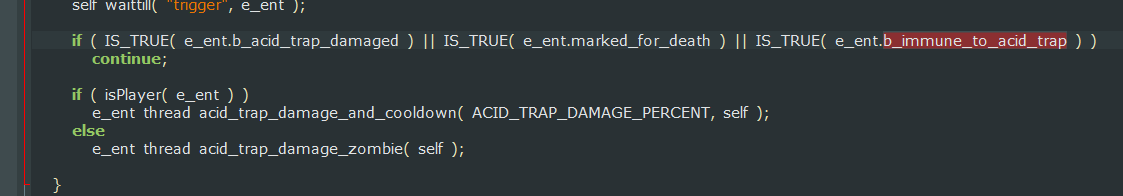
ModmeBot:
Reply By: MyNameIsNobody
Thanks!
ModmeBot:
Reply By: AdamuzSystems
Broken link :(
ModmeBot:
Reply By: Symbo
new link
ModmeBot:
Reply By: AdamuzSystems
Symbo
new link
Brodie3750:
am i the only one who this doesnt work for at all?
have followed the tuts step by step and not only does radiant not pickup the sound aliases, the traps dont even show up in game after compiling
Vitzeee:
am i the only one who this doesnt work for at all?
have followed the tuts step by step and not only does radiant not pickup the sound aliases, the traps dont even show up in game after compiling
Brodie3750:
were you able to fix the sounds? my trap shows up in game but i have the same problem with sounds as you
Vitzeee:
hey yeah it did end up working butdidn’t do anything special to fix it.
I started a new map and it worked so not sure
Brodie3750:
guess im just not installing it right then.
Vitzeee:
My memory might be failing me though cause I spent a solid while trying to get it working but it was a little while back
if I can retrace my steps and figure out if I was missing something, I’ll shoot you a message or something