 Modme Forums
Modme Forums
Game Asset Reversing | Releases
Scobalula:
Thread By: Scobalula
Scoba's UV Moving Tool.
This tool will automatically move UVs to specific parts of an image. Made in about 20-30 Minutes, this tool will save you countless hours on re-uving BO3 guns to work in WaW (Or even if you want to re-UV to save on asset room in BO3 when tools come out).
To install this tool, just follow these steps:
Now click this link:
I AM A LINK
and paste from this pastebin into this:
How to use:
Simple select the UVs and and depending on your image (1:2, 1:1), click where you want to move it, for example, if you're image is in the top right corner of a 1:1 image, then under square image, click "Top Right".Optionally if the UVs are outside the image (done to prevent overlapping and to make them easier to view) and you can select them, and use the "Move UVs to center" to move them to the center, the button may have to pressed more than once if the UV is for example, 4x outside the image.
You should have a general understanding Maya and editing UVs, etc. how to select them and so on. Please don't ask basic questions like "how to select UVs", "how to use it", etc. these will be ignored.
Example with 1:1 image: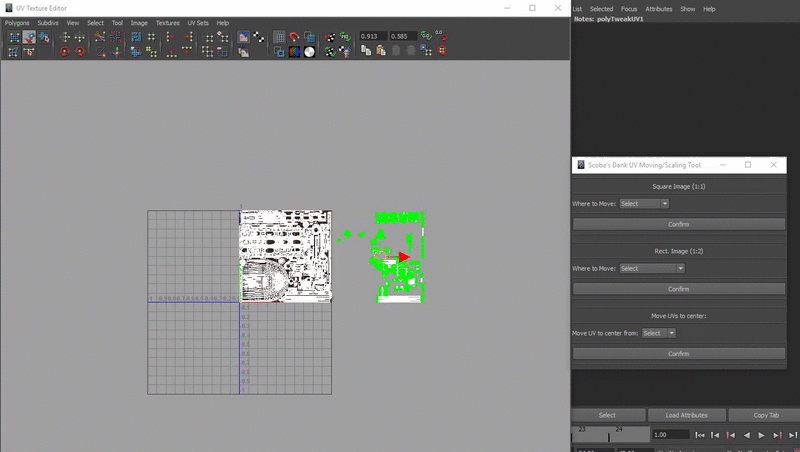
Note: In some cases after moving the UVs to the image, you'll notice they stick out a bit, due to Treyarch intending on it tiling to the other side of the image, simply select the points and move then just to the inside of the image.
You do not need to credit me for using this tool.
Released under GPL3, feel free to adapt to your own projects!
This script (UV Mover) is free software: you can redistribute it and/or modify
it under the terms of the GNU General Public License as published by
the Free Software Foundation, either version 3 of the License, or
(at your option) any later version.
This program is distributed in the hope that it will be useful,
but WITHOUT ANY WARRANTY; without even the implied warranty of
MERCHANTABILITY or FITNESS FOR A PARTICULAR PURPOSE. See the
GNU General Public License for more details.
You should have received a copy of the GNU General Public License
along with this program. If not, see <http: www.gnu.org/licenses/="">
</http:>