 Modme Forums
Modme Forums
Game Asset Reversing | Releases
ModmeBot:
Thread By: mikey
This tool converts all OBJ's to mesh (terrain triangles) for Call of Duty and can be opened in BO3 Radiant.
Source Code:
https://github.com/AFirstTimeMapMaker/ObjToCODMap
NOTE: This is meant for brute forced ripped levels using a 3d capture program like Ninjaripper to be converted back to .map files, this is NOT MEANT for a house you made in Blender etc.
The program has 2 exes, one labeled SPLIT and a FULL. Split, cuts the map into smaller map files (10 mb), full gives you the full map file (100mb etc). Have to load Split as prefabs in Radiant.
*BIG MAPS, LIKE OVERGROWN ETC, CAN TAKE UP TO 40 MINUTES TO CONVERT, 500,000 TRIANGLES, so its working, give it time!)
(If you convert a map, and its "flipped", just flip it on the X Axis and press I to invert the texture)
Here is whats included:
OBJ2MESH exe's
MP_CRASH.OBJ (COD4)
MP_Crash Map source for BO3 (Will take a few minutes to load into RADIANT!)
Readme.
POSSIBLE SOLUTION TO CRASHING:
1.open the exe from the zip file,
2.then drag the obj on the exe and press enter, it should work and it will just put the
created map files in the zip file.
DOWNLOAD HERE
CRASH MAP SOURCE photo:

ModmeBot:
Reply By: a231
Is there any chance you'll ever make it so we can port those maps on COD4 radiant?
ModmeBot:
Reply By: mikey
a231
Is there any chance you'll ever make it so we can port those maps on COD4 radiant?
ModmeBot:
Reply By: Kompst
Doesn't work. I export a selected mesh from my main .map file as .obj, load it in the exe, hit "enter" and it creates a .omap file with the only contents being
iwmap 4
// entity 0
{
"classname" "worldspawn"
}
ModmeBot:
Reply By: mikey
Kompst
Doesn't work. I export a selected mesh from my main .map file as .obj, load it in the exe, hit "enter" and it creates a .omap file with the only contents being iwmap 4// entity 0{ "classname" "worldspawn"}
ModmeBot:
Reply By: Harry Bo21
i got the same results
ModmeBot:
Reply By: mikey
Harry Bo21
i got the same results
ModmeBot:
Reply By: dreamzyy
The method you choose to convert the obj is beyond bad or outright lazy .. No wonder that your exported maps are so large and your tool so prone to crash if you create 1 patch for every single triangle, putting vert 4 ontop of 3.
Also, why does your tool crash when you use a obj with materials? Dunno what kind of code you wrote there mate.
I hope you atleast divided the vertex positions by 2.54, because husky does not export it's obj's in units but rather in cm.
ModmeBot:
Reply By: mikey
Update 1.02 will be released today:
*Will allow user to choose to convert a HUSKY OBJ (divides by 2.54) or convert a obj without division.
*Increased triangle limit per file, so less files will be made.
Future fixes will include
*fix inversion issue
*fix flipped map issue
*read materials without crashing
1.02 is available now:
https://github.com/AFirstTimeMapMaker/ObjToCODMap/releases
ModmeBot:
Reply By: Harry Bo21
sounds like you are improving it, nice one
ModmeBot:
Reply By: Crateer
Unfortunatly still keeps crashing with Husky exports.
Works with the example highrise obj, but other then that, keeps crashing
ModmeBot:
Reply By: crazyeagle
Hello,
I'm very enthusiastic about this tool ! :-) I was waiting a similar tool for years now....
I don't know how I can help you... But I will try to do my best.
Do you think we can make output files compatible with GtkRadiant ? (I will give it a try)
We may overcome the limitations of the original SDKs.
I will watch your progress ! :-)
ModmeBot:
Reply By: mikey
crazyeagle
Hello, I'm very enthusiastic about this tool ! :-) I was waiting a similar tool for years now.... I don't know how I can help you... But I will try to do my best. Do you think we can make output files compatible with GtkRadiant ? (I will give it a try) We may overcome the limitations of the original SDKs. I will watch your progress ! :-)
ModmeBot:
Reply By: crazyeagle
Great ! :-)
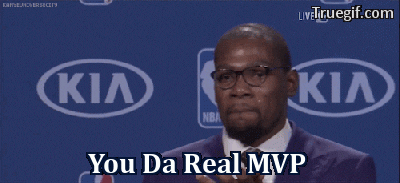
Nevertheless, I'm searching new challenges since most of my college courses are now over (my engineering school is becoming boring).
So do not hesitate to PM me if you need any help for programming/prototyping/testing.
ModmeBot:
Reply By: mikey
I been working on adding GTKRadiant support. I just need to work a few things out, I assume it will be released tomorrow if everything goes well.
Cheers!
ModmeBot:
Reply By: mikey
Crateer
Unfortunatly still keeps crashing with Husky exports. Works with the example highrise obj, but other then that, keeps crashing
You need to export OBJ in Blender without normals or materials/ and remove double verts and it will work
ModmeBot:
Reply By: mikey
Support for GTK Radiant is not as easy as I thought. I am trying to understand how it works, but requires alot of testing.
By my testing, it seems that GTK Radiant does not like terrain triangles...
Patch verts are
3,5,7 etc.
Radiant its
2,3,4,5,6,7,8,9
Its on my to do list to look into it, but GTXradiant handles verts totally differently than COD Radiant.
ModmeBot:
Reply By: crazyeagle
Hi ! Thank you for this status update ! :-)
![]()
Keep it up ! ![]()
ModmeBot:
Reply By: mikey
Got this beauty in the mail
"Dear Mr. Smith: We are counsel for Activision Blizzard, Inc. and its affiliates (“Activision Blizzard”). Activision Blizzard is the publisher of, and owner of the intellectual property rights in and to, several popular video games. These include, but are not limited to, the Call of Duty series of video games. It has come to our attention that you are engaged in numerous unlawful and malicious acts in violation of Activision Blizzard’s rights. Specifically, we understand that you, via the website URLs https://mappersunited.com/index.php?/topic/2120-afirsttimemapmakers-wips/ and https://drive.google.com/file/d/18oqTMFLkfvkObaaYVY2y6vlFqy3amEZe/view, are advertising and distributing software programs, such as a “map decompiler,” that are designed to extract assets from Activision Blizzard games, including, without limitation, the Call of Duty series.
Mr. Smith, as you surely know, these activities are unlawful and violate Activision Blizzard’s rights under United States law, including the anti-circumvention provisions of the Digital Millennium Copyright Act, 17 U.S.C. § 1201 et seq., and the Computer Fraud and Abuse Act, 18 U.S.C. § 1030 et seq. Your conduct also violates the end-user license agreements that you entered into with Activision Blizzard, and may further constitute copyright infringement.
Activision Blizzard takes these matters extremely seriously. As you must be aware, Mr. Smith, your activities have caused and are continuing to cause serious injury to the value and integrity of our client’s products and services. Accordingly, demand hereby is made that you immediately cease and desist from any and all of the foregoing activity, as well as any other unauthorized activities in which you may be partaking in connection with any of Activision Blizzard’s games or services. Furthermore, demand hereby is made that you identify the amount of all profits generated in connection with the foregoing activity, as well as any other activity through which you may have exploited Activision Blizzard’s intellectual property (including, without limitation, the Call of Duty series of games) without authorization. Please confirm, in writing, on or before the close of business on April 1, 2019, that you will comply with these demands. Mr. Smith, please be advised that while our client wishes to resolve this dispute informally, Activision Blizzard is prepared to vigorously enforce its rights. Nothing contained in this letter is intended to, nor shall it, constitute a waiver or relinquishment of any rights, claims, defenses, or causes of action possessed by Activision Blizzard, or its licensors, all of which expressly are reserved."
I basically told them its a OBJ to Map converter and I have removed all .map files associated with the program, so now its just the exe.
I am still working on the program, its open source so, if people want, download the source code, fork it etc.
Thanks!
ModmeBot:
Reply By: Ville88
It Not work for me. i'm use "Husky.0.6.0.0" for export .obj
i tried (Obj2Map1.02) converted .obj from cod4 and cod5, not work
ModmeBot:
Reply By: mikey
Ville88
It Not work for me. i'm use "Husky.0.6.0.0" for export .obji tried (Obj2Map1.02) converted .obj from cod4 and cod5, not work
ModmeBot:
Reply By: crazyeagle
mikey
Got this beauty in the mail "Dear Mr. Smith: We are counsel for Activision Blizzard, Inc. and its affiliates (“Activision Blizzard”). Activision Blizzard is the publisher of, and owner of the intellectual property rights in and to, several popular video games. These include, but are not limited to, the Call of Duty series of video games. It has come to our attention that you are engaged in numerous unlawful and malicious acts in violation of Activision Blizzard’s rights. Specifically, we understand that you, via the website URLs https://mappersunited.com/index.php?/topic/2120-afirsttimemapmakers-wips/ and https://drive.google.com/file/d/18oqTMFLkfvkObaaYVY2y6vlFqy3amEZe/view, are advertising and distributing software programs, such as a “map decompiler,” that are designed to extract assets from Activision Blizzard games, including, without limitation, the Call of Duty series. Mr. Smith, as you surely know, these activities are unlawful and violate Activision Blizzard’s rights under United States law, including the anti-circumvention provisions of the Digital Millennium Copyright Act, 17 U.S.C. § 1201 et seq., and the Computer Fraud and Abuse Act, 18 U.S.C. § 1030 et seq. Your conduct also violates the end-user license agreements that you entered into with Activision Blizzard, and may further constitute copyright infringement. Activision Blizzard takes these matters extremely seriously. As you must be aware, Mr. Smith, your activities have caused and are continuing to cause serious injury to the value and integrity of our client’s products and services. Accordingly, demand hereby is made that you immediately cease and desist from any and all of the foregoing activity, as well as any other unauthorized activities in which you may be partaking in connection with any of Activision Blizzard’s games or services. Furthermore, demand hereby is made that you identify the amount of all profits generated in connection with the foregoing activity, as well as any other activity through which you may have exploited Activision Blizzard’s intellectual property (including, without limitation, the Call of Duty series of games) without authorization. Please confirm, in writing, on or before the close of business on April 1, 2019, that you will comply with these demands. Mr. Smith, please be advised that while our client wishes to resolve this dispute informally, Activision Blizzard is prepared to vigorously enforce its rights. Nothing contained in this letter is intended to, nor shall it, constitute a waiver or relinquishment of any rights, claims, defenses, or causes of action possessed by Activision Blizzard, or its licensors, all of which expressly are reserved." I basically told them its a OBJ to Map converter and I have removed all .map files associated with the program, so now its just the exe. I am still working on the program, its open source so, if people want, download the source code, fork it etc. Thanks!
ModmeBot:
Reply By: mikey
They think that the program itself is a map decompiler, I even called the fuc#king lawyer and he couldn't grasp his head around the fact that all it is, is a file converter, it converts a OBJ (open source format) to a COD Map file format (based on the QUAKE 3 map file format)
They want me to remove all traces of the program, which I refuse to do and the lawyer is going to send me a "written response"
I am not backing down on this.
ModmeBot:
Reply By: Frosty
it just creates an empty folder named data with nothing in it. Is this normal? do i need to keep trying?
or if i use it from the zip(like you said to do), it does nothing
ModmeBot:
Reply By: BunkerBaerIGER
Frosty
it just creates an empty folder named data with nothing in it. Is this normal? do i need to keep trying? or if i use it from the zip(like you said to do), it does nothing
ModmeBot:
Reply By: Leftover_Enchilada
Your tool constantly crashes even when I try every possible solution...
ModmeBot:
Reply By: mathfag
This is how i got this to work using Autodesk 3ds Max 2017. I also changed Obj2Map1.02 compatibility to Windows 7 (am on win10).
import obj via the import option. Check import as single mesh, retriangulate polygons
leave all the materials checked
uncheck import materials

Then export as obj and uncheck everything except Flip YZ-axis
then put the obj in the map converter
GotAnyNines:
Reply By: mathfag
This is how i got this to work using Autodesk 3ds Max 2017. I also changed Obj2Map1.02 compatibility to Windows 7 (am on win10).
import obj via the import option. Check import as single mesh, retriangulate polygons
leave all the materials checked
uncheck import materials
Then export as obj and uncheck everything except Flip YZ-axis
then put the obj in the map converter
IceGrenade:
This looks like an amazing tool! Thanks for all your hard work!
Sorry to see your legal dispute, I hope it gets dismissed promptly.
CoD_Lives_On:
Is there a plan for v1.03? And could one rip and convert sections into individual prefabs using this - like stairs, buildings, trenches, etc.?
[ Edicius ]:
Is there a plan for v1.03? And could one rip and convert sections into individual prefabs using this - like stairs, buildings, trenches, etc.?
Shammy:
The data folder is empty after the map finishes exporting. Any ideas on how to fix this?
ThePrinSky:
Hi there! Recently, Maya made it difficult to acquire the student version of their software. The software is $208 a month, and I am not in college yet. A lot of us are switching to Blender (as far as I know) since Maya has made this decision in May of this year.
Anyway, Blender has a built-in option to remove double verts. It's under a different name now (merge by distance). I did this.
Then I deleted all of the materials which I assume deleted the normals as well.
My problem is that whenever I open the converter, select 1 or 2, than drag the obj file I exported and hit enter, the converter says it's converting the file, then promptly closes. No files are created. 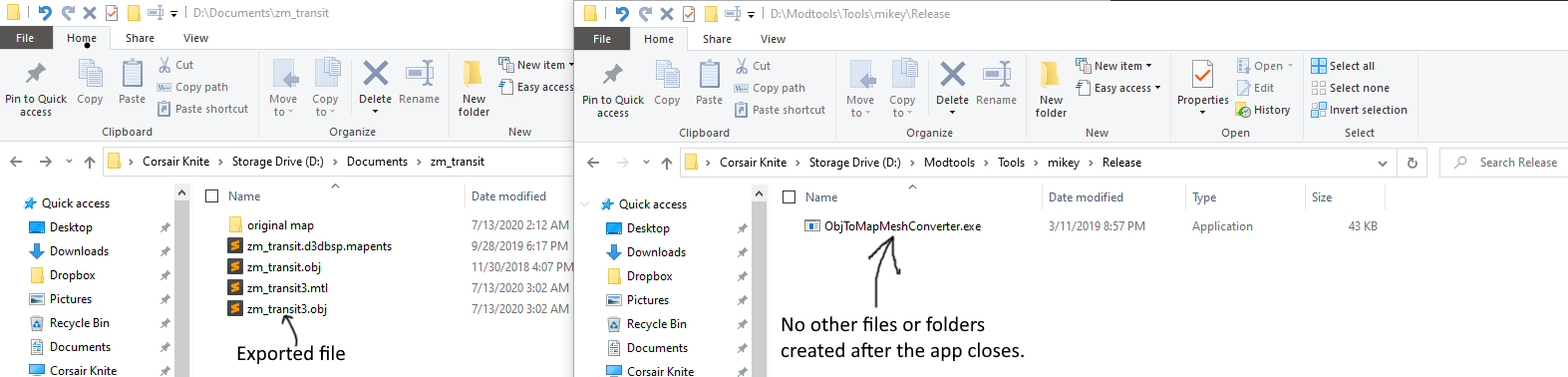
ThePrinSky:
I actually signed in, got my old Maya key, and was able to install and use Maya again. I don't think I need Blender for the time being. I recommend signing in and just doing it that way.