 Modme Forums
Modme Forums
Modme | General
ModmeBot:
Thread By: Exofile
Now that Radiant: Black Edition supports having windows just as you want them, how does everyone here have their layout? Feel free to share a photo of your Radiant, write some information if you'd like.
It'll be interesting to see if any specific "Patterns" of layouts emerge!
Here is my Radiant layout; I make sure nothing I use together is overlapping, so I never have to constantly switch.

ModmeBot:
Reply By: Wild
Here is mine.
I spread my Radiant out across 2 screens. I also use my tablet for reference images while working so I don't have to click in and out of Radiant.
When setting up my radiant I tried to make it so everything that I use is always open. I don't mind having sections of various tabs because when I need to use something I already know where it will be and I simply just use shorcut keys to make it show. Also when organizing everything I tried to keep things that are similar in the same spot. A great example is that I keep my models, textures and alpha tool in the same spot because they all are related to detail when it comes to mapping.
------------------------------
Left Screen:
- FX Browser, Entity Browser and Surface Inspector on the far left side all together in one Tab Group.
- Camera view is right in the center nice and big so I can easily see at all times how the map looks.
- Filter Window and Entity Info on the far right side in one Tab Group.
Right Screen:
- My right screen is split in half. The left half of the screen contains my Grid, or XY Top view. Once I started working with a large grid I could never go back to it being small.
- The right half has one Tab Group which contains my Prefab Browser, Models, Textures and Alpha Editing tool and when I use the Advance Patch Editing tool I also put it here.
Left:

Right:

I hope you like my setup! - AGC
ModmeBot:
Reply By: Ping998
Mine is pretty much the same as the WaW one, 2D on the left, then 3D view, then the textures (now with the model browser, prefab browser etc in tabs):
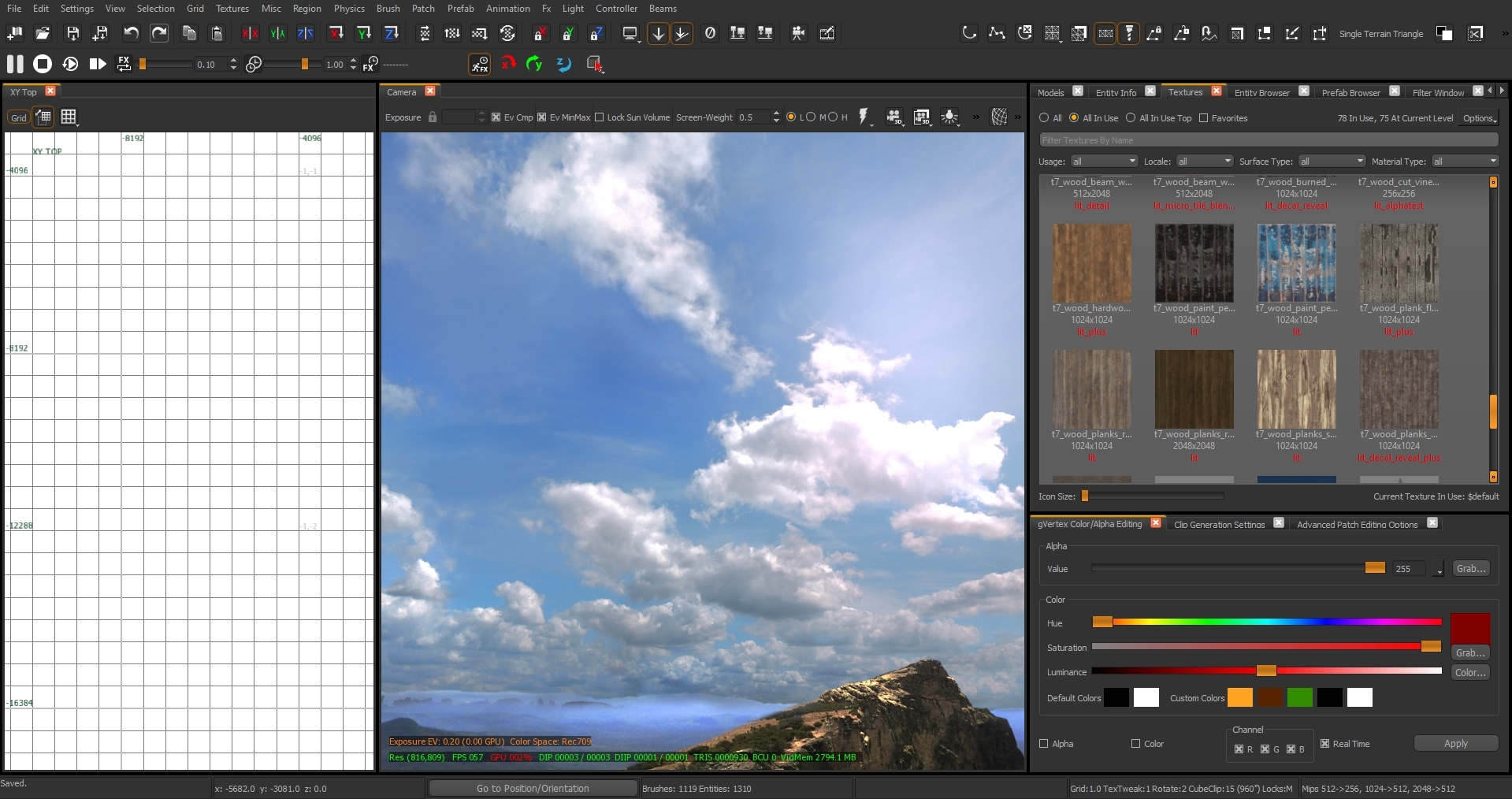
Interesting to see how it is for others! I'm just sticking with what I've always known (kinda boring but oh well xD)