 Modme Forums
Modme Forums
Game Modding | Call of Duty: Black Ops 3 | Asset Importing
Blac:
I've used this guide for reference; https://wiki.modme.co/wiki/black_ops_3/intermediate/Setting-Up-Loadscreen-Videos.html
(and set output format to MKV at 1280x720p @ 30fps, with H.264 encoding and removed any audio and subtitle tracks)
But whenever I try load into my map, the game appears to try load the cutscene but flashes the command line for a split second then crashes to desktop. Happens when I load from launcher or from within the game. Any ideas? (If needed, the cutscene I'm trying to use is Treyarch.bik from WaW)
EDIT: VLC is able to play the MKV cutscene perfectly fine, only Bo3 crashes with it. Could it possibly be an encoding used in WaW that's somehow transferred itself with during the conversion to MKV maybe? Idk lol
DTZxPorter:
If you used handbrake did you actually remove the hidden audio track that appears?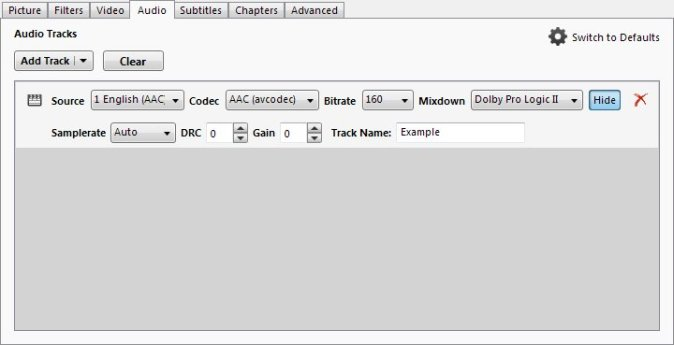
It's in this tab, remove and clear all of them before exporting...
Blac:
If you used handbrake did you actually remove the hidden audio track that appears?
[ATTACH=full]10[/ATTACH]
It's in this tab, remove and clear all of them before exporting...
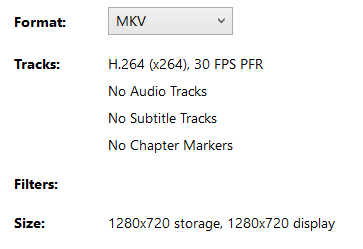
DTZxPorter:
To see if it's the video or the mod, take one of the stock bo3 mkvs and copy / rename it to yours, build and see if the game still crashs to rule out the video.
Blac:
To see if it's the video or the mod, take one of the stock bo3 mkvs and copy / rename it to yours, build and see if the game still crashs to rule out the video.
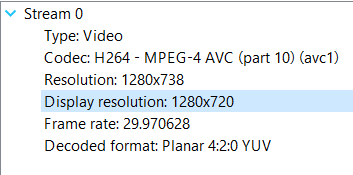
Blac:
So I put the Nuk3town outro through Handbrake and tried it as a cutscene after that, which then caused the game to start crashing to desktop with the Nuk3town cutscene. So it's probably something I've done wrong in Handbrake, but I've no idea what (Have got no audio tracks, no subtitle tracks, H264, etc...)
Here's the general settings I've been using (also attempted using presets Fast 720p30, Fast 1080p30, H.264 MKV 1080p30, removing filters also did nothing):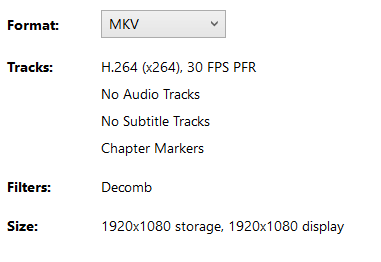
DTZxPorter:
Try this if it doesn't work, I think that Handbrake has been updated, I encoded that one, looks way different, may need new configuration...
Blac:
Try this if it doesn't work, I think that Handbrake has been updated, I encoded that one, looks way different, may need new configuration...
DTZxPorter:
One more test https://mega.nz/#!5I4BSSDI!_ByPz2LvJU41gmlxImtwYCMZzWwvlj9Rr5bjXpzbZVE
Blac:
One more test https://mega.nz/#!5I4BSSDI!_ByPz2LvJU41gmlxImtwYCMZzWwvlj9Rr5bjXpzbZVE
DTZxPorter:
Yeah, I'll explicitly link a compatible version in the tutorial.