 Modme Forums
Modme Forums
Game Modding | Call of Duty: Black Ops 3 | Asset Importing
beginnings_end:
Hello, I was wondering if someone could walk me through how to add a cube skybox into radiant. I have a Single DDS Cube Map, (.dds) file and i have 6 images (.png and .jpg). I don't know which would be better. I have seen a couple of tutorials on how to add a single panorama (.exr) but that has not helped. If someone could walk me through how to add it into APE and radiant, (or link me to a post that already has) that would be amazing. Thanks. :)
DTZxPorter:
I always found the easiest way was to just convert it, take the images and align them like shown here, and pass it through the generator.
Cubemap -> Panorama
beginnings_end:
Thanks. I keep getting these errors in ape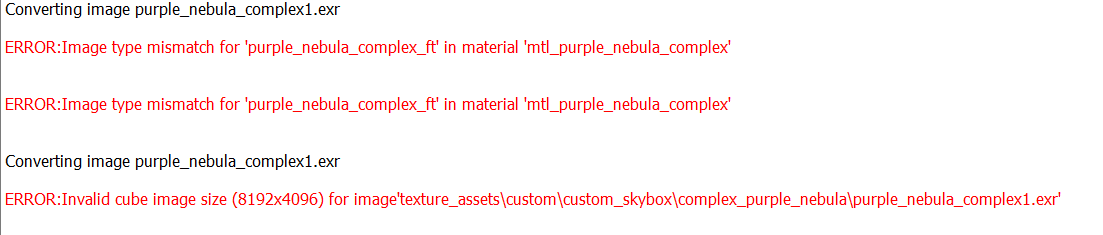
and in radiant it looks like this.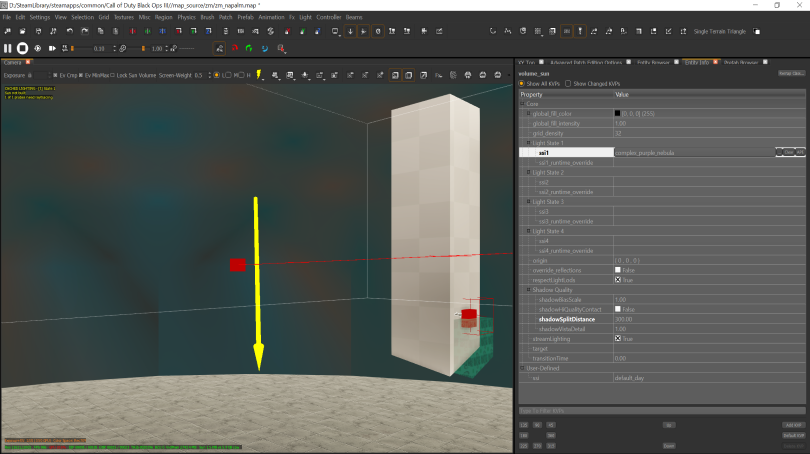
how can I fix this?
Thanks for the help.
DTZxPorter:
Did you forget to change the image type back because it's not a cubemap anymore?
beginnings_end:
I Have it set to Texture image type in the image asset and it is still giving me these errors
ERROR:Invalid cube image size (8192x4096) for image'texture_assets\custom\custom_skybox\complex_purple_nebula\purple_nebula_complex1.exr'
ERROR:Image type mismatch for 'skybox_test_3_ft' in material 'mtl_skybox_test_3'
Followed multiple tutorials, don't know how this is not working. Thanks for the help.
Scobalula:
Check the other skyboxes provided, make sure its set to HDR at the very least: 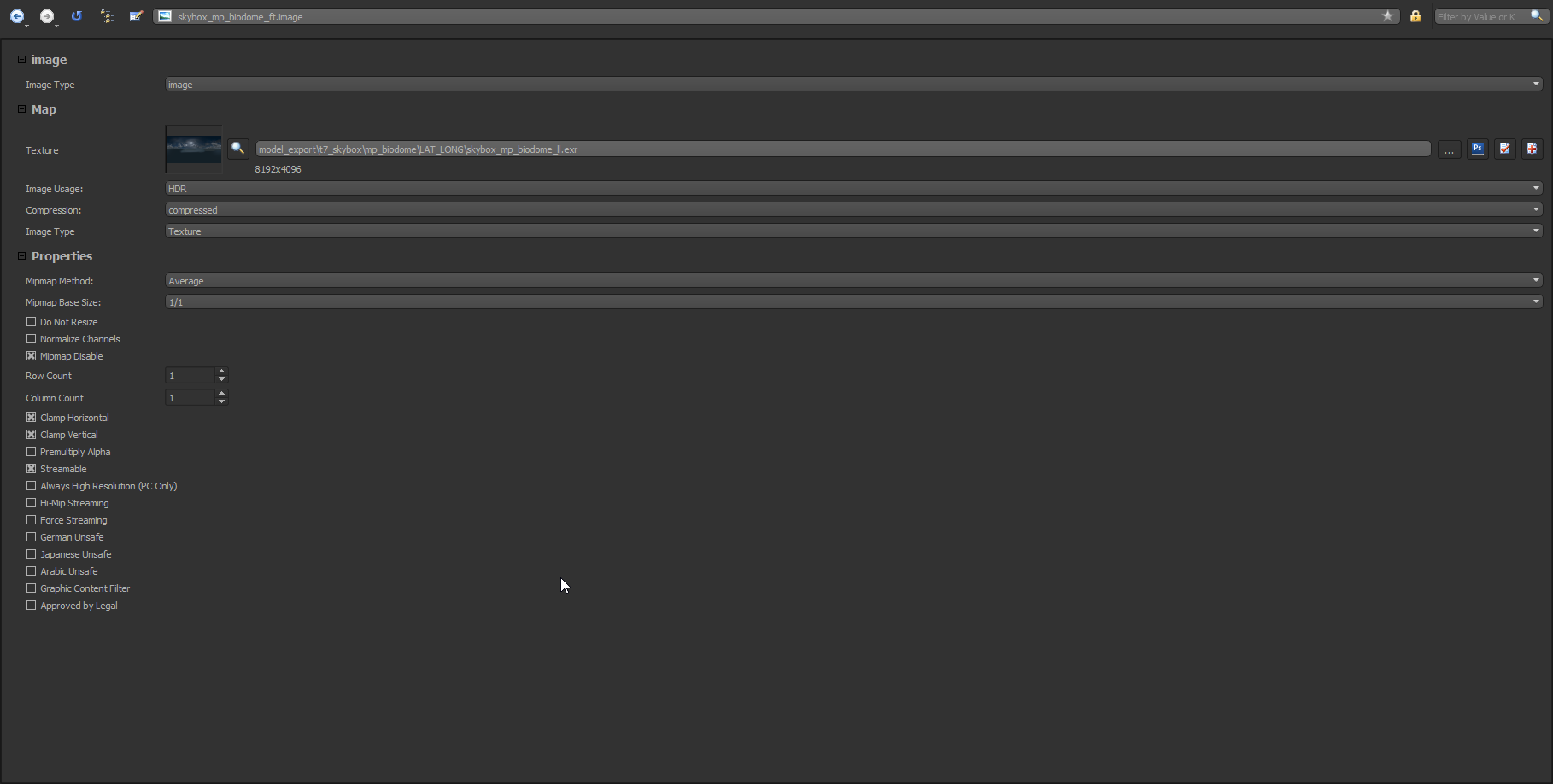
I've used the site Porter linked to convert MWR skyboxes to the format Bo3 uses and it worked fine, also make sure to set up a material and SSI (you can duplicate stock assets and tweak them to your needs). :)
beginnings_end:
Check the other skyboxes provided, make sure its set to HDR at the very least:
I've used the site Porter linked to convert MWR skyboxes to the format Bo3 uses and it worked fine, also make sure to set up a material and SSI (you can duplicate stock assets and tweak them to your needs). :)