 Modme Forums
Modme Forums
Game Asset Reversing | Releases
Wafflez:
Zombies Chronicles Sound Pack:
Includes most, if not all sounds from Zombies Chronicles maps. Eg:
- Melee sounds
- Last stand sounds
- Revive sounds
- Zombie sounds
- Hellhound sounds
- Headshot sounds
- Zombie flesh bullet impact sounds
- etc
As usual, I'd appreciate it if you'd credit me for using the pack.
Extra Credits:
- Scobalula (for Greyhound: to rip sound assets & for HydraX: to rip aliases).
- Treyarch/Activision: For the original sounds.
Download link(v1.4): https://mega.nz/#!9pI0Ha5D!fa-M-IK4ckspp0qkpKgrjFLW2nkHN9pFmg3Zm8WC9XE
For instructions, open the README.txt in the zip file.
Note:
If, when compiling, you discover that I've missed out some .wav files, let me know in the comments and I'll update the pack ASAP.
Change Notes:
V1.2 - Added some missing sounds.
V1.3 - Added missing lightning flash sounds.
V1.4 - Adjusted instructions to make more accurate and added ALL remaining missing sounds.
Ping998:
Great work! :D
However I found this after testing: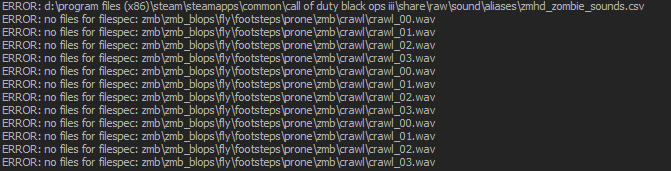
rainisyourpain:
Great work! :D
However I found this after testing:
Ping998:
I've checked the file and the corresponding sounds do not exist. :/
rainisyourpain:
I've checked the file and the corresponding sounds do not exist. :/
rainisyourpain:
Zombies Chronicles Sound Pack:
Includes most, if not all sounds from Zombies Chronicles maps. Eg:
- Melee sounds
- Last stand sounds
- Revive sounds
- Zombie sounds
- Hellhound sounds
- Headshot sounds
- Zombie flesh bullet impact sounds
- etc
As usual, I'd appreciate it if you'd credit me for using the pack.
Extra Credits:
- Scobalula (for Greyhound: to rip sound assets & for HydraX: to rip aliases).
- Treyarch/Activision: For the original sounds.
Download link: https://mega.nz/#!gtJTlCAC!aT-b_sXjmMzKpvg0roRuksUIqWRwCoQthZEyMo5H3fE
For instructions, open the README.txt in the zip file.
Note:
If, when compiling, you discover that I've missed out some .wav files, let me know in the comments and I'll update the pack ASAP.
Wafflez:
Great work! :D
However I found this after testing:
[ATTACH=full]55[/ATTACH]
SpooksFX:
When I linked and compiled I got this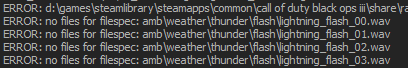
Wafflez:
When I linked and compiled I got this
finnzax:
hey can u make me the old bo3 zombies and the death sounds but leave the shoting sounds and the knifeing sound and red screen sound for me or no
Wafflez:
hey can u make me the old bo3 zombies and the death sounds but leave the shoting sounds and the knifeing sound and red screen sound for me or no
finnzax:
I did but the red screen didn't work it didn't have sounds for some reason
hogarth935:
I did but the red screen didn't work it didn't have sounds for some reason
Wafflez:
I did but the red screen didn't work it didn't have sounds for some reason
charlie12327:
Hi, I am having this problem when I try to do step 4
4) Find the following:
{
"Type" : "ALIAS",
"Name" : "zm_YOURMAPNAME",
"Filename" : "zm_YOURMAPNAME.csv",
"Specs" : [ ]
},
It doesn't show up for me, what can i do?
EDIT: i know the map name is temp but it is my map name :)
Wafflez:
Hi, the problem I am having is that when I try to do step 4
4) Find the following:
{
"Type" : "ALIAS",
"Name" : "zm_YOURMAPNAME",
"Filename" : "zm_YOURMAPNAME.csv",
"Specs" : [ ]
},
It doesn't show up for me, what can i do?
EDIT: i know the map name is temp but it is my map name :)
charlie12327:
Are you sure you're in this file:
BO3 Root\usermaps\zm_YOURMAPNAME\sound\zoneconfig\zm_YOURMAPNAME.szc ?
Wafflez:
Yes, i am.
charlie12327:
Well it doesn't really matter where it is, as long as it's before the closing "]
}" at the bottom of the file.
Wafflez:
I did that, but it still doesn't work for me.
charlie12327:
Just go through the instructions again and make sure you've done everything correctly.
D-2-K:
I did and have, it still isn't working. :(
Wafflez:
post a copy of you .szc file or attach it so we can have a look
problem with the instructions is says to look for
{
"Type" : "ALIAS",
"Name" : "zm_YOURMAPNAME",
"Filename" : "zm_YOURMAPNAME.csv",
"Specs" : [ ]
},
what he should have put was look for
{
"Type" : "ALIAS",
"Name" : "user_aliases",
"Filename" : "user_aliases.csv",
"Specs" : [ ]
},
and add
{
"Type" : "ALIAS",
"Name" : "zmhd_zombie_sounds",
"Filename" : "zmhd_zombie_sounds.csv",
"Specs" : [ ]
},
{
"Type" : "ALIAS",
"Name" : "zmhd_misc_sounds",
"Filename" : "zmhd_misc_sounds.csv",
"Specs" : [ ]
},
so it looks like this
{
"Type" : "ALIAS",
"Name" : "user_aliases",
"Filename" : "user_aliases.csv",
"Specs" : [ ]
},
{
"Type" : "ALIAS",
"Name" : "zmhd_zombie_sounds",
"Filename" : "zmhd_zombie_sounds.csv",
"Specs" : [ ]
},
{
"Type" : "ALIAS",
"Name" : "zmhd_misc_sounds",
"Filename" : "zmhd_misc_sounds.csv",
"Specs" : [ ]
},
another example just to be extra clear here is a test .zsc i have it has nothing added to it at all, the mapname is zm_test
{
"Name" : "zm_test", <<<<<<<< here is the only line that contains the actual mapname
"GameMode" : "mpl",
"IsCommon" : false,
"Parent" : "",
"Overlay" : "",
"IsStandalone" : true,
"IsProduction" : false,
"IsShipped" : false,
"DontDeploy" : false,
"NoStreamBank" : false,
"MapFile" : "",
"Standalone" : true,
"Builds" : [ "T7" ],
"Sources" : [
{
"Type" : "ALIAS",
"Name" : "user_aliases",
"Filename" : "user_aliases.csv",
"Specs" : [ ]
}, <<<<<<<<<<<<< I tend as a rule of thumb to place any new sound Alias after this
{
"Type" : "AMBIENT",
"Name" : "ambient_mod",
"Filename" : "ambient_mod.csv",
"Specs" : ["mpl_mod"]
},
] <<<<<<<<<<< dont place anything after this
}
D-2-K:
Oops. I’ll update that. Completely forgot that I added a custom alias called that for the map I was referring to when creating the instructions.
Wafflez:
I wasn't dissing you in any way bud just trying to help charlie out
oh and btw these worked great for me 1st time also glad you updated it with the missing files i downloaded the updated version last night ;)
charlie12327:
post a copy of you .szc file or attach it so we can have a look
problem with the instructions is says to look for
{
"Type" : "ALIAS",
"Name" : "zm_YOURMAPNAME",
"Filename" : "zm_YOURMAPNAME.csv",
"Specs" : [ ]
},
what he should have put was look for
{
"Type" : "ALIAS",
"Name" : "user_aliases",
"Filename" : "user_aliases.csv",
"Specs" : [ ]
},
and add
{
"Type" : "ALIAS",
"Name" : "zmhd_zombie_sounds",
"Filename" : "zmhd_zombie_sounds.csv",
"Specs" : [ ]
},
{
"Type" : "ALIAS",
"Name" : "zmhd_misc_sounds",
"Filename" : "zmhd_misc_sounds.csv",
"Specs" : [ ]
},
so it looks like this
{
"Type" : "ALIAS",
"Name" : "user_aliases",
"Filename" : "user_aliases.csv",
"Specs" : [ ]
},
{
"Type" : "ALIAS",
"Name" : "zmhd_zombie_sounds",
"Filename" : "zmhd_zombie_sounds.csv",
"Specs" : [ ]
},
{
"Type" : "ALIAS",
"Name" : "zmhd_misc_sounds",
"Filename" : "zmhd_misc_sounds.csv",
"Specs" : [ ]
},
another example just to be extra clear here is a test .zsc i have it has nothing added to it at all, the mapname is zm_test
{
"Name" : "zm_test", <<<<<<<< here is the only line that contains the actual mapname
"GameMode" : "mpl",
"IsCommon" : false,
"Parent" : "",
"Overlay" : "",
"IsStandalone" : true,
"IsProduction" : false,
"IsShipped" : false,
"DontDeploy" : false,
"NoStreamBank" : false,
"MapFile" : "",
"Standalone" : true,
"Builds" : [ "T7" ],
"Sources" : [
{
"Type" : "ALIAS",
"Name" : "user_aliases",
"Filename" : "user_aliases.csv",
"Specs" : [ ]
}, <<<<<<<<<<<<< I tend as a rule of thumb to place any new sound Alias after this
{
"Type" : "AMBIENT",
"Name" : "ambient_mod",
"Filename" : "ambient_mod.csv",
"Specs" : ["mpl_mod"]
},
] <<<<<<<<<<< dont place anything after this
}
charlie12327:
Do I need to do anything in the main .zone file or any other files at all?
Wafflez:
Do I need to do anything in the main .zone file or any other files at all?
charlie12327:
Heres the full Log:
H:\SteamLibrary\steamapps\common\Call of Duty Black Ops III\/gdtdb/gdtdb.exe /update
gdtDB: updating
processed (0 GDTs) (0 assets) in 2.760 sec
gdtDB: successfully updated database.
H:\SteamLibrary\steamapps\common\Call of Duty Black Ops III\bin\cod2map64.exe -platform pc -navmesh -navvolume -loadFrom H:\SteamLibrary\steamapps\common\Call of Duty Black Ops III\map_source\zm\zm_testwaw.map H:\SteamLibrary\steamapps\common\Call of Duty Black Ops III\share\raw\maps\zm\zm_testwaw.d3dbsp
main: Enter
FPU Precision set to 64 bits
CoD2Map: T7
Build Changelist: 3017537
Build Machine: CODBUILD8-764
---- cod2map ----
navmesh = true
navvolume = full generation
----- FS_Startup -----
Current search path:
H:\SteamLibrary\steamapps\common\Call of Duty Black Ops III\share\devraw
H:\SteamLibrary\steamapps\common\Call of Duty Black Ops III\bin\devdiscdata
H:\SteamLibrary\steamapps\common\Call of Duty Black Ops III\bin\devraw
H:\SteamLibrary\steamapps\common\Call of Duty Black Ops III\bin\raw
H:\SteamLibrary\steamapps\common\Call of Duty Black Ops III\share\raw
H:\SteamLibrary\steamapps\common\Call of Duty Black Ops III\bin\discdata
H:/SteamLibrary/steamapps/common/Call of Duty Black Ops III/pc/\devdiscdata
H:/SteamLibrary/steamapps/common/Call of Duty Black Ops III/pc/\devraw
H:/SteamLibrary/steamapps/common/Call of Duty Black Ops III/pc/\raw
H:/SteamLibrary/steamapps/common/Call of Duty Black Ops III/pc/\discdata
H:\SteamLibrary\steamapps\common\Call of Duty Black Ops III\bin\main
H:/SteamLibrary/steamapps/common/Call of Duty Black Ops III/pc/\main
H:/SteamLibrary/steamapps/common/Call of Duty Black Ops III/pc/\players
H:/SteamLibrary/steamapps/common/Call of Duty Black Ops III/pc/\zone
H:/SteamLibrary/steamapps/common/Call of Duty Black Ops III/pc/\local_storage
----------------------
Connected to data signature database
Loading map file H:\SteamLibrary\steamapps\common\Call of Duty Black Ops III\map_source\zm\zm_testwaw.map
Layer '000_Global/No Comp' ignored
reveal volume decal texture 1x1, 9 bytes. 0 packed 0 unpacked. 0 voldecals.
restricting BSP to sky brushes
writing H:\SteamLibrary\steamapps\common\Call of Duty Black Ops III\share\raw\maps\zm\zm_testwaw.d3dprt
finding triangle windings...
assigning primary lights...
splitting windings into lightable areas...
coalescing coincident windings...
removing occluded winding fragments...
finding sun shadow casters...
splitting large windings...
merging into concave windings...
fixing t-junctions...
tethering holes to their concave windings...
finding index mapping and snapping vertices...
triangulating all windings...
0 self-tjunctions fixed
0 degenerate tris removed
smoothing normals...
emitting triangles...
0 vertices couldn't be merged because the textures point different ways
emitting cells and portals...
building curve/terrain collision...
Adding brush neighbor bevels...
Removing redundant brush collision planes...
removed 3 brush sides
elapsed time 0 seconds
Finished processing world entity
Ignoring empty brush model entity
Map H:\SteamLibrary\steamapps\common\Call of Duty Black Ops III\map_source\zm\zm_testwaw.map entity 15
Ignoring empty brush model entity
Map H:\SteamLibrary\steamapps\common\Call of Duty Black Ops III\map_source\zm\zm_testwaw.map entity 17
Ignoring empty brush model entity
Map H:\SteamLibrary\steamapps\common\Call of Duty Black Ops III\map_source\zm\zm_testwaw.map entity 20
splitting up large himip volumes...
surfCount went from 39 to 42
Umbra Visibility Groups: 1 groups
<worldvisgroup> 0
begin navmesh generation...
Umbra Tome Triggers: 0 total
UMBRA smallest_occluder=72.000 small_hole=4.000
removed 24 duplicate triangles from set of 1522 - 0.0 seconds
generating Nav Mesh ...
Removing tiny boundary edges...
done - 0.1 seconds
WARNING: NavVolume generation is skipped. Flying units might not behave correctly. This might be due to there is no nav_volume brush in the level, or the generation is skipped purposely by skipping -navvolume option.
Writing H:\SteamLibrary\steamapps\common\Call of Duty Black Ops III\share\raw\maps\zm\zm_testwaw_navmesh.hkt
Writing H:\SteamLibrary\steamapps\common\Call of Duty Black Ops III\share\raw\maps\zm\zm_testwaw_navvolume.hkt
Writing H:\SteamLibrary\steamapps\common\Call of Duty Black Ops III\share\raw\maps\zm\zm_testwaw.d3dbsp
2 seconds elapsed
main: 2.28373 secs
H:\SteamLibrary\steamapps\common\Call of Duty Black Ops III\/bin/linker_modtools.exe -language english -modsource zm_testwaw
[L3akMod (D3V)] (v1.0.4) Initializing modifications...
[L3akMod (D3V)] Modifications have loaded successfully!
Linking "zm_testwaw" (usermaps\zm_testwaw stable 3015543 v593):
processing...
^1ERROR: 'p7_medical_surgical_tray_tools_bloody' is not a valid physpreset asset
physpreset:p7_medical_surgical_tray_tools_bloody
xmodel:p7_medical_surgical_tray_tools_bloody
col_map:maps/zm/zm_testwaw.d3dbsp
^3WARNING: "zmcore_bgb_machine" is not a valid zbarrier
zbarrier:zmcore_bgb_machine
col_map:maps/zm/zm_testwaw.d3dbsp
"H:\SteamLibrary\steamapps\common\Call of Duty Black Ops III\sound\snd_convert.exe" pc usermaps\zm_testwaw usermaps\zm_testwaw zone_source usermaps\zm_testwaw all zm_testwaw
ERROR: h:\steamlibrary\steamapps\common\call of duty black ops iii\share\raw\sound\aliases\zmhd_misc_sounds.csv
ERROR: no files for filespec: zmb\level\zm_castle\random_perk\electricity\hit\random_perk_imp_00.wav
ERROR: no files for filespec: zmb\level\zm_castle\random_perk\electricity\hit\random_perk_imp_01.wav
ERROR: no files for filespec: zmb\level\zm_castle\random_perk\electricity\hit\random_perk_imp_02.wav
ERROR: no files for filespec: zmb\level\zm_castle\random_perk\rand_perk_mach_leave.wav
ERROR: no files for filespec: zmb\level\zm_castle\random_perk\ball_drop.wav
ERROR: no files for filespec: zmb\level\zm_castle\random_perk\rand_perk_mach_loop.wav
ERROR: no files for filespec: zmb\level\zm_castle\random_perk\electricity\random_perk_strike.wav
ERROR: no files for filespec: zmb\level\zm_castle\random_perk\electricity\sparks\random_perk_sparks_00.wav
ERROR: no files for filespec: zmb\level\zm_castle\random_perk\electricity\sparks\random_perk_sparks_001.wav
ERROR: no files for filespec: zmb\level\zm_castle\random_perk\electricity\sparks\random_perk_sparks_002.wav
ERROR: no files for filespec: zmb\level\zm_castle\random_perk\rand_perk_mach_start.wav
ERROR: no files for filespec: zmb\level\zm_castle\random_perk\rand_perk_mach_stop.wav
ERROR: no files for filespec: zmb\level\zm_castle\random_perk\vortex_loop.wav
^1ERROR: Material mtl_t8_attach_tritium_red_glo was not found in gdtDB
material:mc/mtl_t8_attach_tritium_red_glo
xmodel:vm_t8_strife
weapon:t8_strife
csv:zone_source/zm_testwaw.zone
^1The model (vm_t8_strife) uses material (mtl_t8_attach_tritium_red_glo) but there is no techset for surface 8
xmodel:vm_t8_strife
weapon:t8_strife
csv:zone_source/zm_testwaw.zone
^1Effect 'fx/_scobalula/shellejects/mwr/h1_shell_eject_9mm.efx' not found
fx:_scobalula/shellejects/mwr/h1_shell_eject_9mm
weapon:t8_strife
csv:zone_source/zm_testwaw.zone
^1The model (wm_t8_strife) uses material (mtl_t8_attach_tritium_red_glo) but there is no techset for surface 5
xmodel:wm_t8_strife
weapon:t8_strife
csv:zone_source/zm_testwaw.zone
^1ERROR: Material mtl_origins_camo_alt was not found in gdtDB
material:mc/mtl_origins_camo_alt
weaponcamo:t8_camo_strife_table
weapon:t8_strife_up
csv:zone_source/zm_testwaw.zone
done: 2m3.43s
[L3akMod (D3V)] (v1.0.4) Initializing modifications...
[L3akMod (D3V)] Modifications have loaded successfully!
Linking "en_zm_testwaw" (usermaps\zm_testwaw stable 3015543 v593):
processing...
"H:\SteamLibrary\steamapps\common\Call of Duty Black Ops III\sound\snd_convert.exe" pc usermaps\zm_testwaw usermaps\zm_testwaw zone_source usermaps\zm_testwaw english zm_testwaw
ERROR: h:\steamlibrary\steamapps\common\call of duty black ops iii\share\raw\sound\aliases\zmhd_misc_sounds.csv
ERROR: no files for filespec: zmb\level\zm_castle\random_perk\electricity\hit\random_perk_imp_00.wav
ERROR: no files for filespec: zmb\level\zm_castle\random_perk\electricity\hit\random_perk_imp_01.wav
ERROR: no files for filespec: zmb\level\zm_castle\random_perk\electricity\hit\random_perk_imp_02.wav
ERROR: no files for filespec: zmb\level\zm_castle\random_perk\rand_perk_mach_leave.wav
ERROR: no files for filespec: zmb\level\zm_castle\random_perk\ball_drop.wav
ERROR: no files for filespec: zmb\level\zm_castle\random_perk\rand_perk_mach_loop.wav
ERROR: no files for filespec: zmb\level\zm_castle\random_perk\electricity\random_perk_strike.wav
ERROR: no files for filespec: zmb\level\zm_castle\random_perk\electricity\sparks\random_perk_sparks_00.wav
ERROR: no files for filespec: zmb\level\zm_castle\random_perk\electricity\sparks\random_perk_sparks_001.wav
ERROR: no files for filespec: zmb\level\zm_castle\random_perk\electricity\sparks\random_perk_sparks_002.wav
ERROR: no files for filespec: zmb\level\zm_castle\random_perk\rand_perk_mach_start.wav
ERROR: no files for filespec: zmb\level\zm_castle\random_perk\rand_perk_mach_stop.wav
ERROR: no files for filespec: zmb\level\zm_castle\random_perk\vortex_loop.wav
done: 0m14.98s
i believe the smiley faces are meant to represent ''p7''
Wafflez:
Heres the full Log:
H:\SteamLibrary\steamapps\common\Call of Duty Black Ops III\/gdtdb/gdtdb.exe /update
gdtDB: updating
processed (0 GDTs) (0 assets) in 2.760 sec
gdtDB: successfully updated database.
H:\SteamLibrary\steamapps\common\Call of Duty Black Ops III\bin\cod2map64.exe -platform pc -navmesh -navvolume -loadFrom H:\SteamLibrary\steamapps\common\Call of Duty Black Ops III\map_source\zm\zm_testwaw.map H:\SteamLibrary\steamapps\common\Call of Duty Black Ops III\share\raw\maps\zm\zm_testwaw.d3dbsp
main: Enter
FPU Precision set to 64 bits
CoD2Map: T7
Build Changelist: 3017537
Build Machine: CODBUILD8-764
---- cod2map ----
navmesh = true
navvolume = full generation
----- FS_Startup -----
Current search path:
H:\SteamLibrary\steamapps\common\Call of Duty Black Ops III\share\devraw
H:\SteamLibrary\steamapps\common\Call of Duty Black Ops III\bin\devdiscdata
H:\SteamLibrary\steamapps\common\Call of Duty Black Ops III\bin\devraw
H:\SteamLibrary\steamapps\common\Call of Duty Black Ops III\bin\raw
H:\SteamLibrary\steamapps\common\Call of Duty Black Ops III\share\raw
H:\SteamLibrary\steamapps\common\Call of Duty Black Ops III\bin\discdata
H:/SteamLibrary/steamapps/common/Call of Duty Black Ops III/pc/\devdiscdata
H:/SteamLibrary/steamapps/common/Call of Duty Black Ops III/pc/\devraw
H:/SteamLibrary/steamapps/common/Call of Duty Black Ops III/pc/\raw
H:/SteamLibrary/steamapps/common/Call of Duty Black Ops III/pc/\discdata
H:\SteamLibrary\steamapps\common\Call of Duty Black Ops III\bin\main
H:/SteamLibrary/steamapps/common/Call of Duty Black Ops III/pc/\main
H:/SteamLibrary/steamapps/common/Call of Duty Black Ops III/pc/\players
H:/SteamLibrary/steamapps/common/Call of Duty Black Ops III/pc/\zone
H:/SteamLibrary/steamapps/common/Call of Duty Black Ops III/pc/\local_storage
----------------------
Connected to data signature database
Loading map file H:\SteamLibrary\steamapps\common\Call of Duty Black Ops III\map_source\zm\zm_testwaw.map
Layer '000_Global/No Comp' ignored
reveal volume decal texture 1x1, 9 bytes. 0 packed 0 unpacked. 0 voldecals.
restricting BSP to sky brushes
writing H:\SteamLibrary\steamapps\common\Call of Duty Black Ops III\share\raw\maps\zm\zm_testwaw.d3dprt
finding triangle windings...
assigning primary lights...
splitting windings into lightable areas...
coalescing coincident windings...
removing occluded winding fragments...
finding sun shadow casters...
splitting large windings...
merging into concave windings...
fixing t-junctions...
tethering holes to their concave windings...
finding index mapping and snapping vertices...
triangulating all windings...
0 self-tjunctions fixed
0 degenerate tris removed
smoothing normals...
emitting triangles...
0 vertices couldn't be merged because the textures point different ways
emitting cells and portals...
building curve/terrain collision...
Adding brush neighbor bevels...
Removing redundant brush collision planes...
removed 3 brush sides
elapsed time 0 seconds
Finished processing world entity
Ignoring empty brush model entity
Map H:\SteamLibrary\steamapps\common\Call of Duty Black Ops III\map_source\zm\zm_testwaw.map entity 15
Ignoring empty brush model entity
Map H:\SteamLibrary\steamapps\common\Call of Duty Black Ops III\map_source\zm\zm_testwaw.map entity 17
Ignoring empty brush model entity
Map H:\SteamLibrary\steamapps\common\Call of Duty Black Ops III\map_source\zm\zm_testwaw.map entity 20
splitting up large himip volumes...
surfCount went from 39 to 42
Umbra Visibility Groups: 1 groups
<worldvisgroup> 0
begin navmesh generation...
Umbra Tome Triggers: 0 total
UMBRA smallest_occluder=72.000 small_hole=4.000
removed 24 duplicate triangles from set of 1522 - 0.0 seconds
generating Nav Mesh ...
Removing tiny boundary edges...
done - 0.1 seconds
WARNING: NavVolume generation is skipped. Flying units might not behave correctly. This might be due to there is no nav_volume brush in the level, or the generation is skipped purposely by skipping -navvolume option.
Writing H:\SteamLibrary\steamapps\common\Call of Duty Black Ops III\share\raw\maps\zm\zm_testwaw_navmesh.hkt
Writing H:\SteamLibrary\steamapps\common\Call of Duty Black Ops III\share\raw\maps\zm\zm_testwaw_navvolume.hkt
Writing H:\SteamLibrary\steamapps\common\Call of Duty Black Ops III\share\raw\maps\zm\zm_testwaw.d3dbsp
2 seconds elapsed
main: 2.28373 secs
H:\SteamLibrary\steamapps\common\Call of Duty Black Ops III\/bin/linker_modtools.exe -language english -modsource zm_testwaw
[L3akMod (D3V)] (v1.0.4) Initializing modifications...
[L3akMod (D3V)] Modifications have loaded successfully!
Linking "zm_testwaw" (usermaps\zm_testwaw stable 3015543 v593):
processing...
^1ERROR: 'p7_medical_surgical_tray_tools_bloody' is not a valid physpreset asset
physpreset:p7_medical_surgical_tray_tools_bloody
xmodel:p7_medical_surgical_tray_tools_bloody
col_map:maps/zm/zm_testwaw.d3dbsp
^3WARNING: "zmcore_bgb_machine" is not a valid zbarrier
zbarrier:zmcore_bgb_machine
col_map:maps/zm/zm_testwaw.d3dbsp
"H:\SteamLibrary\steamapps\common\Call of Duty Black Ops III\sound\snd_convert.exe" pc usermaps\zm_testwaw usermaps\zm_testwaw zone_source usermaps\zm_testwaw all zm_testwaw
ERROR: h:\steamlibrary\steamapps\common\call of duty black ops iii\share\raw\sound\aliases\zmhd_misc_sounds.csv
ERROR: no files for filespec: zmb\level\zm_castle\random_perk\electricity\hit\random_perk_imp_00.wav
ERROR: no files for filespec: zmb\level\zm_castle\random_perk\electricity\hit\random_perk_imp_01.wav
ERROR: no files for filespec: zmb\level\zm_castle\random_perk\electricity\hit\random_perk_imp_02.wav
ERROR: no files for filespec: zmb\level\zm_castle\random_perk\rand_perk_mach_leave.wav
ERROR: no files for filespec: zmb\level\zm_castle\random_perk\ball_drop.wav
ERROR: no files for filespec: zmb\level\zm_castle\random_perk\rand_perk_mach_loop.wav
ERROR: no files for filespec: zmb\level\zm_castle\random_perk\electricity\random_perk_strike.wav
ERROR: no files for filespec: zmb\level\zm_castle\random_perk\electricity\sparks\random_perk_sparks_00.wav
ERROR: no files for filespec: zmb\level\zm_castle\random_perk\electricity\sparks\random_perk_sparks_001.wav
ERROR: no files for filespec: zmb\level\zm_castle\random_perk\electricity\sparks\random_perk_sparks_002.wav
ERROR: no files for filespec: zmb\level\zm_castle\random_perk\rand_perk_mach_start.wav
ERROR: no files for filespec: zmb\level\zm_castle\random_perk\rand_perk_mach_stop.wav
ERROR: no files for filespec: zmb\level\zm_castle\random_perk\vortex_loop.wav
^1ERROR: Material mtl_t8_attach_tritium_red_glo was not found in gdtDB
material:mc/mtl_t8_attach_tritium_red_glo
xmodel:vm_t8_strife
weapon:t8_strife
csv:zone_source/zm_testwaw.zone
^1The model (vm_t8_strife) uses material (mtl_t8_attach_tritium_red_glo) but there is no techset for surface 8
xmodel:vm_t8_strife
weapon:t8_strife
csv:zone_source/zm_testwaw.zone
^1Effect 'fx/_scobalula/shellejects/mwr/h1_shell_eject_9mm.efx' not found
fx:_scobalula/shellejects/mwr/h1_shell_eject_9mm
weapon:t8_strife
csv:zone_source/zm_testwaw.zone
^1The model (wm_t8_strife) uses material (mtl_t8_attach_tritium_red_glo) but there is no techset for surface 5
xmodel:wm_t8_strife
weapon:t8_strife
csv:zone_source/zm_testwaw.zone
^1ERROR: Material mtl_origins_camo_alt was not found in gdtDB
material:mc/mtl_origins_camo_alt
weaponcamo:t8_camo_strife_table
weapon:t8_strife_up
csv:zone_source/zm_testwaw.zone
done: 2m3.43s
[L3akMod (D3V)] (v1.0.4) Initializing modifications...
[L3akMod (D3V)] Modifications have loaded successfully!
Linking "en_zm_testwaw" (usermaps\zm_testwaw stable 3015543 v593):
processing...
"H:\SteamLibrary\steamapps\common\Call of Duty Black Ops III\sound\snd_convert.exe" pc usermaps\zm_testwaw usermaps\zm_testwaw zone_source usermaps\zm_testwaw english zm_testwaw
ERROR: h:\steamlibrary\steamapps\common\call of duty black ops iii\share\raw\sound\aliases\zmhd_misc_sounds.csv
ERROR: no files for filespec: zmb\level\zm_castle\random_perk\electricity\hit\random_perk_imp_00.wav
ERROR: no files for filespec: zmb\level\zm_castle\random_perk\electricity\hit\random_perk_imp_01.wav
ERROR: no files for filespec: zmb\level\zm_castle\random_perk\electricity\hit\random_perk_imp_02.wav
ERROR: no files for filespec: zmb\level\zm_castle\random_perk\rand_perk_mach_leave.wav
ERROR: no files for filespec: zmb\level\zm_castle\random_perk\ball_drop.wav
ERROR: no files for filespec: zmb\level\zm_castle\random_perk\rand_perk_mach_loop.wav
ERROR: no files for filespec: zmb\level\zm_castle\random_perk\electricity\random_perk_strike.wav
ERROR: no files for filespec: zmb\level\zm_castle\random_perk\electricity\sparks\random_perk_sparks_00.wav
ERROR: no files for filespec: zmb\level\zm_castle\random_perk\electricity\sparks\random_perk_sparks_001.wav
ERROR: no files for filespec: zmb\level\zm_castle\random_perk\electricity\sparks\random_perk_sparks_002.wav
ERROR: no files for filespec: zmb\level\zm_castle\random_perk\rand_perk_mach_start.wav
ERROR: no files for filespec: zmb\level\zm_castle\random_perk\rand_perk_mach_stop.wav
ERROR: no files for filespec: zmb\level\zm_castle\random_perk\vortex_loop.wav
done: 0m14.98s
i believe the smiley faces are meant to represent ''p7''
charlie12327:
Ah... there's some sounds that you don't have and treyarch's dumb, so the linker stops doing any other sound stuff as soon as it finds one sound error. Here's the link to the updated pack with the missing sounds: https://mega.nz/#!9pI0Ha5D!fa-M-IK4ckspp0qkpKgrjFLW2nkHN9pFmg3Zm8WC9XE
Just drag and drop the sound_assets folder to your root.
When I have time, I'll go through the pack to make sure all the sounds needed are there so I can do another final update if needed. :)
Wafflez:
Ok, thanks i'll test it now :)
EDIT: Nope, no sounds still..
charlie12327:
Just check for errors again.
Wafflez:
H:\SteamLibrary\steamapps\common\Call of Duty Black Ops III\/gdtdb/gdtdb.exe /update
gdtDB: updating
processed (0 GDTs) (0 assets) in 3.377 sec
gdtDB: successfully updated database.
H:\SteamLibrary\steamapps\common\Call of Duty Black Ops III\bin\cod2map64.exe -platform pc -navmesh -navvolume -loadFrom H:\SteamLibrary\steamapps\common\Call of Duty Black Ops III\map_source\zm\zm_testwaw.map H:\SteamLibrary\steamapps\common\Call of Duty Black Ops III\share\raw\maps\zm\zm_testwaw.d3dbsp
main: Enter
FPU Precision set to 64 bits
CoD2Map: T7
Build Changelist: 3017537
Build Machine: CODBUILD8-764
---- cod2map ----
navmesh = true
navvolume = full generation
----- FS_Startup -----
Current search path:
H:\SteamLibrary\steamapps\common\Call of Duty Black Ops III\share\devraw
H:\SteamLibrary\steamapps\common\Call of Duty Black Ops III\bin\devdiscdata
H:\SteamLibrary\steamapps\common\Call of Duty Black Ops III\bin\devraw
H:\SteamLibrary\steamapps\common\Call of Duty Black Ops III\bin\raw
H:\SteamLibrary\steamapps\common\Call of Duty Black Ops III\share\raw
H:\SteamLibrary\steamapps\common\Call of Duty Black Ops III\bin\discdata
H:/SteamLibrary/steamapps/common/Call of Duty Black Ops III/pc/\devdiscdata
H:/SteamLibrary/steamapps/common/Call of Duty Black Ops III/pc/\devraw
H:/SteamLibrary/steamapps/common/Call of Duty Black Ops III/pc/\raw
H:/SteamLibrary/steamapps/common/Call of Duty Black Ops III/pc/\discdata
H:\SteamLibrary\steamapps\common\Call of Duty Black Ops III\bin\main
H:/SteamLibrary/steamapps/common/Call of Duty Black Ops III/pc/\main
H:/SteamLibrary/steamapps/common/Call of Duty Black Ops III/pc/\players
H:/SteamLibrary/steamapps/common/Call of Duty Black Ops III/pc/\zone
H:/SteamLibrary/steamapps/common/Call of Duty Black Ops III/pc/\local_storage
----------------------
Connected to data signature database
Loading map file H:\SteamLibrary\steamapps\common\Call of Duty Black Ops III\map_source\zm\zm_testwaw.map
Layer '000_Global/No Comp' ignored
reveal volume decal texture 1x1, 9 bytes. 0 packed 0 unpacked. 0 voldecals.
restricting BSP to sky brushes
writing H:\SteamLibrary\steamapps\common\Call of Duty Black Ops III\share\raw\maps\zm\zm_testwaw.d3dprt
finding triangle windings...
assigning primary lights...
splitting windings into lightable areas...
coalescing coincident windings...
removing occluded winding fragments...
finding sun shadow casters...
splitting large windings...
merging into concave windings...
fixing t-junctions...
tethering holes to their concave windings...
finding index mapping and snapping vertices...
triangulating all windings...
0 self-tjunctions fixed
0 degenerate tris removed
smoothing normals...
emitting triangles...
0 vertices couldn't be merged because the textures point different ways
emitting cells and portals...
building curve/terrain collision...
Adding brush neighbor bevels...
Removing redundant brush collision planes...
removed 3 brush sides
elapsed time 0 seconds
Finished processing world entity
Ignoring empty brush model entity
Map H:\SteamLibrary\steamapps\common\Call of Duty Black Ops III\map_source\zm\zm_testwaw.map entity 15
Ignoring empty brush model entity
Map H:\SteamLibrary\steamapps\common\Call of Duty Black Ops III\map_source\zm\zm_testwaw.map entity 17
Ignoring empty brush model entity
Map H:\SteamLibrary\steamapps\common\Call of Duty Black Ops III\map_source\zm\zm_testwaw.map entity 20
splitting up large himip volumes...
surfCount went from 39 to 42
b
egin navmesh generation...
removed 24 duplicate triangles from set of 1522 - 0.0 seconds
generating Nav Mesh ...
Removing tiny boundary edges...
done - 0.1 seconds
WARNING: NavVolume generation is skipped. Flying units might not behave correctly. This might be due to there is no nav_volume brush in the level, or the generation is skipped purposely by skipping -navvolume option.
Umbra Visibility Groups: 1 groups
<worldvisgroup> 0
Umbra Tome Triggers: 0 total
UMBRA smallest_occluder=72.000 small_hole=4.000
W
riting H:\SteamLibrary\steamapps\common\Call of Duty Black Ops III\share\raw\maps\zm\zm_testwaw_navmesh.hkt
Writing H:\SteamLibrary\steamapps\common\Call of Duty Black Ops III\share\raw\maps\zm\zm_testwaw_navvolume.hkt
Writing H:\SteamLibrary\steamapps\common\Call of Duty Black Ops III\share\raw\maps\zm\zm_testwaw.d3dbsp
4 seconds elapsed
main: 4.2382 secs
H:\SteamLibrary\steamapps\common\Call of Duty Black Ops III\/bin/linker_modtools.exe -language english -modsource zm_testwaw
[L3akMod (D3V)] (v1.0.4) Initializing modifications...
[L3akMod (D3V)] Modifications have loaded successfully!
Linking "zm_testwaw" (usermaps\zm_testwaw stable 3015543 v593):
processing...
^1ERROR: 'p7_medical_surgical_tray_tools_bloody' is not a valid physpreset asset
physpreset:p7_medical_surgical_tray_tools_bloody
xmodel:p7_medical_surgical_tray_tools_bloody
col_map:maps/zm/zm_testwaw.d3dbsp
^3WARNING: "zmcore_bgb_machine" is not a valid zbarrier
zbarrier:zmcore_bgb_machine
col_map:maps/zm/zm_testwaw.d3dbsp
"H:\SteamLibrary\steamapps\common\Call of Duty Black Ops III\sound\snd_convert.exe" pc usermaps\zm_testwaw usermaps\zm_testwaw zone_source usermaps\zm_testwaw all zm_testwaw
ERROR: H:\SteamLibrary\steamapps\common\Call of Duty Black Ops III\sound_assets\zombie\vox\scripted\castle\vox_cast_plr_0_trap_start_3.wav
ERROR: Object reference not set to an instance of an object.
ERROR: H:\SteamLibrary\steamapps\common\Call of Duty Black Ops III\sound_assets\zmb\ai\standard\steps\run\run_0.wav
ERROR: Object reference not set to an instance of an object.
ERROR: H:\SteamLibrary\steamapps\common\Call of Duty Black Ops III\sound_assets\zombie\vox\scripted\castle\vox_cast_plr_1_gum_eat_5.wav
ERROR: Object reference not set to an instance of an object.
^1ERROR: Material mtl_t8_attach_tritium_red_glo was not found in gdtDB
material:mc/mtl_t8_attach_tritium_red_glo
xmodel:vm_t8_strife
weapon:t8_strife
csv:zone_source/zm_testwaw.zone
^1The model (vm_t8_strife) uses material (mtl_t8_attach_tritium_red_glo) but there is no techset for surface 8
xmodel:vm_t8_strife
weapon:t8_strife
csv:zone_source/zm_testwaw.zone
^1Effect 'fx/_scobalula/shellejects/mwr/h1_shell_eject_9mm.efx' not found
fx:_scobalula/shellejects/mwr/h1_shell_eject_9mm
weapon:t8_strife
csv:zone_source/zm_testwaw.zone
^1The model (wm_t8_strife) uses material (mtl_t8_attach_tritium_red_glo) but there is no techset for surface 5
xmodel:wm_t8_strife
weapon:t8_strife
csv:zone_source/zm_testwaw.zone
^1ERROR: Material mtl_origins_camo_alt was not found in gdtDB
material:mc/mtl_origins_camo_alt
weaponcamo:t8_camo_strife_table
weapon:t8_strife_up
csv:zone_source/zm_testwaw.zone
done: 4m43.78s
[L3akMod (D3V)] (v1.0.4) Initializing modifications...
[L3akMod (D3V)] Modifications have loaded successfully!
Linking "en_zm_testwaw" (usermaps\zm_testwaw stable 3015543 v593):
processing...
done: 0m19.47s
Here it is again after the update, but the sounds don't play in-game, but all other sounds do (no powerup, knifing, boards, etc).
charlie12327:
It's probably something to do with the:
"ERROR: Object reference not set to an instance of an object." error. I've had it before but it seems to just pop-up sometimes and not others. In the past, relinking seemed to get rid of it.
finnzax:
I got to work mr wallez and hogarth935 thanks means alot;):)😋
charlie12327:
I got to work mr wallez and hogarth935 thanks means alot;):)😋
D-2-K:
How?
charlie12327:
hey m8 sorry to see your still having issues with these have you tried creating a new map just the plain test map adding no extra scripts guns or other sound aliases and adding only the aliases from Mr Waffles see if the sounds work for you in this instance if they do i would try deleting the .sabs and .sabl files from your main map and then doing a full recompile
located Call of Duty Black Ops III\usermaps\zm_yourmapname\zone\snd\all
finnzax:
easy ill did is add the files in game and add sound lines for it to work and also I know how to add old bo3 zombie sounds
finnzax:
hey need help I can help u add me on steam im really good at do this kinda stuff
finnzax:
good to here if ever need help hmu
finnzax:
thanks for helping him
finnzax:
How would I us the old bo3 zombie sound and old bo3 zombie death sound and hit sound to zombie chronicles dlc 5
finnzax:
How would I us the old bo3 zombie sound and old bo3 zombie death sound and hit sound to zombie chronicles dlc 5
finnzax:
Add back the zmhd_zombie_sounds bit from your map's sound zone file and instead open both zmhd_misc_sounds.csv and zmhd_zombie_sounds.csv and put a # before the name of each sound alias that you'd like to remove.
finnzax:
Did you remove the alias for the sound you removed?
777tones:
hey I drag n dropped the sound assets & share folders to root folder, and added the script to .csv file under the alias.scv line and get an error saying "ERROR: tokens remain after parse" in my zm_.scv
Chroma:
Oh my god, I haven't played chronicals myself but does this mean they can actually sound scary again, like Nacht?
Chroma:
Everything is silent now, apart from knifing.
D-2-K:
Everything is silent now, apart from knifing.
SanguineReptile:
the downloaded file has nothing in it
D-2-K:
the downloaded file has nothing in it
SanguineReptile:
dw, i got another one, it worked