 Modme Forums
Modme Forums
Game Modding | Call of Duty: Black Ops 3 | General Discussion
the_bibba_boy:
Hello all,
I’m looking to change the faces of the 4 characters that you get in your map: (Edward, Tank, Nikolai and Takeo).
What I mean is that I put their models into an animation software (maybe maya), and remove their face models, then I make my own. I essentially want to make 4 of my friends faces, who will be the main characters in my map.
If anyone has any tutorials on how to do it, please reference them or let me know a way to do it. I am super unfamiliar with Maya and making models, so honestly ANYTHING and any help with model making will help me.
Regards,
The_bibba_boy
[ Edicius ]:
Haha honestly, doing something like that is going to require quite a high skill level... I am not very familiar with Maya other than importing and exporting models in BO3 format (which is already a confusing process if you're new to maya), but creating entirely new faces is going to take knowledge on how to morph the model's shape itself, create brand new textures that fit, skin weight painting, and probably some other stuff that I don't know about since I don't model in Maya. We're talking professional level knowledge here. You can absolutely do it and learn how, but be prepared to sit down for hours at a time to figure it out. Also hair pulling... there will be some hair pulling from the frustration at times haha. People here may be able to help when they can, but I wouldn't entirely rely on that since modeling in Maya isn't what a lot of modders here do. You might be able to find some modeling forums or Discord servers with other skilled modelers that would be better at answering questions you have.
YouTube would be your best bet for self taught learning honestly. There are literally thousands of Maya tutorials from Autodesk (Maya creators), other professionals, and enthusiasts like us in the modding community. Other than that, I would just go into Maya and start clicking things and seeing what they do. Perhaps import a simple model from one of the CoD games, like an apple or a barrel, and just tinker with it. One of the best ways to learn is to simply experiment with what you are working on and get a feel for how it functions. That's how I largely learned how to map in Radiant. It will take some time and will be challenging at first, but after a while it will get easier and become second nature. Then if you end up really enjoying it, and depending on how far you decide to take your skill level, you could even land a professional modeling job at a video game studio making bank one day haha. Places will hire you if you can demonstrate your knowledge and skill even if you don't have a big fancy college degree. Or you could freelance and float around essentially being your own boss, selling your models to studios looking for alternatives to full employment. All depends how far you want to take it!
Hopefully this points you in the right direction!!
Good luck! 😎
the_bibba_boy:
[QUOTE="[ Edicius ], post: 14076, member: 91"]
Haha honestly, doing something like that is going to require quite a high skill level... I am not very familiar with Maya other than importing and exporting models in BO3 format (which is already a confusing process if you're new to maya), but creating entirely new faces is going to take knowledge on how to morph the model's shape itself, create brand new textures that fit, skin weight painting, and probably some other stuff that I don't know about since I don't model in Maya. We're talking professional level knowledge here. You can absolutely do it and learn how, but be prepared to sit down for hours at a time to figure it out. Also hair pulling... there will be some hair pulling from the frustration at times haha. People here may be able to help when they can, but I wouldn't entirely rely on that since modeling in Maya isn't what a lot of modders here do. You might be able to find some modeling forums or Discord servers with other skilled modelers that would be better at answering questions you have.
YouTube would be your best bet for self taught learning honestly. There are literally thousands of Maya tutorials from Autodesk (Maya creators), other professionals, and enthusiasts like us in the modding community. Other than that, I would just go into Maya and start clicking things and seeing what they do. Perhaps import a simple model from one of the CoD games, like an apple or a barrel, and just tinker with it. One of the best ways to learn is to simply experiment with what you are working on and get a feel for how it functions. That's how I largely learned how to map in Radiant. It will take some time and will be challenging at first, but after a while it will get easier and become second nature. Then if you end up really enjoying it, and depending on how far you decide to take your skill level, you could even land a professional modeling job at a video game studio making bank one day haha. Places will hire you if you can demonstrate your knowledge and skill even if you don't have a big fancy college degree. Or you could freelance and float around essentially being your own boss, selling your models to studios looking for alternatives to full employment. All depends how far you want to take it!
Hopefully this points you in the right direction!!
Good luck! 😎
[/QUOTE]
Thank you very much for this response lol. I knew this post was a shot in the dark because I've never seen anyone make custom faces in extreme detail before, but I'm glad you replied. I will definitely try to learn as much as possible, and attempt to port models from bo2 or other cod games for me to learn the fundamentals of it. Thanks so much for your reply again, as I will take everything, and I mean EVERYTHING that you said into helping my goals for the map. And who knows, maybe one day I'll have a career out of it lmao!
Regards,
the_bibba_boy
[ Edicius ]:
Absolutely! Hey sometimes a shot in the dark is all it takes! I don't think anyone in the modding community has made any custom player faces yet and I think that would be cool to see in a map lol. Yeah man, just any simple model that catches your eye would be a good place to start. Definitely learning the different modes and key and mouse combinations will be of use before you get really advanced with it. Like what happens when you left or right click while holding the control or shift buttons and click on the model, or what happens when you click outside of the model... things like that haha. It may seem like you're not really doing anything at times, but that's when you're discovering which key combinations do what and what doesn't do anything. I'm sure there is a map of them all somewhere, but it will really start to make sense once you get a feel for the different modes. And tbh, from what I've seen in random videos, there's a sculpting tool that's similar to the terrain editor in Radiant, so it can't be tooo difficult haha. Just a bit time consuming and tedious more than anything I'd have to guess.
You could totally make a career out of it! Even if you don't stick with modeling and find something else in game creation that you like more, there's always a demand for great video games. And from that demand creates opportunity for you to set yourself up with something that you can enjoy and live a comfortable life from 😎 If you love what you do and get paid for it, it's like getting paid to do a hobby!! Hard to go wrong there man :sneaky:![]()
the_bibba_boy:
[QUOTE="[ Edicius ], post: 14081, member: 91"]
Absolutely! Hey sometimes a shot in the dark is all it takes! I don't think anyone in the modding community has made any custom player faces yet and I think that would be cool to see in a map lol. Yeah man, just any simple model that catches your eye would be a good place to start. Definitely learning the different modes and key and mouse combinations will be of use before you get really advanced with it. Like what happens when you left or right click while holding the control or shift buttons and click on the model, or what happens when you click outside of the model... things like that haha. It may seem like you're not really doing anything at times, but that's when you're discovering which key combinations do what and what doesn't do anything. I'm sure there is a map of them all somewhere, but it will really start to make sense once you get a feel for the different modes. And tbh, from what I've seen in random videos, there's a sculpting tool that's similar to the terrain editor in Radiant, so it can't be tooo difficult haha. Just a bit time consuming and tedious more than anything I'd have to guess.
You could totally make a career out of it! Even if you don't stick with modeling and find something else in game creation that you like more, there's always a demand for great video games. And from that demand creates opportunity for you to set yourself up with something that you can enjoy and live a comfortable life from 😎 If you love what you do and get paid for it, it's like getting paid to do a hobby!! Hard to go wrong there man :sneaky:![]()
[/QUOTE]
Youre one of the nicest people that I’ve run into on this site so far😭😭 Thanks for all of your advice! I would honestly love to see some sort of career out of it one day. I used to be into archaeology a lot, but when I started making my first map many months ago I was really intrigued to learn about programming, coding and things like Radiant Black Edition lol. As my mom always says: “when you have a job you like, it doesn’t feel like a job to you” I’ve shown my map to so many of my friends (my map I’m making is my school) and they all LOVE it so much lmao😂. I’ve been doing so much research on lighting and reflection probes and I’ve gotten to make my map look aesthetically good and I will continue to do so lol. I’m proud of that because the friends in my friend group all want me to make a career out of it 😭😭 They all say I have a “talent” and I should do something in the technology field. I’ll send you pictures of my map and show you how it’s going so far! You can also add your feedback because I’m doing anything I can to improve it! Thanks for everything so far!
Regards,
The_bibba_boy
[ Edicius ]:
Haha well thanks man, I try to be. I'm in my mid 20's and remember how nice and helpful everyone was when it came to modding WaW zombies years ago, so I guess I just try and live through the memory and keep the good vibes going 😎 But yeah man sure thing! I know it's not much about the way the program works, but it's at least a bit of a technique to kinda get things figured out haha. You really can't go wrong in the tech field honestly! There's so many different things you can do... almost an endless amount of possibilities 👌![]() Maybe your friends will be inspired by your work once it starts to really take shape that they would be interested in game design, and could even help you with the map too lol. I have a buddy on here who has an IRL friend that got into mapping BO3 as well so it does happen! That sounds cool dude I'd love to see some pics as it progresses
Maybe your friends will be inspired by your work once it starts to really take shape that they would be interested in game design, and could even help you with the map too lol. I have a buddy on here who has an IRL friend that got into mapping BO3 as well so it does happen! That sounds cool dude I'd love to see some pics as it progresses ![]() How long have you been working on the map for? Sure! I have a pretty keen eye when it comes to detail so I can certainly give my feedback on it! And absolutely dude!
How long have you been working on the map for? Sure! I have a pretty keen eye when it comes to detail so I can certainly give my feedback on it! And absolutely dude! ![]()
the_bibba_boy:
[QUOTE="[ Edicius ], post: 14083, member: 91"]
Haha well thanks man, I try to be. I'm in my mid 20's and remember how nice and helpful everyone was when it came to modding WaW zombies years ago, so I guess I just try and live through the memory and keep the good vibes going 😎 But yeah man sure thing! I know it's not much about the way the program works, but it's at least a bit of a technique to kinda get things figured out haha. You really can't go wrong in the tech field honestly! There's so many different things you can do... almost an endless amount of possibilities 👌![]() Maybe your friends will be inspired by your work once it starts to really take shape that they would be interested in game design, and could even help you with the map too lol. I have a buddy on here who has an IRL friend that got into mapping BO3 as well so it does happen! That sounds cool dude I'd love to see some pics as it progresses
Maybe your friends will be inspired by your work once it starts to really take shape that they would be interested in game design, and could even help you with the map too lol. I have a buddy on here who has an IRL friend that got into mapping BO3 as well so it does happen! That sounds cool dude I'd love to see some pics as it progresses ![]() How long have you been working on the map for? Sure! I have a pretty keen eye when it comes to detail so I can certainly give my feedback on it! And absolutely dude!
How long have you been working on the map for? Sure! I have a pretty keen eye when it comes to detail so I can certainly give my feedback on it! And absolutely dude! ![]()
[/QUOTE]
I’ve been working on the map since the beginning of September, but my progress had been slowed by school. :/. I’m in a few honors classes and they give a decent amount of work so a lot the time im doing school work since that is my priority lol, I don’t wanna fail 😂😂😂. But, I usually have 1-2 hours a day, depending on the day and my schedule to work on the map on weekdays. From Friday-Sunday I get the most time in to make it. I also just have a semi-busy life and not everyday I can just go on and grind my map like many creators do, somedays I’m busy. What’s your discord? (if you have one), I’ll send the pictures through there since it’s easier for me lol. If not I can always show you on here!
[ Edicius ]:
Haha yeah school will unfortunately do that at times. That's good that you have your priorities straight though! You just gotta keep chipping away at it then before you know it the map will be done. It might take a year of off and on work but will be worth it in the end 😎 My discord username is [ Edicius ]#2560. I'm on most of the time so whenever is fine 👌
the_bibba_boy:
[QUOTE="[ Edicius ], post: 14096, member: 91"]
Haha yeah school will unfortunately do that at times. That's good that you have your priorities straight though! You just gotta keep chipping away at it then before you know it the map will be done. It might take a year of off and on work but will be worth it in the end 😎 My discord username is [ Edicius ]#2560. I'm on most of the time so whenever is fine 👌
[/QUOTE]
Awesome, I just sent you a friend request
[ Edicius ]:
Got it!
tmk_boi:
I KNOW HOW
SO GO INTO YOUR CORE COMMON FILE (BO3_RROT\ZONE_SOURCE\ALL_ASSETLIST\CORE_COMMON.CSV)
FIND - image,uie_t7_zm_hud_score_char1
COMMENT ALL 4 OUT LIKE THIS - PICTURE BELOW
GO INTO APE AND MAKE AN IMAGE (128X128) CALL IT WHATEVER U WANT AND THEN DERIVE IT AND CALL IT
WHEN IT GIVE YOU THE NAME TO DERIVE GIVE IT THE NAME uie_t7_zm_hud_score_char1 (CHECK BELOW FOR WHOS WHO)
FOR ME uie_t7_zm_hud_score_char1 IS NIKOLI
uie_t7_zm_hud_score_char2 IS TAKEO
uie_t7_zm_hud_score_char3 IS DEMPSEY
uie_t7_zm_hud_score_char4 IS RICHTOPEN
EXAMPLE IMAGE BELOW (IMPORTANT COPY ALL THE IMAGE SETTINGS)
NOW GO INTO YOUR MAPS ZONE FILE
ADD -
image,uie_t7_zm_hud_score_char1
image,uie_t7_zm_hud_score_char2
image,uie_t7_zm_hud_score_char3
image,uie_t7_zm_hud_score_char4
YOU'RE DONE!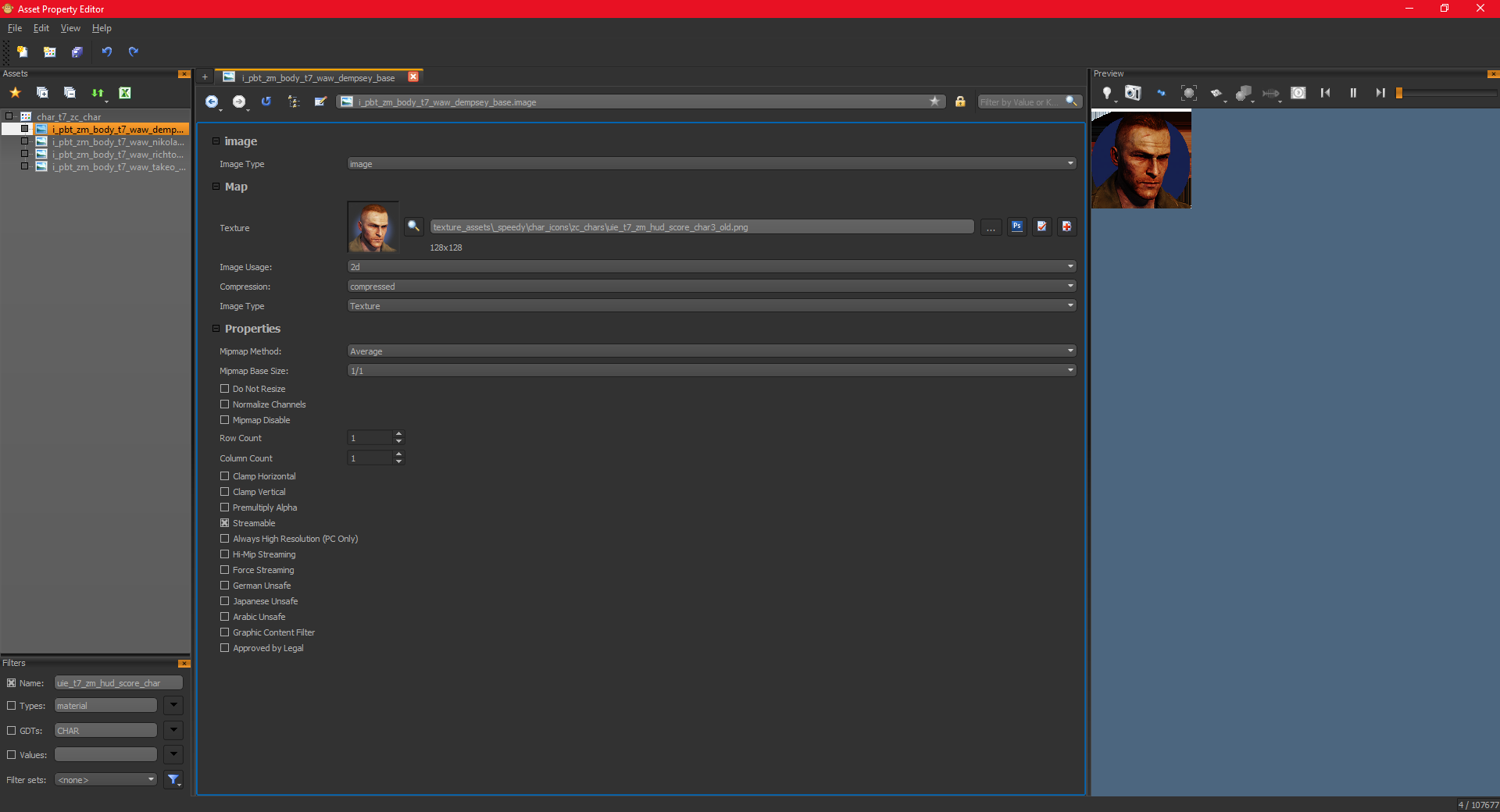
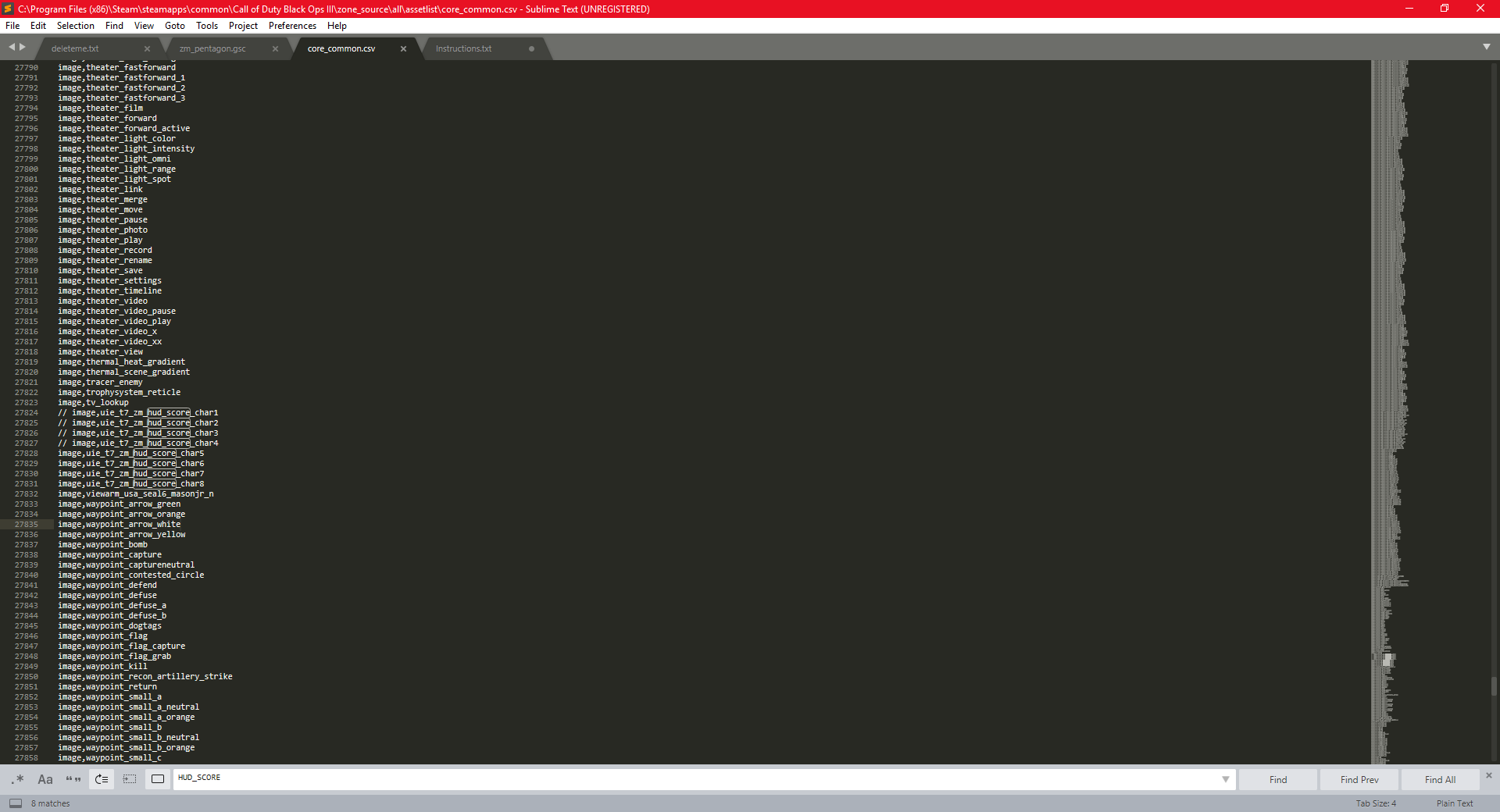
RaGe-74:
Just edit the TIFF file for each character model and paste your friends faces on there. As long as you overwrite\stretch\distort the face picture so it is directly over the top of the old one, it shoud stretch around the model mesh easily and look pretty accurate. Make sure you take a Hi-Res picture so it's highly detailed when you scale it down.
the_bibba_boy:
Just edit the TIFF file for each character model and paste your friends faces on there. As long as you overwrite\stretch\distort the face picture so it is directly over the top of the old one, it shoud stretch around the model mesh easily and look pretty accurate. Make sure you take a Hi-Res picture so it's highly detailed when you scale it down.
the_bibba_boy:
I KNOW HOW
SO GO INTO YOUR CORE COMMON FILE (BO3_RROT\ZONE_SOURCE\ALL_ASSETLIST\CORE_COMMON.CSV)
FIND - image,uie_t7_zm_hud_score_char1
COMMENT ALL 4 OUT LIKE THIS - PICTURE BELOW
GO INTO APE AND MAKE AN IMAGE (128X128) CALL IT WHATEVER U WANT AND THEN DERIVE IT AND CALL IT
WHEN IT GIVE YOU THE NAME TO DERIVE GIVE IT THE NAME uie_t7_zm_hud_score_char1 (CHECK BELOW FOR WHOS WHO)
FOR ME uie_t7_zm_hud_score_char1 IS NIKOLI
uie_t7_zm_hud_score_char2 IS TAKEO
uie_t7_zm_hud_score_char3 IS DEMPSEY
uie_t7_zm_hud_score_char4 IS RICHTOPEN
EXAMPLE IMAGE BELOW (IMPORTANT COPY ALL THE IMAGE SETTINGS)
NOW GO INTO YOUR MAPS ZONE FILE
ADD -
image,uie_t7_zm_hud_score_char1
image,uie_t7_zm_hud_score_char2
image,uie_t7_zm_hud_score_char3
image,uie_t7_zm_hud_score_char4
YOU'RE DONE!
RaGe-74:
Wait, so you’re telling me if I just edit the TIFF file in APE, it’s going to change the character faces of the actual playable characters, and not just the image file? And how would I overwrite\stretch\distort the face picture; I’m confused as what you mean by that.
Thanks,
The_bibba_boy
the_bibba_boy:
Yep, you'll want to back them up of course. Find whatever character's name in APE (usually has HEAD in the title). Use a photo editing program such as photoshop, and trim you and your friends faces onto the original pictures.
Images wrap around model meshes, much the way paint does on an object. The UV's from the original mesh gives the game engine a correct location of what part of the image should be wrapped around the mesh in what location. Since the UV's are already bound to the model mesh, editing the image seems more like a logical step than replacing it entirely. However, I haven't done this.
You may have to duplicate the model under a different name and modify those images instead. Then you'll have to reference the new models in the CSV files. The above method only changes the thumbnails on the screen, not the actual in game models.
tmk_boi:
Thanks for showing me, but I might use RaGe-74’s way. It seems a lot more simpler lol. Thank you anyway.
Regards,
The_bibba_boy