 Modme Forums
Modme Forums
Game Modding | Call of Duty: Black Ops 3 | Radiant
FreddyMaster:
Today I'm going to show you how to add high-quality shaders to Wardogs perks because the ones that come with the pack don't look as good as the originals. As seen below...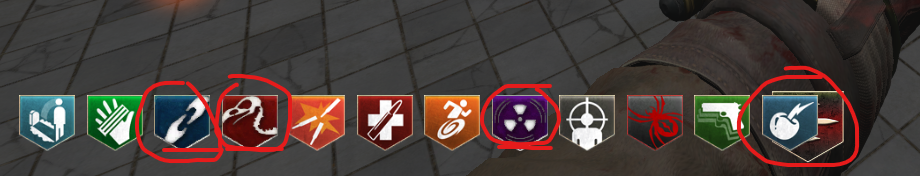
Also, there's a bug where you have your perks overlapping with your powerups as seen above and I will show you how to fix that as well
You're going to need to download your favorite perk shaders.
Here are the ones I'm using-
https://forum.modme.co/threads/perks-shaders-in-bo3-style-and-more.2836/
If you want tombstone, get it from here and add it the same way-
https://drive.google.com/file/d/1KdRPx8K-Mvwe6B0qkmd9xiQYzS9oHUR5/view
you need to then go into Your Bo3 root folder\texture_assets\wardog\t7\perk
it will bring you to a screen like this-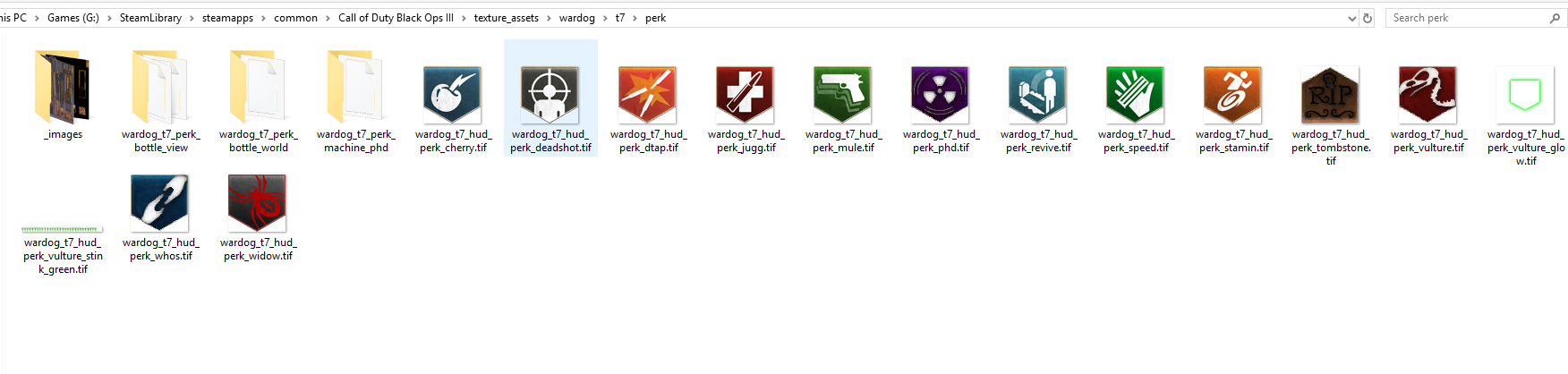
You're then going to want to copy all your shaders into this folder and delete the ones you don't need like custom/madgaz/bo4 so, it looks like this-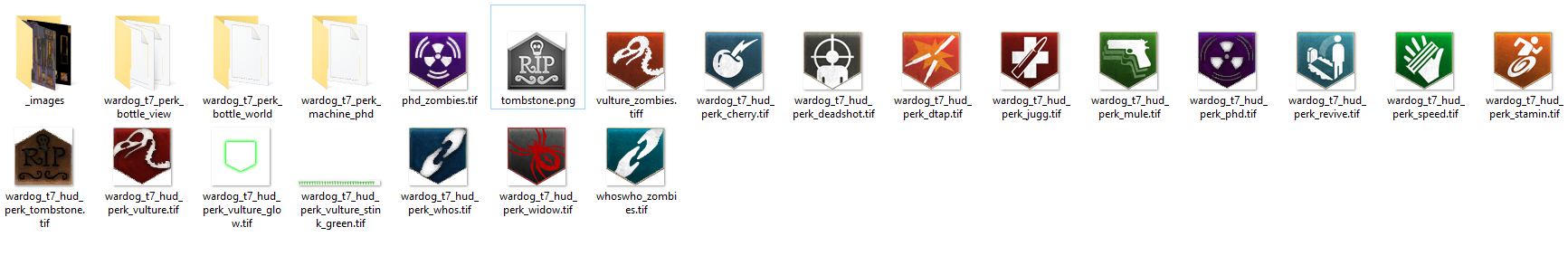
select view in your file explorer and make sure file name extensions is checked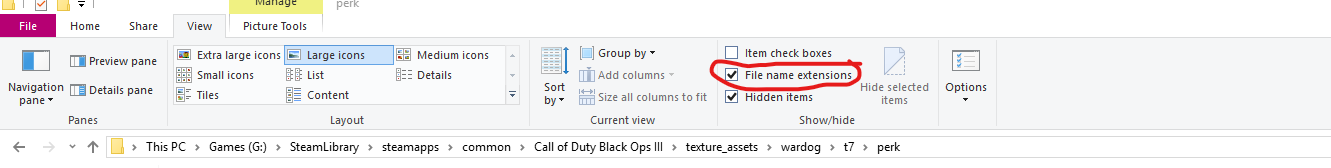
Take these names and paste them to the new shader(delete the original shaders first)
wardog_t7_hud_perk_phd.tif
wardog_t7_hud_perk_whos.tif
wardog_t7_hud_perk_vulture.tif
wardog_t7_hud_perk_tombstone.tif
It should look like this-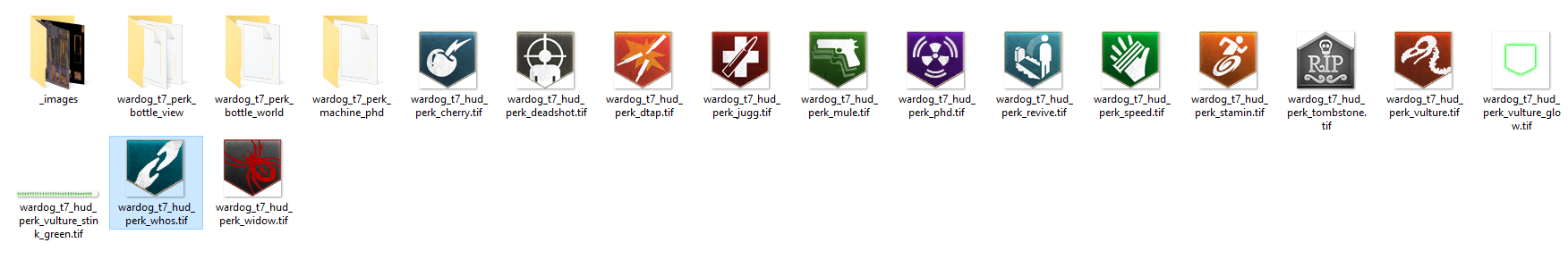
That's it for the shaders! Compile, link and light your map and when you run it it will look more like this-
(you can do this with any future shades as long as your rename everything)
Now on to the fix for the overlapping perks and powerups
Simply go into your Bo3 root folderI\share\raw\scripts\wardog\perk and open up _wardog_perk_hud.gsc
on line 90 it says
hud.x = 76 + (entity.perk_hud.size * 30);
change this to
hud.x = 76 + (entity.perk_hud.size * 27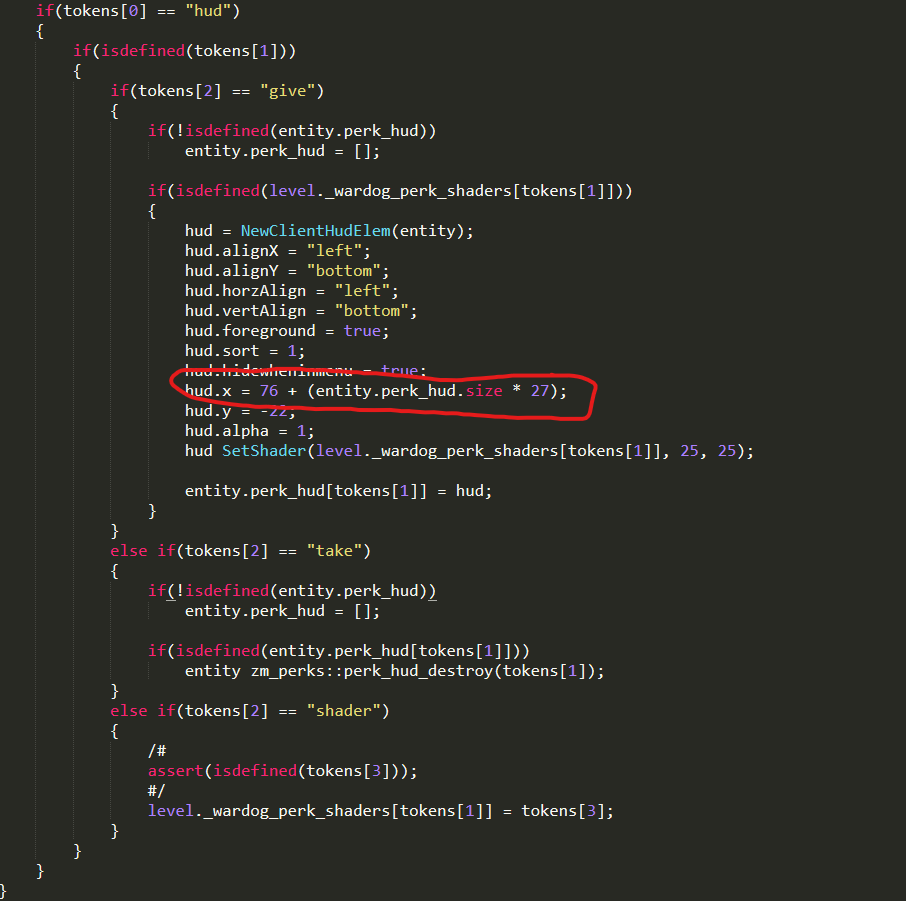
save, compile, link and light and when you run your map the perks won't overlap with your powerups