 Modme Forums
Modme Forums
Game Modding | Call of Duty: Black Ops 3 | Radiant
the_bibba_boy:
Hey all,
I've been having this weird issue lately. When I take screenshots of my map, the pictures always darken, and when I post videos of the map for my friends to watch on YouTube, they also darken. It just seems like the shadows intensify and it just becomes darker than it should be. This issue is annoying me and people take the wrong impression when they see the map: they think the map is dark and not lit up, when in reality, it is bright, colorful and full of life. For example, Ive already had Ice Grenade, a great and popular mapper, comment on how he likes the map the way it is, but he said to brighten it up a little bit. I don't want that impression for people who want to play and stream it.
Here are some screenshots of the map, and they are just dark for no reason: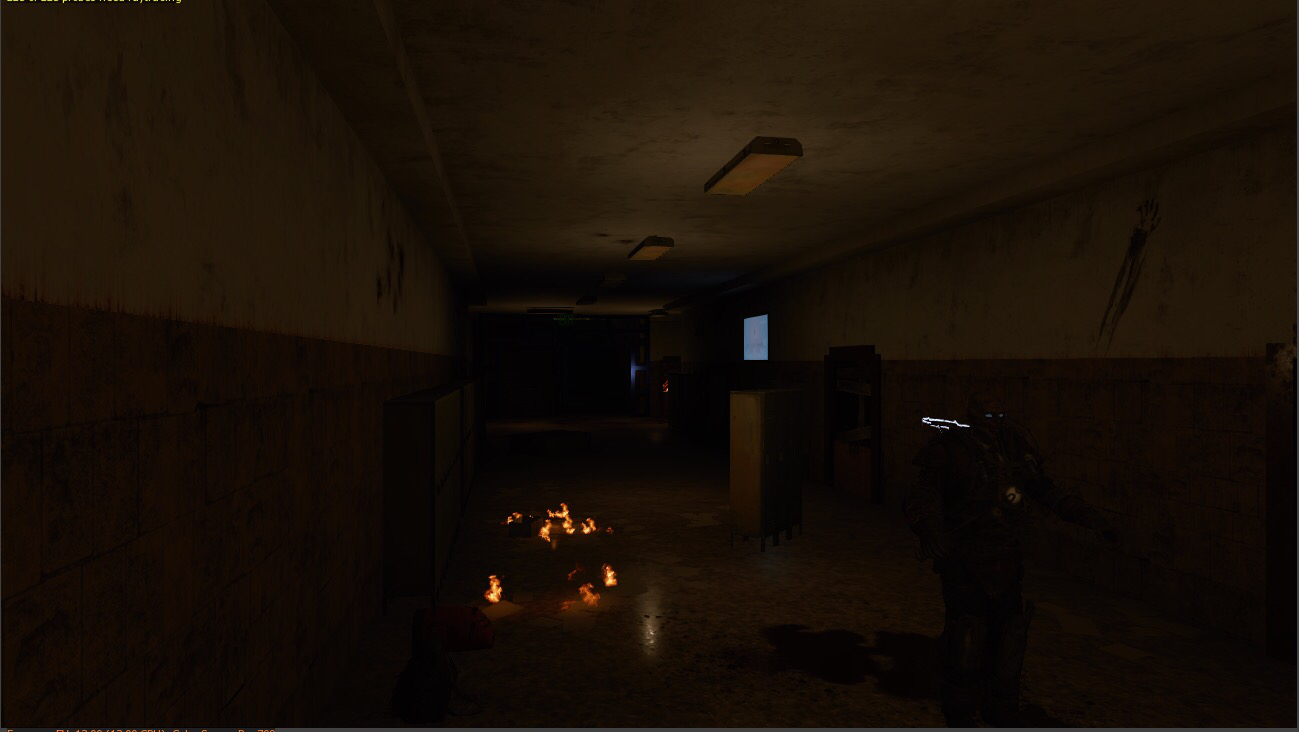
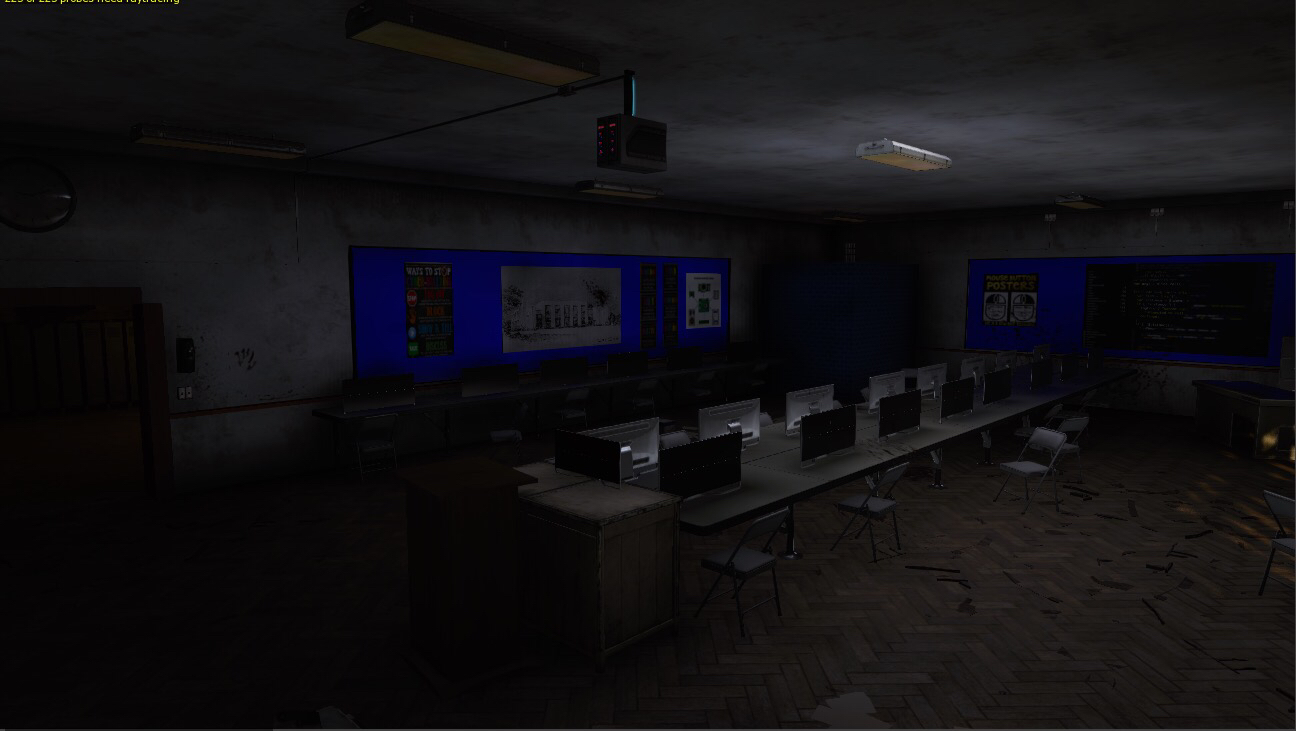




As you guys cannot tell, it is supposed to be much brighter. Its hard to describe as you guys cannot see it.
If anyone knows a fix to this darkening issue when screen-shotted and recorded, please let me know. For reference, I'm using Rec 709 as a color flag in Radiant and my game settings and I have not messed with the Exposure setting at all. I may be switching to SRGB to experiment.
RaGe-74:
I'm assuming you've done reflection probes in and out of every room and outside ? Excessive darkening usually means poor probing. You can also play with the SSI values in APE (copy an original into your own name and use that).
My video about fog and sun touches on modifying the SSI values.
the_bibba_boy:
I'm assuming you've done reflection probes in and out of every room and outside ? Excessive darkening usually means poor probing. You can also play with the SSI values in APE (copy an original into your own name and use that).
My video about fog and sun touches on modifying the SSI values.