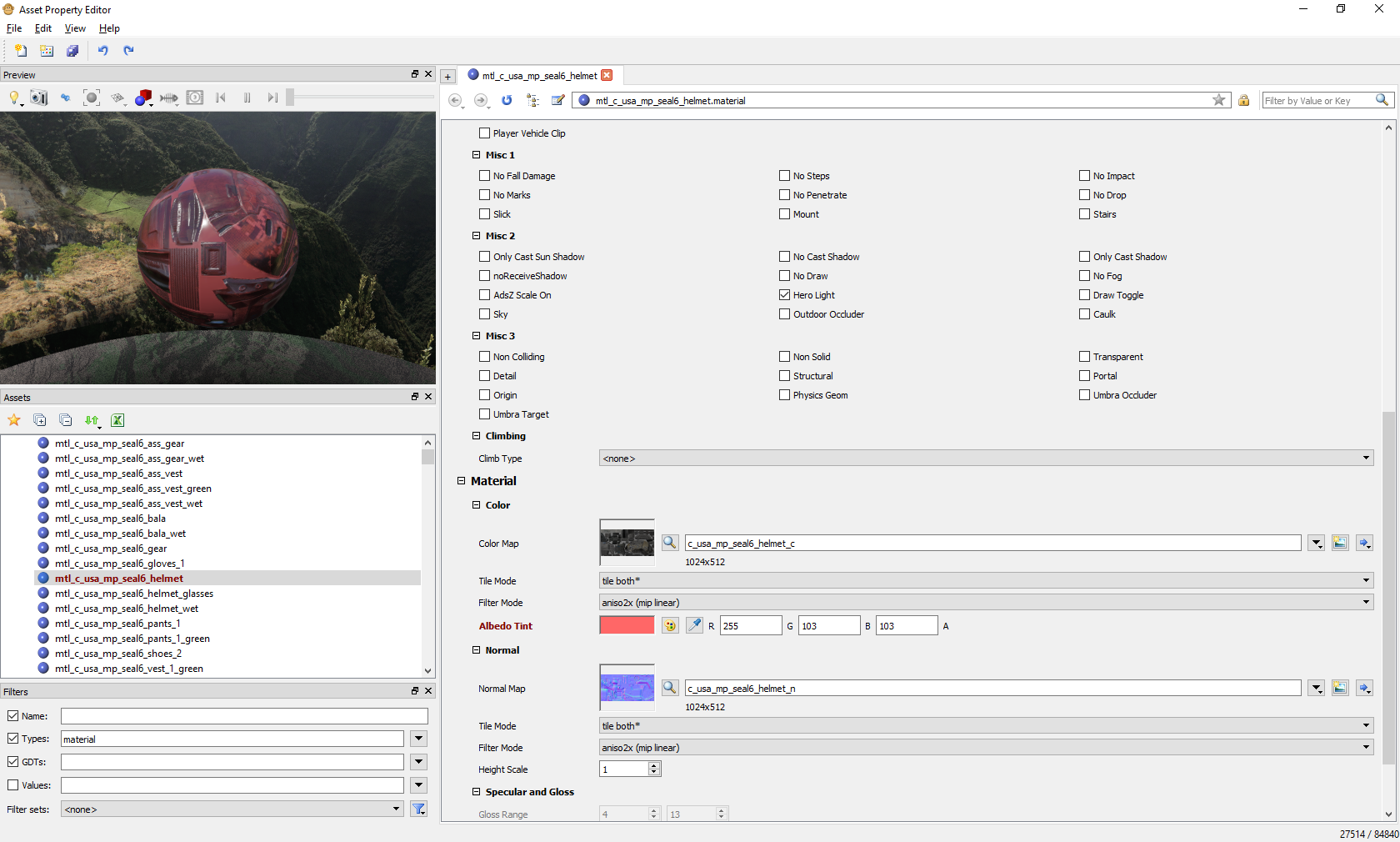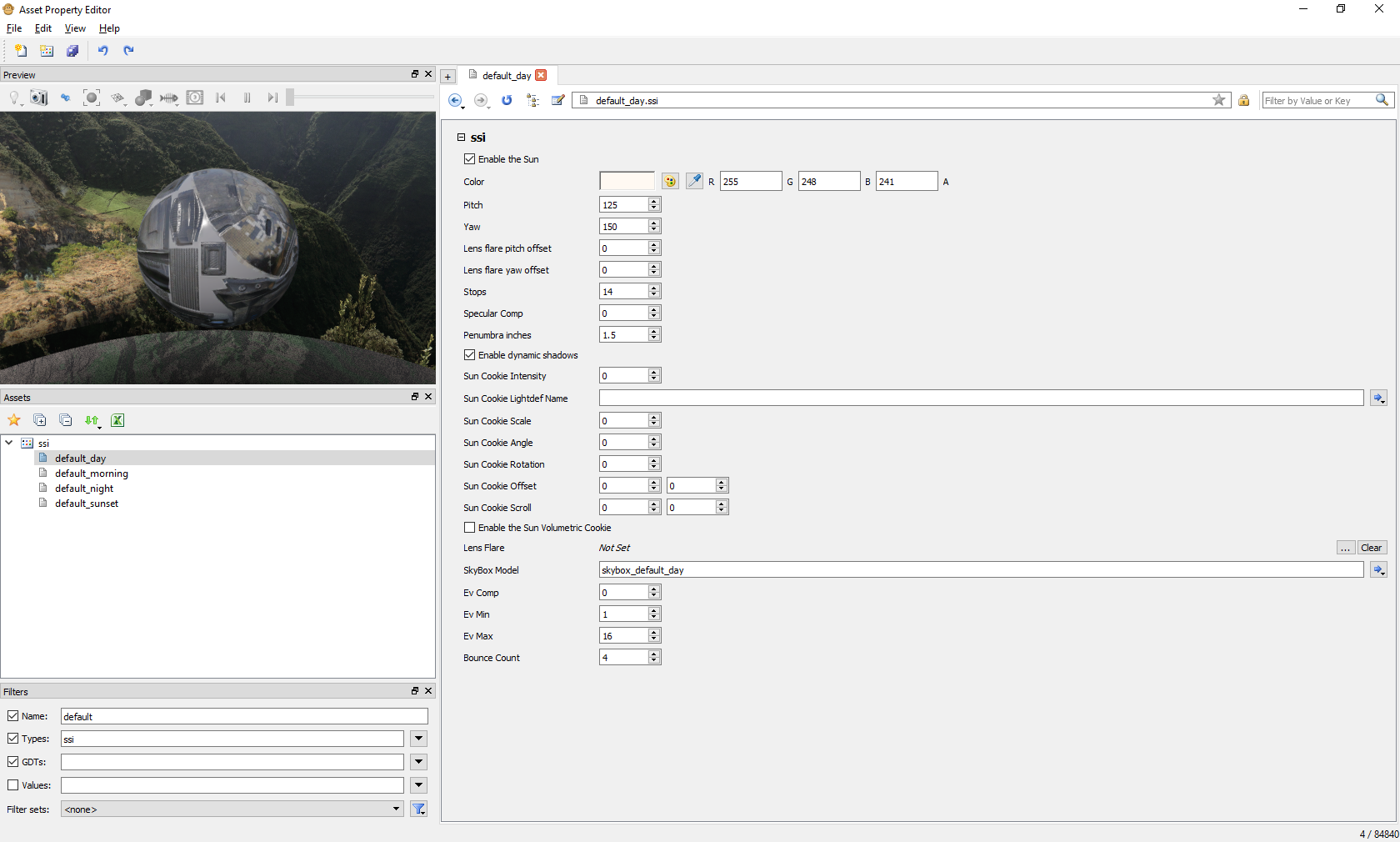Can you do color correction in Radiant?
Game Modding | Call of Duty: Black Ops 3 | Radiant
Kenny:
Heyo,
I was just wondering if Radiant has some kind of color correction feature.
I couldn't find anything.
Thanks! :)
RaGe-74:
Heyo,
I was just wondering if Radiant has some kind of color correction feature.
I couldn't find anything.
Thanks! :)
Depends on what you want to color correct to how you go about it. If you just want to adjust a material, you do it in APE under "Albedo Tint", underneath your Color Map.
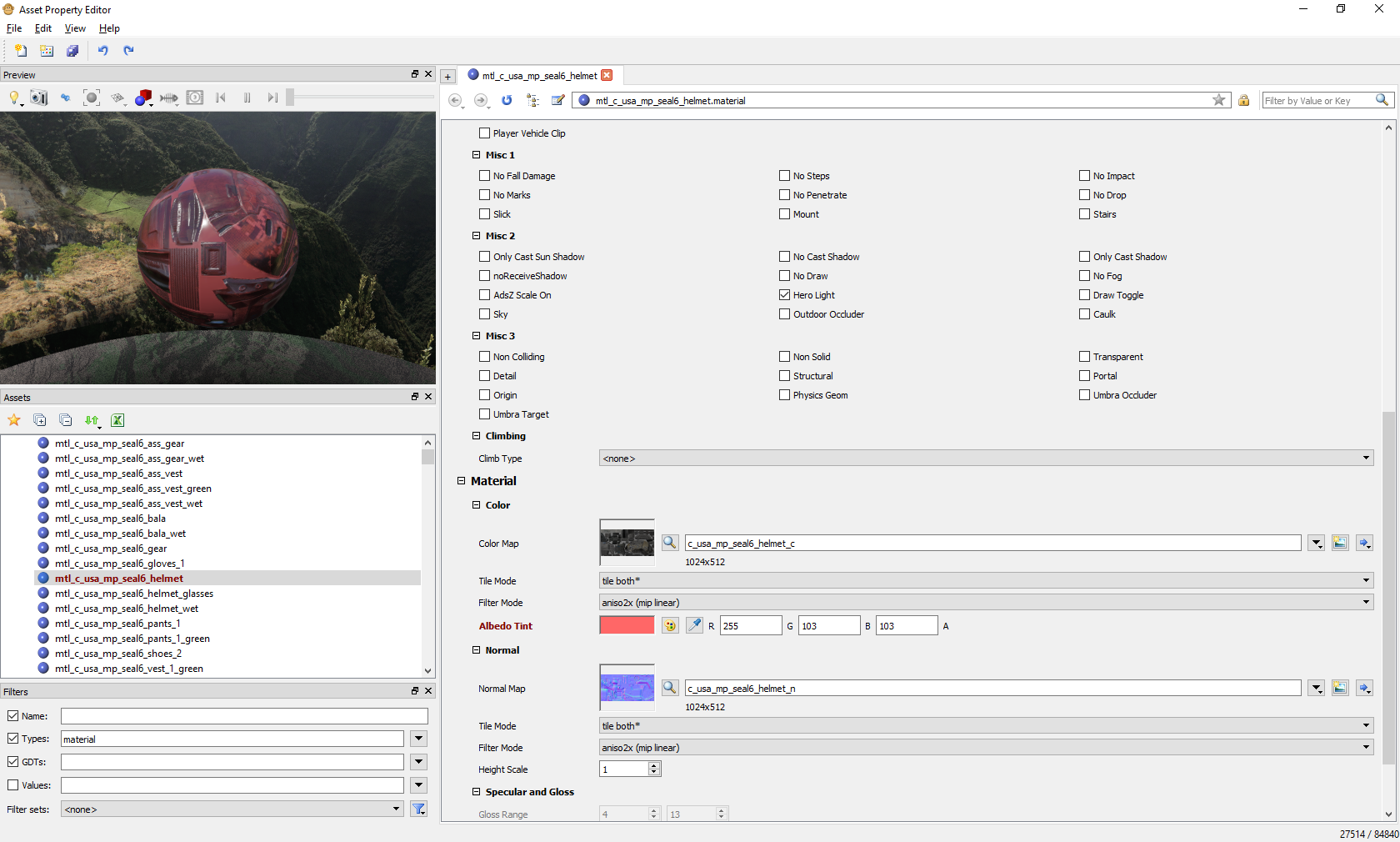
However, if you want to Change the sky Color, you do that under SSI.
I suggest you take a copy of one of the base SSI (set the filters to SSI on "types", and type "default" in "Name" (as below).
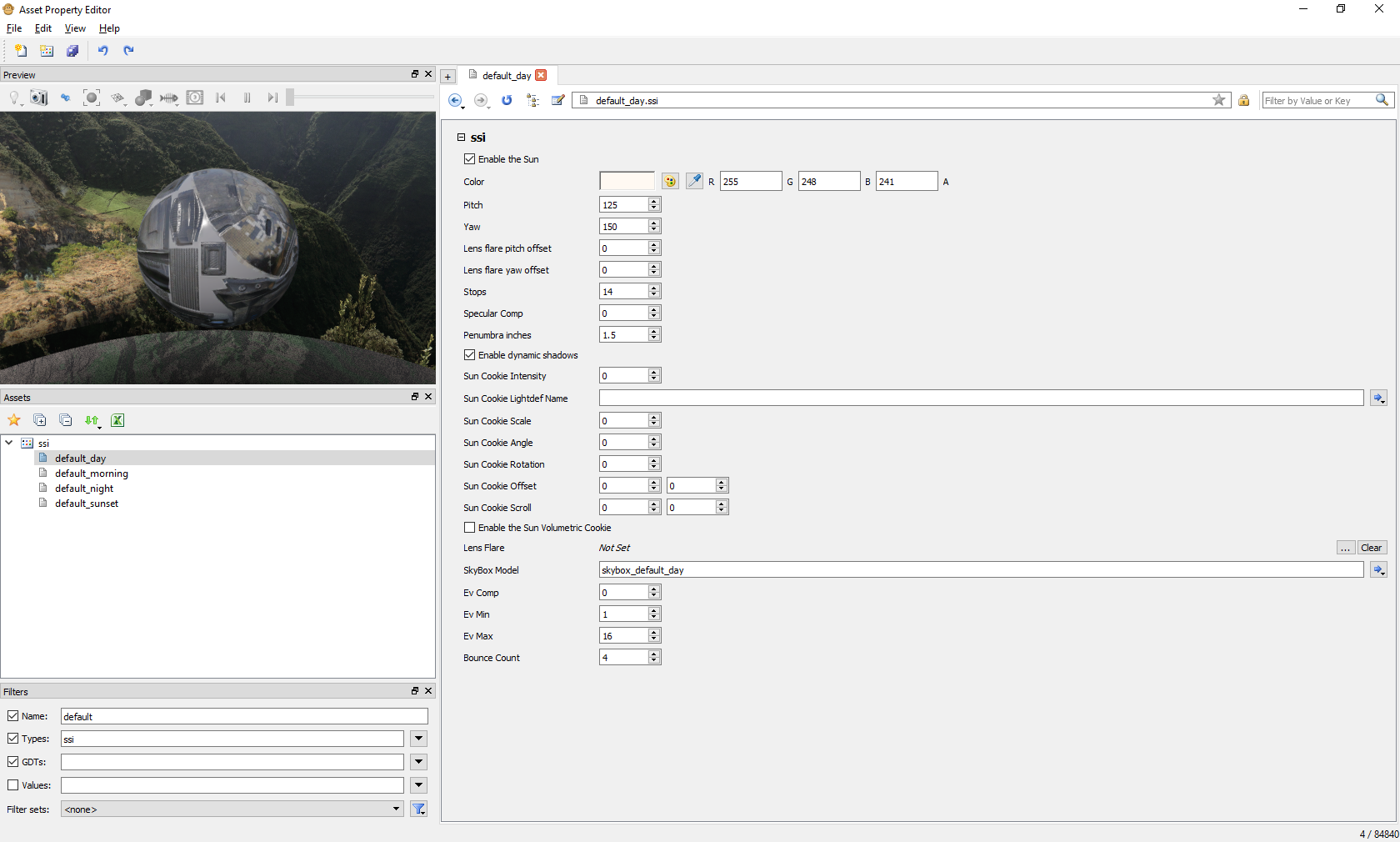
Once you have duplicated one of the default SSI's you set your in-radiant SUN entity type to "default_whatever_you_called_it" (Press N to open entity info when SUN volume is selected).
When you make modifications here now, you will see them live update in the editor. "Color" located under the sun tickbox will affect the entire color of the map.
Don't forget to re-render the sun when you do something affecting light.
You can also play with Specular Comp which is how much white you see on the reflectance of an object.
Penumbra Inches affects map shadows.
Dynamic Shadows is where you enable "cloud shadows" to scroll across your map.
Ev Comp, Ev Min and Ev Max and Bounce Count all affect how bright and how well the map looks both in and out of a lit-fog.
Lastly, you can change the skybox here.
Hope this helps.
Vertasea:
Lut, also you can use vcolor or a pbg box.
RaGe-74:
Lut, also you can use vcolor or a pbg box.
I've never got the point of doing it that way. Unless you're going for a bright, unrealistic look to the map, i'd stick with SSI, but whatever works for the individual.
Vertasea:
I've never got the point of doing it that way. Unless you're going for a bright, unrealistic look to the map, i'd stick with SSI, but whatever works for the individual.
I would highly recommend you learning more about LUT, It's what makes maps look better and more realistic. You can see in my image or you could see it in pretty much any good BO3 maps. Ask some good mappers like Madgaz, Xela, ect... LUT can make a HUGE difference.

astaal:
I would highly recommend you learning more about LUT, It's what makes maps look better and more realistic. You can see in my image or you could see it in pretty much any good BO3 maps. Ask some good mappers like Madgaz, Xela, ect... LUT can make a HUGE difference.

Is there anyway to change a LUT mid-game, like have two different areas have a separate LUT?
 Modme Forums
Modme Forums