 Modme Forums
Modme Forums
Game Modding | Call of Duty: Black Ops 3 | Scripting
FrostIceforge:
Enter a randomly generated 3-digit code found from hint clipboards around your map onto a MotD-esque number pad to open a door or execute a script.
[IMG width="432px"]https://i.imgur.com/8CZ33ju.jpg?1[/IMG]
[IMG width="432px"]https://i.imgur.com/BUaXI91.png[/IMG]
[IMG width="432px"]https://i.imgur.com/P4cxWLW.jpg?1[/IMG]
[IMG width="431px"]https://i.imgur.com/qR70x32.jpg?1[/IMG]
[IMG width="431px"]https://i.imgur.com/oxX6Bn4.jpg?1[/IMG]
[IMG width="431px"]https://i.imgur.com/z7B7f4b.jpg?1[/IMG]
Download v1.0
Installation instructions included in download.
Created as a request for Magicman.
If you are missing the clipboard models, download them here.
Magicman:
legend
Pepergogo:
Magnificent
STK03:
Nice, good job !
No_One✔:
Nice job mate!
D-2-K:
got a win from me love it fantastic
brack5501:
incredible bro thanks <3
xfer9:
Hey, it looks like the clipboard models are missing. Did i do something wrong?
EDIT: The clipboard models look like this ingame
Everything else is working fine
FrostIceforge:
Hey, it looks like the clipboard models are missing. Did i do something wrong?
EDIT: The clipboard models look like this ingame
[ATTACH=full]667[/ATTACH]
Everything else is working fine
xfer9:
The clipboard model should be included in the base modtools since I don't have the bonus assets installed... Can you go to bo3\model_export\t7_props\p7_clipboard_set\ and tell me if p7_clipboard_01_wpaper_lod0.xmodel_bin is there (or if any of those folders are missing)? If you're somehow missing the model, I can DM it to you.
Pepergogo:
The clipboard model should be included in the base modtools since I don't have the bonus assets installed... Can you go to bo3\model_export\t7_props\p7_clipboard_set\ and tell me if p7_clipboard_01_wpaper_lod0.xmodel_bin is there (or if any of those folders are missing)? If you're somehow missing the model, I can DM it to you.
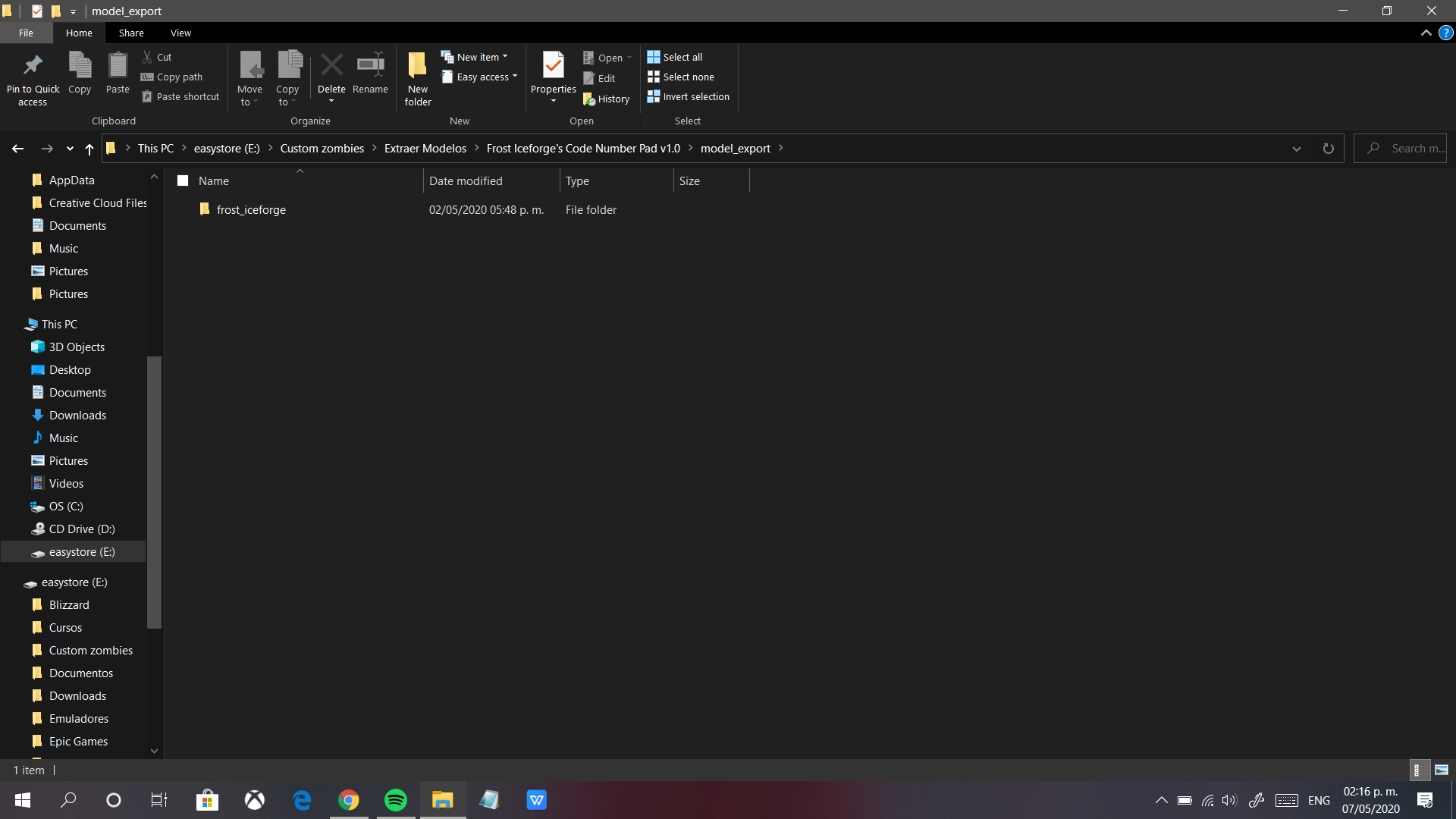
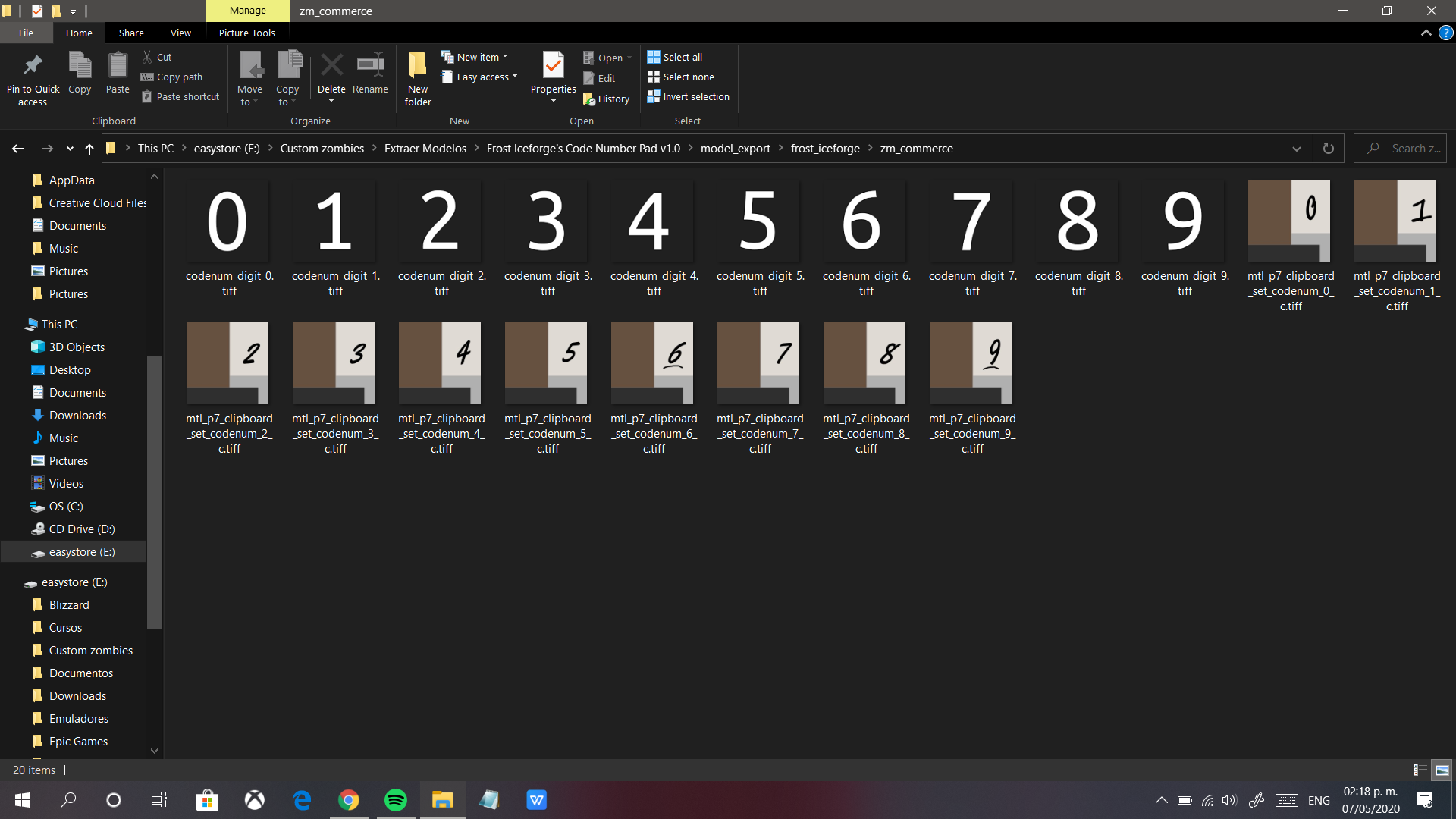
FrostIceforge:
Hi, I was checking the download and it doesn't have any xmodel
When you enter b03\model_export\ there's not a folder call "t7_props"
[ATTACH=full]668[/ATTACH]
And either inside this folder there's only images but not xmodels
[ATTACH=full]669[/ATTACH]
I just want to let you know, still it's super cool, nice work :D
Magicman:
Even without downloading the extra assets DLC or any bonus models from Modme users besides custom weapons, I somehow have those models. I didn't include them with the download because I thought everyone would just have them... I didn't add any xmodels, only images, since I only really needed to retexture Treyarch's models and use brushes. Since two of you somehow are missing it, I'll post the folder path with the models for you:
Download
Magicman:
Hey, thanks for answering! It looks like im missing the "p7_clipboard_set" folder entirely. Could you please dm it to me?
xfer9:
Even without downloading the extra assets DLC or any bonus models from Modme users besides custom weapons, I somehow have those models. I didn't include them with the download because I thought everyone would just have them... I didn't add any xmodels, only images, since I only really needed to retexture Treyarch's models and use brushes. Since two of you somehow are missing it, I'll post the folder path with the models for you:
Download
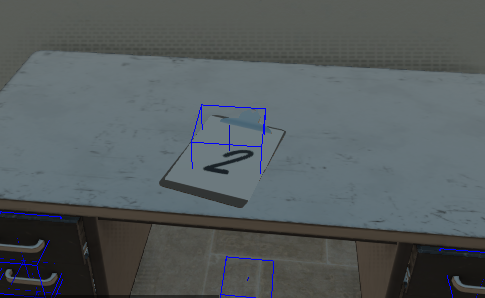
Not A Dev:
now this is sexy
FrostIceforge:
Hey, i got it working after i downloaded the models, thanks for the help!
RumblingRobin:
Hello I've being attempting to work out where my linking error is coming from my maps GSC and I cannot fix it for the life of me. Can someone help? I have added both #usings line of codes to it but contiune to get linking error...
DasKuchenMann:
I LOVE YOU <3 <3 <3
Brodie3750:
Is there a way to change the actual clipboard model?
above notes suggest stamping the model and changing it but that doesn’t do anything
Any help is appreciated
Sleepy216:
Is there a way to change the actual clipboard model?
above notes suggest stamping the model and changing it but that doesn’t do anything
Any help is appreciated
function codenum_set_hint_model(model, codenum)