 Modme Forums
Modme Forums
Game Modding | Call of Duty: Black Ops 3 | Radiant
pogostycks:
All of the letters, numbers, and icons in Radiant are too small. I'm barely able to read what I can and other things are completely illegible. The settings are one of the aforementioned illegible things, so I don't know how to change the sizes of the fonts/icons in the toolbars. If anyone knows how to help, any feedback is appreciated.
RaGe-74:
I'm glad you asked this, i got a new 4K screen, and now everything is tiny. After some searching around I found it.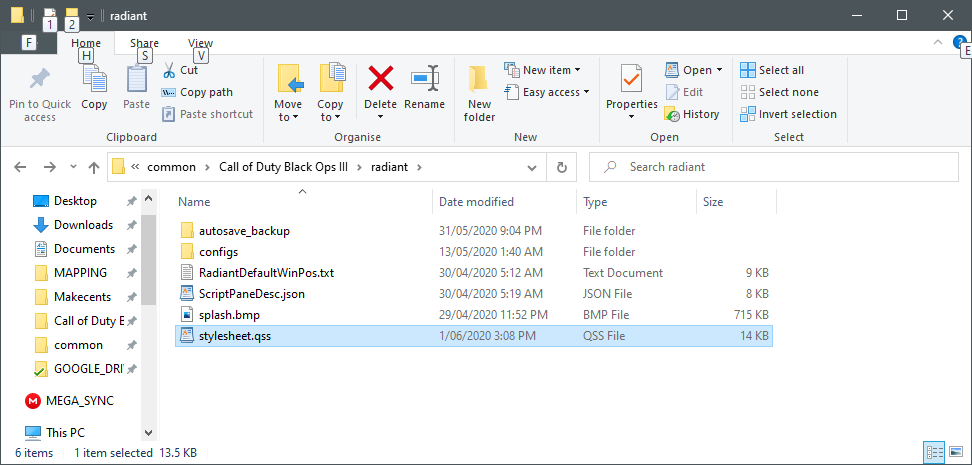
Edit that file and change the following:
QWidget
{
color: #b1b1b1;
background-color: #323232;
}
to
QWidget
{
color: #b1b1b1;
background-color: #323232;
font-size: 16px;
}
You can add the font-size: 16px; (or whatever size font you want) to any part of that file instead of using the global widget section, but I think this works best overall.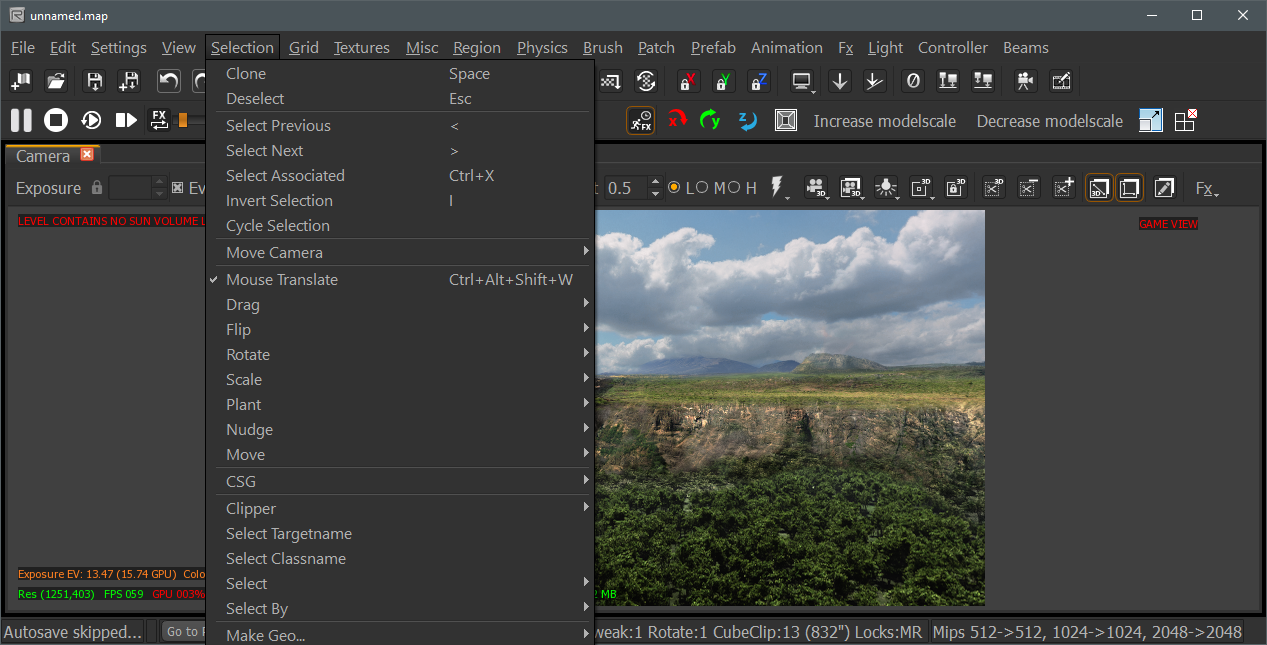
pogostycks:
Thanks bro, you're a lifesaver