 Modme Forums
Modme Forums
Game Modding | Call of Duty: Black Ops 3 | General Discussion
Pepergogo:
Hi
I'm trying to add the tools to maya but I can't. I'm using Maya LT 2020 Version
I'm using downloading from here:
https://forum.modme.co/threads/cod-maya-tools-2-0-for-maya-2012.2452/
The download only include this: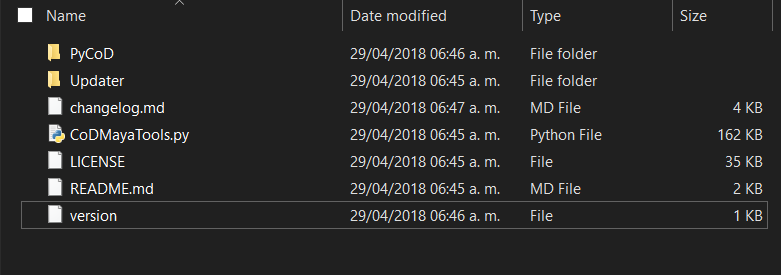
And the instructions say that you need an updater.exe file that's not there (neither inside of the folders)
I tried to do it without it and just adding everything in the script folder of my Maya version but when I try to run a .mel file this error come up: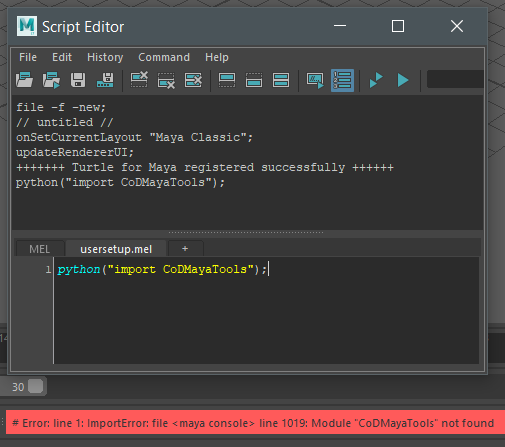
I don't know if it's the maya version or maybe I'm doing something wrong, but I really apreciate any help.
RaGe-74:
Hi
I'm trying to add the tools to maya but I can't. I'm using Maya LT 2020 Version
I'm using downloading from here:
https://forum.modme.co/threads/cod-maya-tools-2-0-for-maya-2012.2452/
The download only include this:
And the instructions say that you need an updater.exe file that's not there (neither inside of the folders)
I tried to do it without it and just adding everything in the script folder of my Maya version but when I try to run a .mel file this error come up:
I don't know if it's the maya version or maybe I'm doing something wrong, but I really apreciate any help.
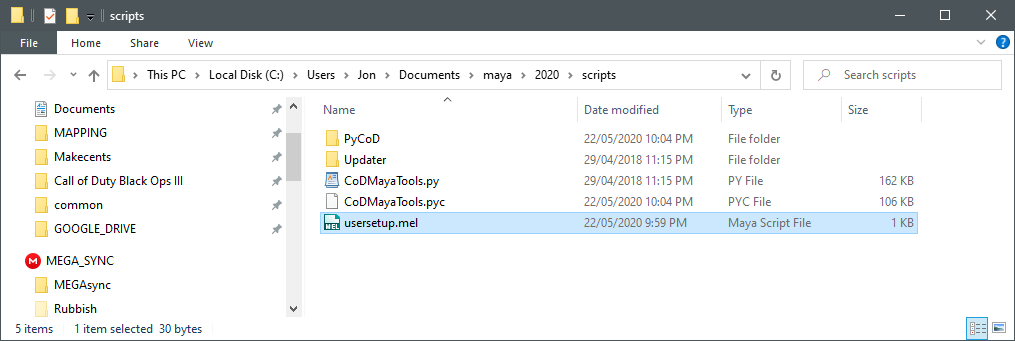
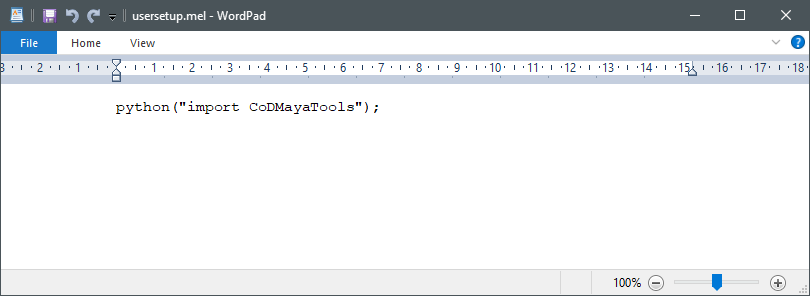
Pepergogo:
Yep, you're doing it wrong.
Maya 2020 is slightly different. You need to unpack the files to here: C:\Users\(yourusername\Documents\maya\2020\scripts
You will probably not have a usersetup.mel file, so just make a new text file in wordpad, and edit it so it looks like this:
Save and exit.
Now when you load Maya, it will do a first time setup.
I've tried it on both Maya 2020 and 2020 LT.
If you've stuffed your installation altogether, you might need to go into regedit and delete any occurrences of it in the registry.
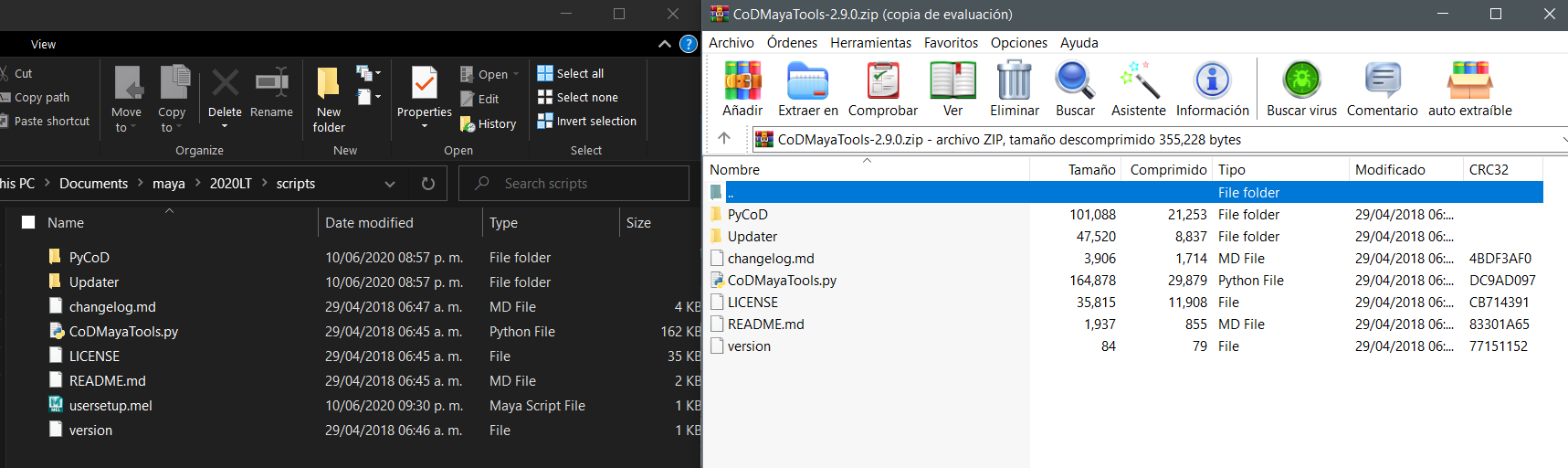
RaGe-74:
Hi, yeah I extracted in that folder but it doesn't have the same files as teh ones you have
[ATTACH=full]758[/ATTACH]
I create the .mel file and open from maya but it says the "CoDMayaTools" file is not found
Maybe could be the tool version? I'm using the 2.9
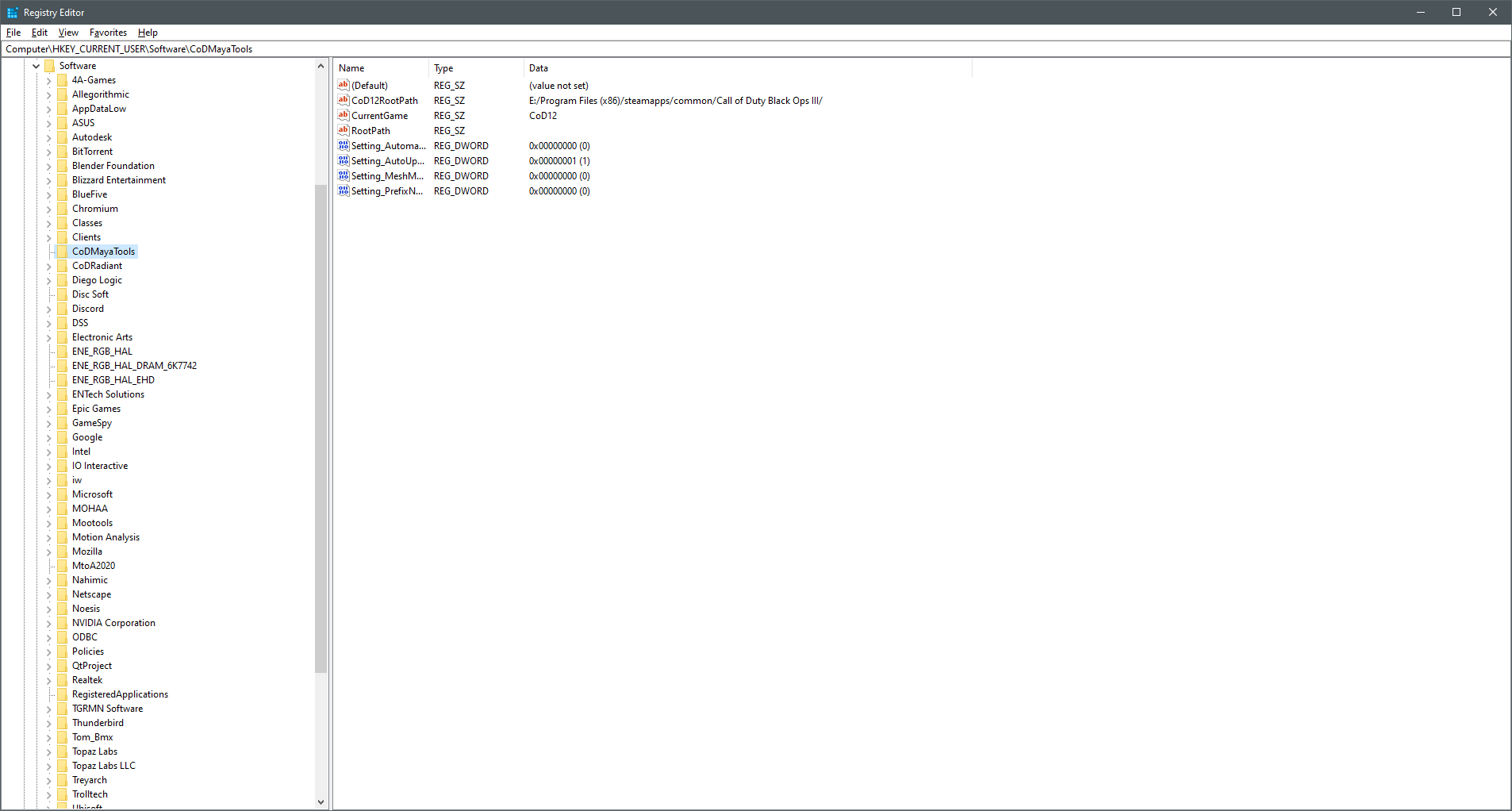
Pepergogo:
Hey thanks a lot [USER=422]@RaGe-74[/USER]
I was trying the way you told me and with the instructions but nothing work :(
So I just uninstalled that version of Maya and installed the 2016 and know works fina haha
I just wanna say thank you