 Modme Forums
Modme Forums
Game Modding | Call of Duty: Black Ops 3 | Radiant
Greaven:
Hey so I'm pretty new to modding, and when mapping, I had some window prefabs that I was using, I had 4 of them in the map and suddenly, one of them dissapeared and got replaced by a red box which I cannot select or do anything to, in 2D view it's called "misc_prefab". Also, I tried to reload the previous save and when I loaded back in, this had happened to the remaining 3 that was in the map. I also tried to reimport the prefabs, but everytime they come in as this red box.
Second issue is with lighting,it doesn't seem to show the lighting in the map, it doesn't cast shadows orhave any effect on the map at all, all I see is the "orb" which you adjust for the light, but it doesn't react with the map.
If anybody could help me with these issues, that would be great!
-Robin
Greaven:
I actually just found this in the log regarding the prefab: 12:37:51: ERROR: Can't find xmodel '_prefabs/zm/zm_newcustom/windows/window_square_breakable.map' in gdtDB
Now, the file is in the folder stated in the error, but I don't know what it refers to when it says "in gdtDB"
Spiki:
First the lighting. I'm assuming you're talking about a light you placed in the map. If you don't see it it's either because it's too small (change radius) or the map is too bright and you need to increase the stops on the light. As for the shadows, you need to untick noshadowmaps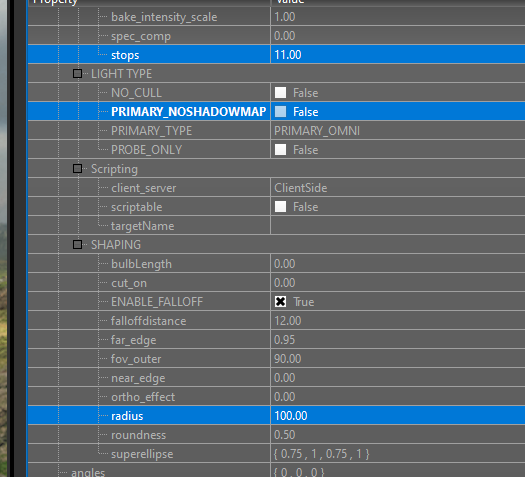
As for the prefabs, you probably changed them to models by accident. I'm basing this off your error.
Select the boxes and remap them to a prefab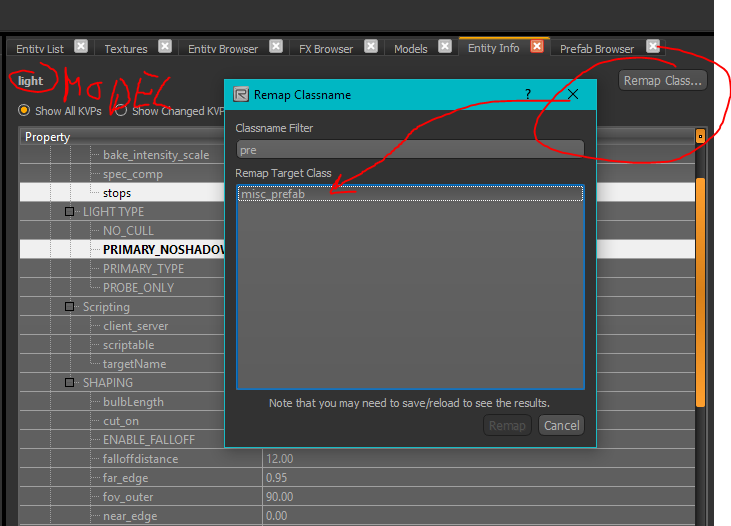
Greaven:
First the lighting. I'm assuming you're talking about a light you placed in the map. If you don't see it it's either because it's too small (change radius) or the map is too bright and you need to increase the stops on the light. As for the shadows, you need to untick noshadowmaps
As for the prefabs, you probably changed them to models by accident. I'm basing this off your error.
Select the boxes and remap them to a prefab
Greaven:
For the record, I even put the stops down to 1 and it's still bright af
Greaven:
Oh boy oh boy oh boy, sometimes I hate myself. I figured out the problem... I had TWO lights at the same spot... please excuse my stupidity I'm going to bed forever now, thank you