 Modme Forums
Modme Forums
Game Modding | Call of Duty: Black Ops 3 | Radiant
LuckyIbex:
I been working on two maps recently but i stopped working on my first one because an annoying glitch/error happened where my walls kept flickering and couldn't find i fix so, i started a new one and the same problem happened after hours of work. i have the sky box surrounding the map properly sealed and no brushes or inside it. i also tried making the roof/walls umbra-targets but still no fix. I am honestly so annoyed by this i legit lost motivation to even make maps anymore as all the work goes down the drain. if anyone knows any possible fixes it would be greatly appreciated.
Spiki:
by any chance is your whole map indoor? Like inside a box? If yes then make a hole in the roof because it needs sunlight to render
Also dont umbra target . Should click non-umbra (idk exact name) because youre basically inviting disappearing walls with it.
LuckyIbex:
by any chance is your whole map indoor? Like inside a box? If yes then make a hole in the roof because it needs sunlight to render
Also dont umbra target . Should click non-umbra (idk exact name) because youre basically inviting disappearing walls with it.
Spiki:
No my map is indoor and outdoor I don’t think the sunlight is the issue as I have a whole basement area with no windows and all the walls in there seem to be fine. And okay so I have to turn them into non-umbra targets then? I am currently not on my pc but I can send you photos to get a better idea on what I mean soon as I can because your help will be very helpful and I am honestly in desperate needs to fix this issue. Also another theory I had was maybe my computer ran out of individual space for the map like ram or something idk doe but I honestly couldn’t find any fix or any other people relating to this problem.
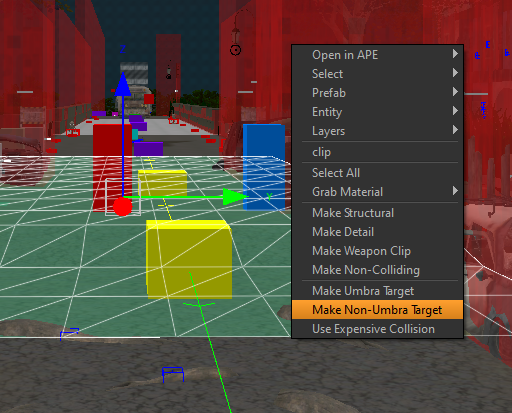
LuckyIbex:
Tried making the walls non-umbra still nothing... here is the map in the in-game radiant view. The entire wall in the picture flickers as if turning off and on and the brush block to the side doesnt show at all but for some reason in game i still cant go through it.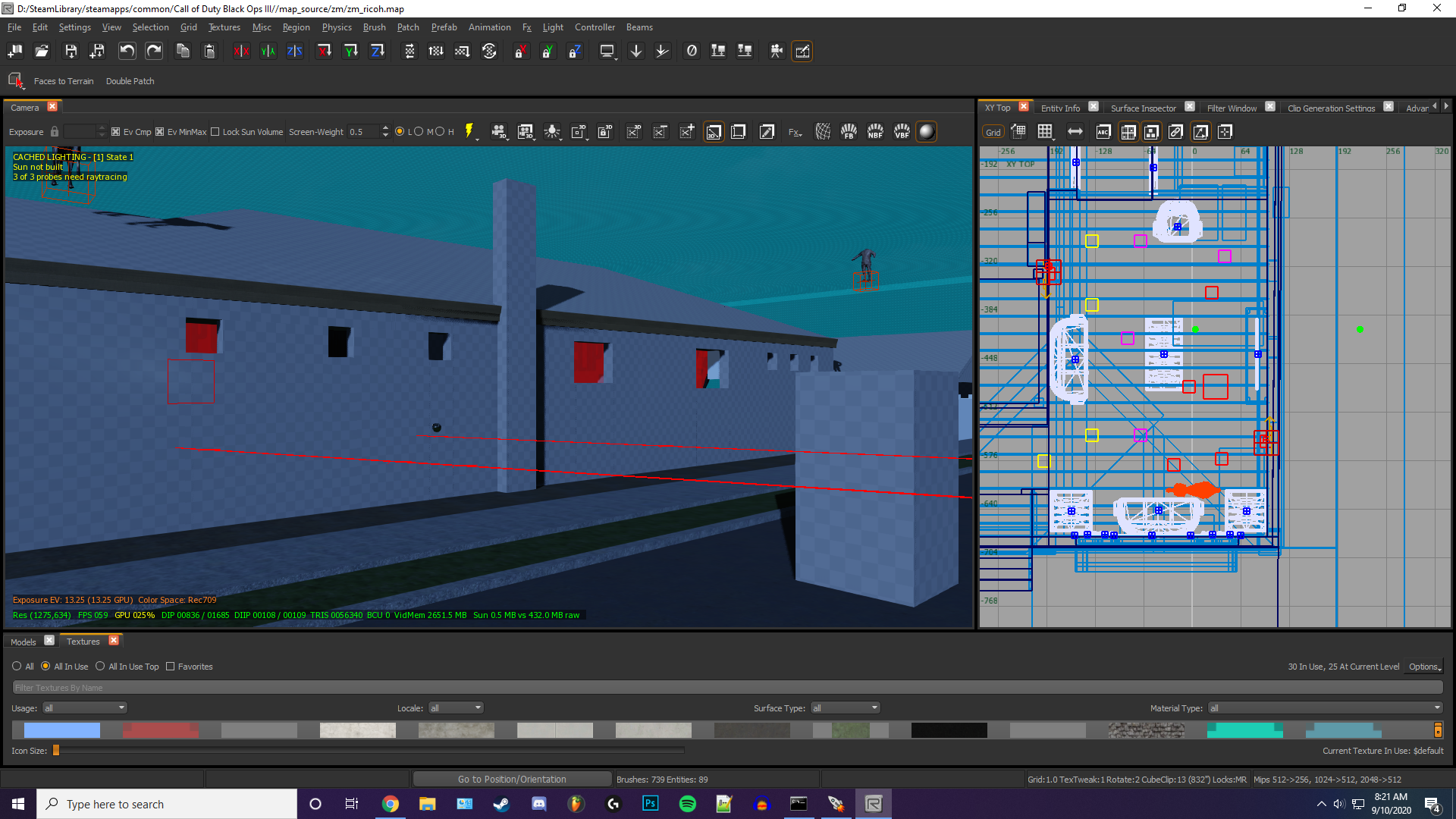
LuckyIbex:
i found a file in my program files called UmbraDebug... think that has anything to do with it?
Spiki:
i found a file in my program files called UmbraDebug... think that has anything to do with it?
RaGe-74:
what happens if you remove all the probes and try recompiling ?
Magicman:
what happens if you remove all the probes and try recompiling ?
LuckyIbex:
I've been having this same problem, but it also happens with models. I've removed all probes, cut holes in the roof and everything like that...I'm lost