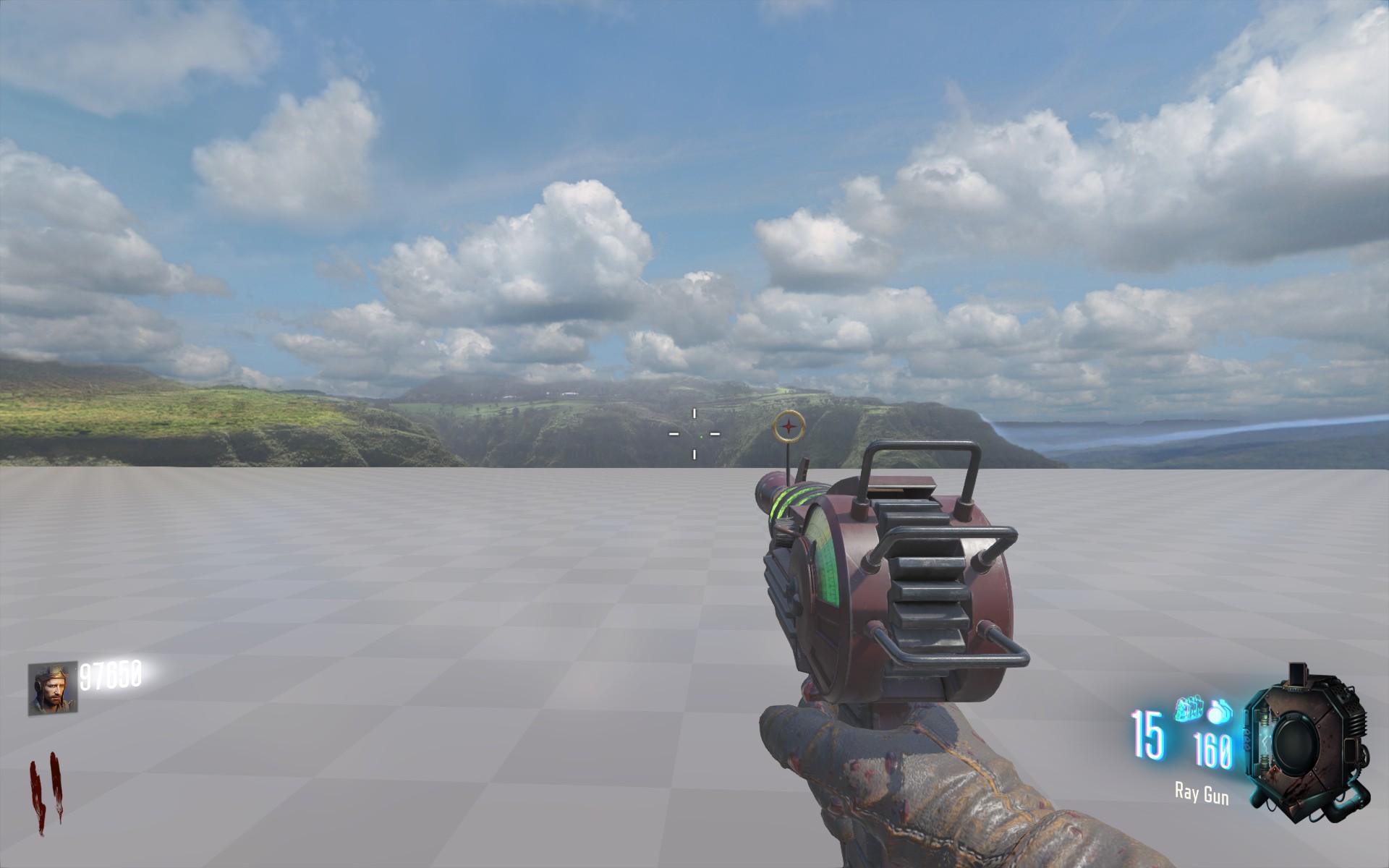Modme Forums
Modme Forums
Game Modding | Call of Duty: Black Ops 3 | General Discussion
BetiroVal:
Is there a way to modify the position of the viewarms/weapon so the Raygun appears as it normally should?
I decided to create a buffed Raygun, as the standard one is too weak.
The image below shows this instance of the Raygun, as shown by the green battery as opposed to the generic blue (Both are considered different weapons).
I have ripped all the assets from BO3, including models, images and anims.
The animations work, but are virtually out of view. (For reference, this is the idle anim)
It affects both the custom and base Raygun too, so I can attribute it to problems with the animations.
I have no idea what is causing this to happen.
I have done the following:

Spiki:
for most anims you select tag_torso, tag_cambone and THEIR hierarchy
for ads anims just tag_torso and tag_view
BetiroVal:
for most anims you select tag_torso, tag_cambone and THEIR hierarchy
for ads anims just tag_torso and tag_view