 Modme Forums
Modme Forums
Game Modding | Call of Duty: Black Ops 3 | General Discussion
Luckyy:
i have the base but not sure on how to get it in to radiant 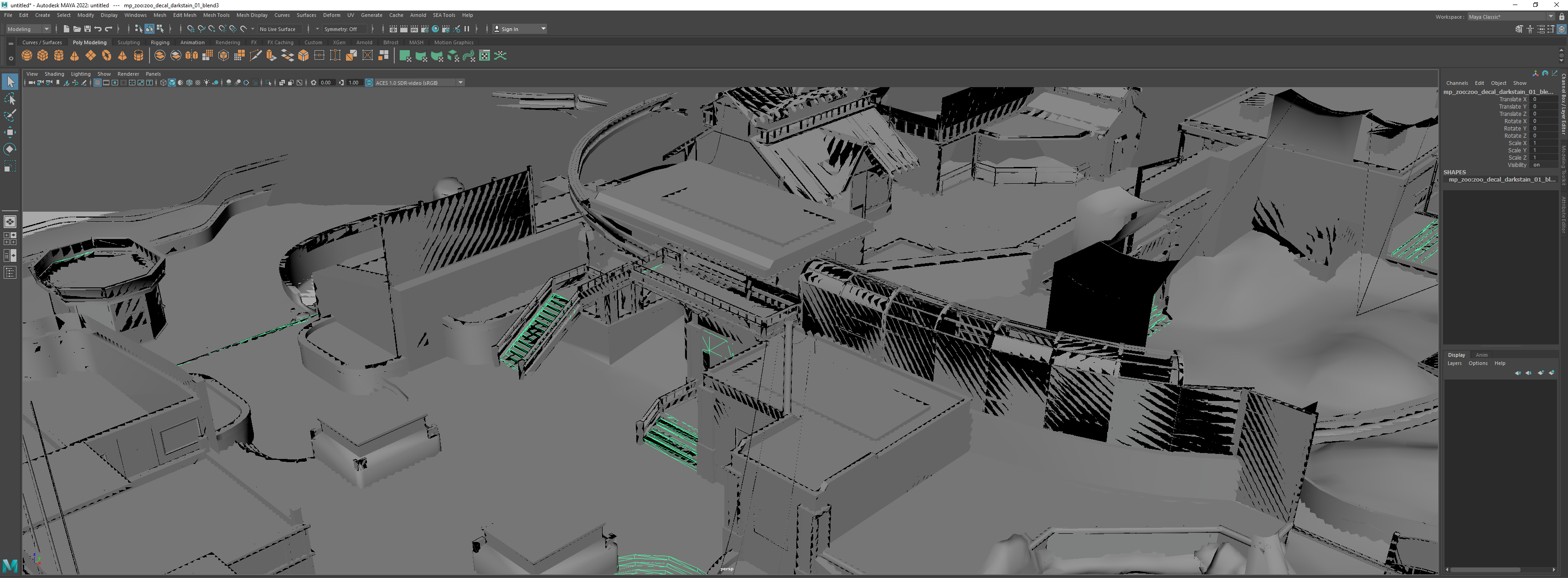
Sleepy216:
To save time, I set every mesh to one texture in the hypershade editor in maya, just so when you throw it into ape you can slap on one image and start mapping. I also removed any volumes that were surrounding the map entirely, just so there wouldn't be giant boxes around the map in radiant. Also any script ents will be in the middle of the map, so you might want to delete those. Not sure if that's still a thing, been a while since I ripped a map with Husky. This was all assuming you were planning on mapping out the map and not just clipping the model of the map. I wouldn't recommend that though.
If you are planning on clipping it, you will have to do all of the materials properly.
I was able to just keep the entire map together and export it as one model. If your map is too big you can export it in sections.
Select a bunch of meshes in the outliner, export, select another batch to export, rinse and repeat.
Then open up radiant with no map open, slap in all the sections of the map models and then 0 out their origins, your map should be all together. You can then save it as a prefab so you can move it around all together and start mapping it out.
RaGe-74:
I did the above when I did my version of nuketown. I used the bo1 nuketown layout as a base, exported them all as models that I used as a template, then re-made them with brushes.
It's good for a 1:1 replica, it also hilights where the developers made fuck ups lol