 Modme Forums
Modme Forums
Game Modding | Call of Duty: Black Ops 3 | Asset Importing
altTino:
Hi there,
I have two main mistakes when I want to run a test map with custom weapon.
A mesh error that I don't really understand:
I tried to re-export to xmodel.bin, no changes.
ERROR: duplication of the 'tag_clip_bullet' bone.
^1Could not load mesh ' MY weapons\SAFN 49\viewmodel_SAFN.XMODEL_BIN' for xmodel 'vm_safn49'.
xmodel:vm_safn49
weapon:safn49
csv:zone_source/zm_survival.zone
And I have this, maybe a script error ? ..
^3BG_LoadWeaponVariantDefFile: ParseGdtDBQueryToStruct failed for 'safn49'.
weapon:safn49
csv:zone_source/zm_survival.zone
^1ERROR: Unable to load the weapon 'safn49'.
weapon:safn49
csv:zone_source/zm_survival.zone
Set wpn and scripts are not my domain,
maybe it's not a big problem but I'm calling for help because I'm very stuck
Thank you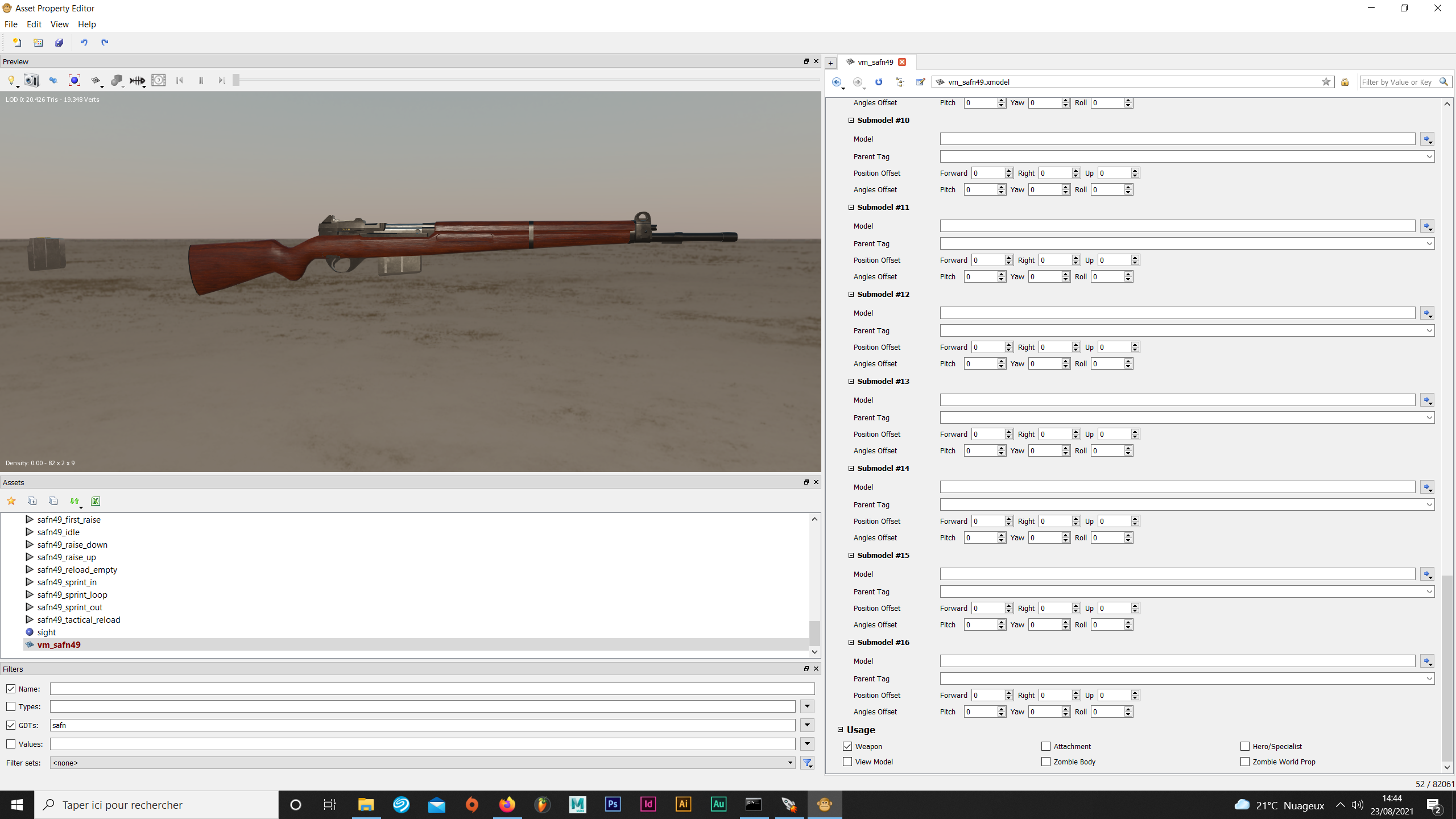
To this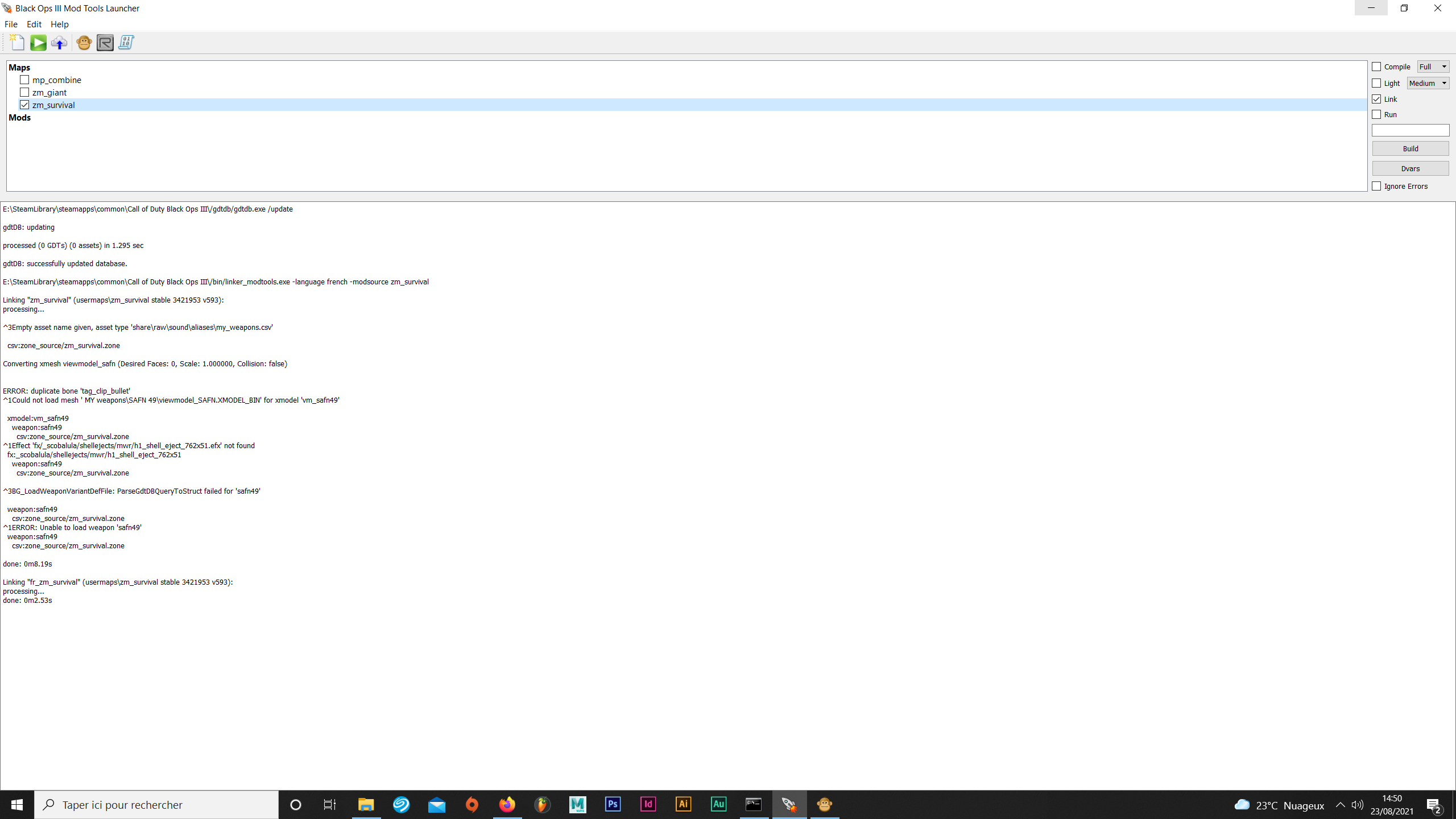
Harry Bo21:
You’ve got 2 of the same bone in the model so it fails to load the weapon “at all”
Can only use unique bone names
If you added the mag to the view model - that is incorrect
You set it in the weapon file and it joins the 2
altTino:
You’ve got 2 of the same bone in the model so it fails to load the weapon “at all”
Can only use unique bone names
If you added the mag to the view model - that is incorrect
You set it in the weapon file and it joins the 2
Harry Bo21:
Hi,you want the mag on the animated model and when exporting the anims
Thanks for your answer
Ok, i've probably make a rigging error, because i have set the two mags with their proper joints in maya in theory. I'm going to go see it.
So, i have just to create a magview and assimilate it in the wpn file.
Should I export my joints "tag clip 1" and "tag clip 2" with my two mags for the magview ? Because I use both for the two reload animations.
altTino:
you want the mag on the animated model and when exporting the anims
After that you just want view / world gun models and view / world mag models and set all 4 in the weapon file
altTino:
Hi,
It's ok, I was able to launch a game and test the weapon.
It didn't really go as planned ahaha
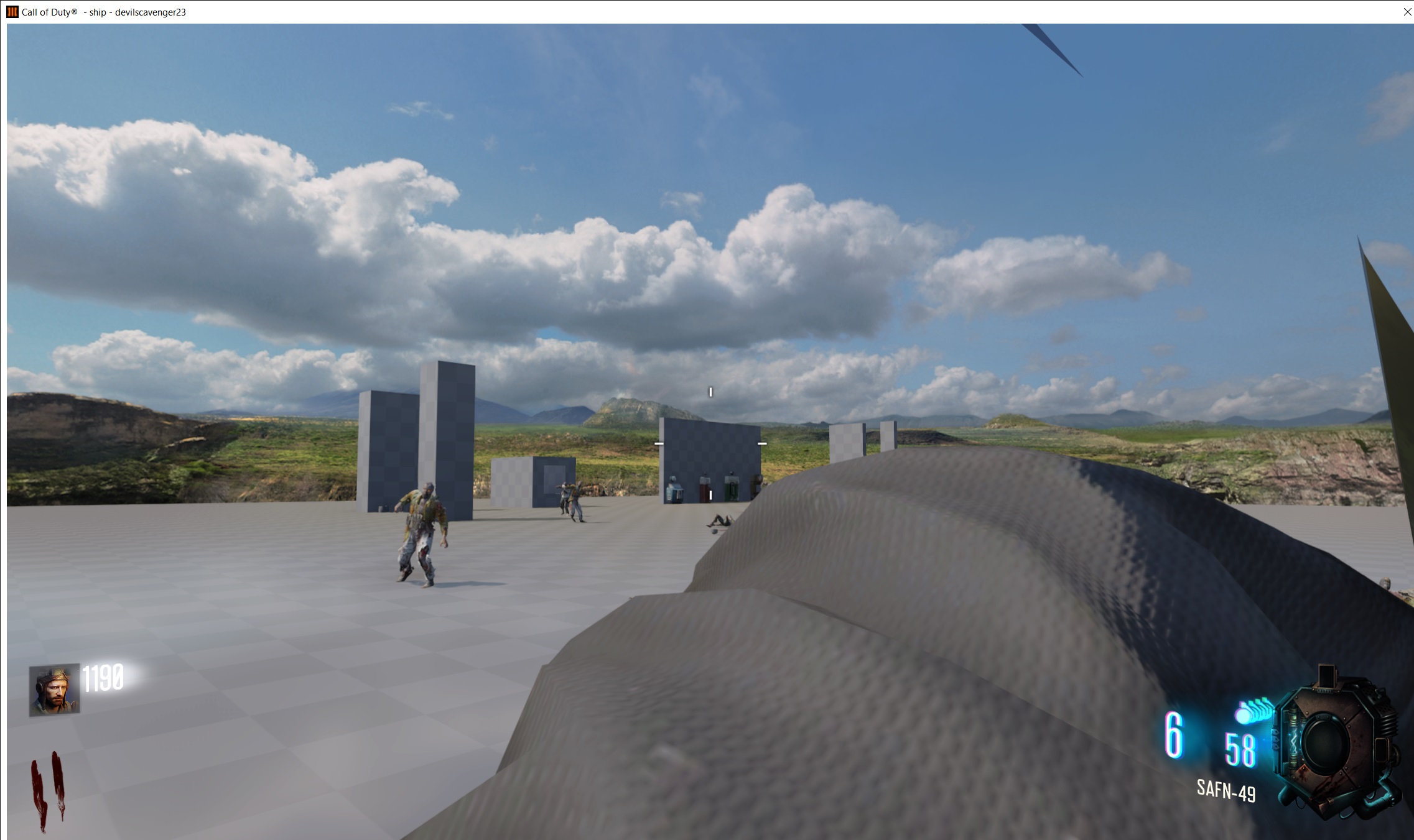
(ADS fire) I prefer to specify lol
All anims, textures, are fucked up, normal map and glossiness are absent
For example the bolt is half animated, this enormous weapon moves so little.. things like that.
I don't know what's this viewhand too.
I was more expecting this lol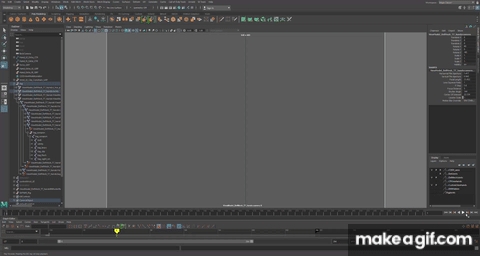
it must come from the weapon file and some animations which were badly exported.
I have some questions
1- How is it possible to manage the timing of the animations ? for fire, first raise for example, which are not registered in the wpn file.
2- And for the viewhands, wpn distance, FOV etc.
i have the simple t7 rig, with which i made all my anims. Do I have to manage a parameter or set for the skeleton adapts to all bo3 base view hands ?
Which would explain why the weapon literally fly.
To adjust the weapon's placement in the field of view
I have to correct and re-export all my anims or can this also be managed in the APE?
3- And in the end i've to understand how to link the wpn sound aliases with the map.
All tutorial i've seen seams illogic to me because, nothing in the zone file or the ape directly link the the sound aliases with the rest of the map script.
The last question below is hypothetical, it's far from a priority at the moment, but I'm asking anyway.
If I want a rumble camera during shootings or reloadings, should I export it as an animation with the actions in question ? Or is there an option to make it?
That's a lot of questions i know, I'll be fixed after that !
Thank you by advance for help
Harry Bo21:
The half bolt thing will be you’ve exported half the anim in maya
State timers in the weapon file are what handle animation speeds, it’ll scale the time to whatever you set
Ads up/down anims control where the rig is on your view
Rumbles you can do with not tracks - look at 3arc ones, they say rmbnt# ( sndnt# plays a sound )
Or you can manually set sounds, rumbles etc on the anim asset in ape and link it to a note or just set a frame
The textures - make sure you are using the right material type, weapon_lit ( geometry ) will be suitable
For sounds, if you use the useralias.csv it’s already linked to any map you make, or you can add / change it to another in the scz file ( you link csv there ) - just keep in mind your next map will still have all this in it
altTino:
The half bolt thing will be you’ve exported half the anim in maya
State timers in the weapon file are what handle animation speeds, it’ll scale the time to whatever you set
Ads up/down anims control where the rig is on your view
Rumbles you can do with not tracks - look at 3arc ones, they say rmbnt# ( sndnt# plays a sound )
Or you can manually set sounds, rumbles etc on the anim asset in ape and link it to a note or just set a frame
The textures - make sure you are using the right material type, weapon_lit ( geometry ) will be suitable
For sounds, if you use the useralias.csv it’s already linked to any map you make, or you can add / change it to another in the scz file ( you link csv there ) - just keep in mind your next map will still have all this in it
Harry Bo21:
Ok, thank you man.
I was able to make good progress on some things. I will take care of this SAFN today,
I haven't figured out the speed of the shooting animation yet. To make them a little bit punchier.
The timer I tested sets the rate of fire, but I will find it.
For now I've been practicing setting up CW's weapons in the APE to get the hang of the thing. Reworking shooting animations, changing sounds, camos, set mags, accessories etc..
altTino:
Fire rate state timer is the speed it shoots
Harry Bo21:
Hi,untick “use bones” on the anims and make sure the weapon model is set to animated
I come back after having solved a lot of problems but one persists
Between the in-game rendering and the maya rendering.
The problem is mainly the bolt, but the magazine and the hand are also sometimes affected.
During the first raise animation, the bolt will be completely off-center and will return to its initial position at the end of the animation.
On absolutely all animations where the weapon is not in its "vertical" initial position I have a problem of decentring.
During the animations of running or crawling I have the same problem with the bolt going out of the weapon and same for the magazine that goes out of its position.
I have tried absolutely everything to fix this, but nothing works. (The anim model, re-export all, set 0 values to tag_weapon init, re-binding the bolt joint )
The anims looks correct in maya, not in game. As long as there is an animation with the bolt or a movement animation, they are fucked up.
altTino:
untick “use bones” on the anims and make sure the weapon model is set to animated