 Modme Forums
Modme Forums
Game Modding | Call of Duty: Black Ops 3 | Radiant
ModmeBot:
Thread By: coolrooman
so I am trying to convert FX from BO2 to work in my BO3 map but I am unable to find any way to get the efx files to work (outdated). Does anyone know of any method to convert FX from other games to work in BO3?
RaGe-74:
I have successfully converted COD4\WaW Fx, with the exception of ambient runners. (for some reason they crash radiant). You just have to make sure your paths to images, models and sounds are correct in the EFX files and they should work straight off without any modification.
If you want to MODIFY them, you can try this:
What I did was open the efx files in notepad\wordpad and see what images\models\sounds it references (if any) and make sure you have any them all set up in APE.
Copy and rename an existing .efx file from bo3 that is similar (like flames are all the same with different images) to a custom directory (call it whatever you want).
Note the path where you place it as pictured below.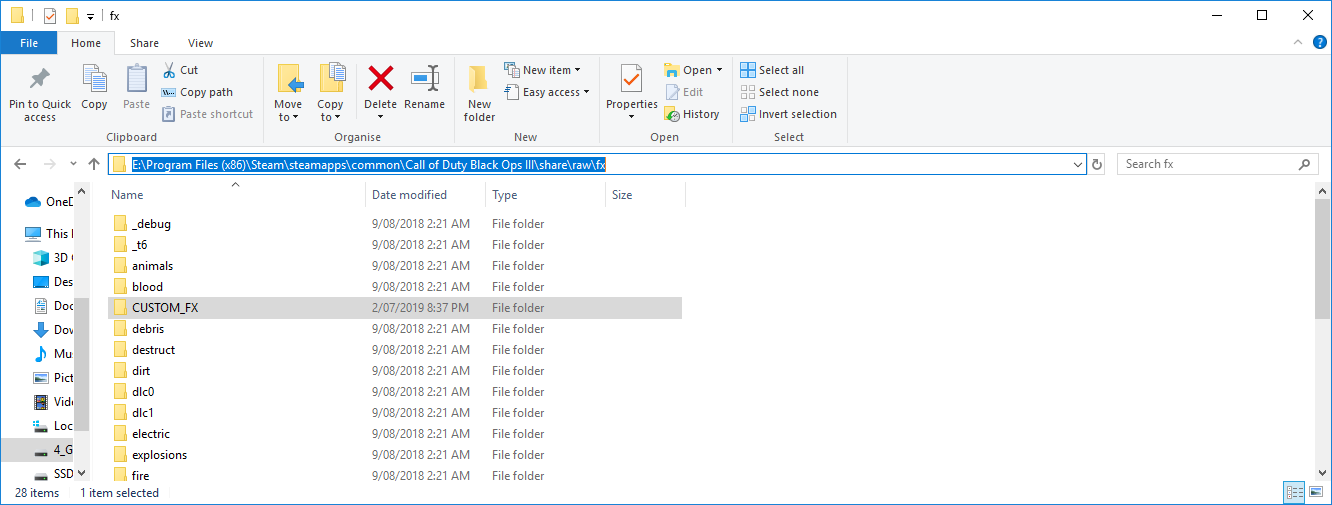
When you enter in game, open the FX browser, and you should be able to find you custom efx in there. Modify the all the parameters to match the old version.
This is a hard, time consuming method, but as yet, i haven't seen another way to do it easily.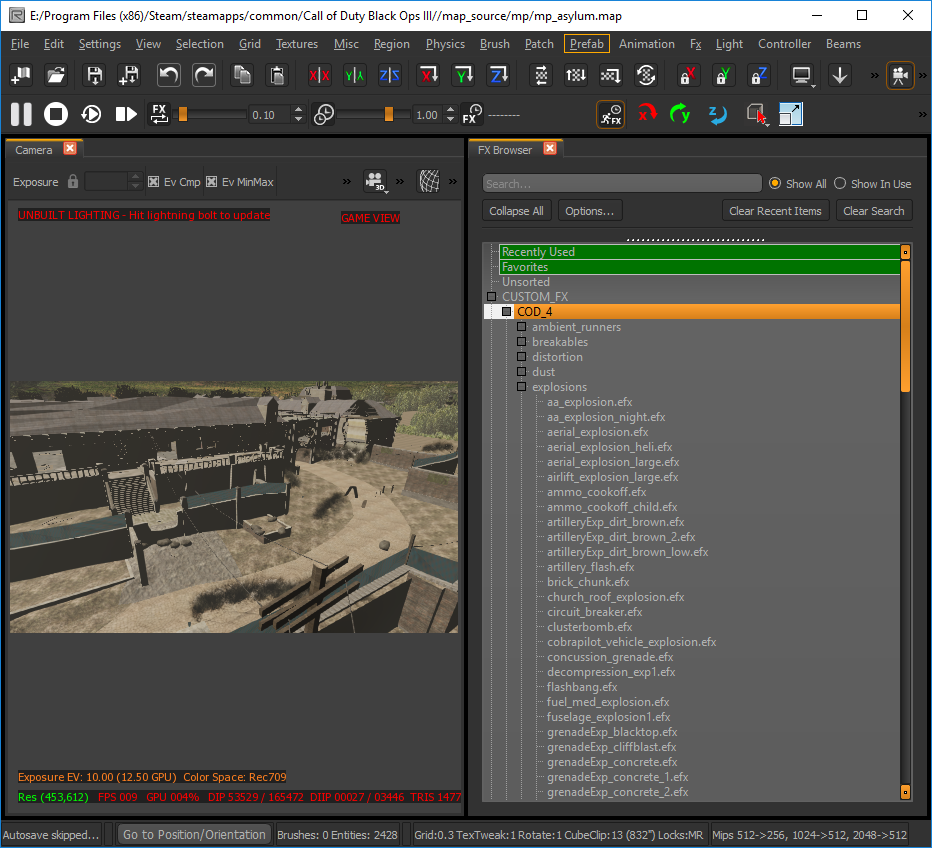
Please also note, before you go and convert every single efx..sometimes a single EFX might reference a second or third EFX to make it work (like an explosion). These will also need to be set up at the same time (with all image\model\sound references)
To make sure you get paths correct, open a bo3 EFX file and physically check where the files they have referenced are located in the BO3 directory tree, and make sure your custom BO2 files are in the same place.
Hope this helps :)